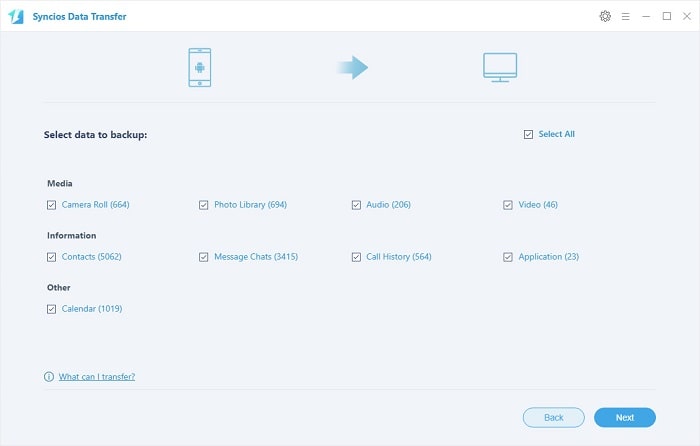![]() One management tool for all smartphones to transfer files between PC & iOS/Android devices.
One management tool for all smartphones to transfer files between PC & iOS/Android devices.
Issue: I really have no concept how to backup the phone, especially things important to me. How to backup OnePlus phone? How can I backup Apps, SMS messages, photos, video, music on OnePlus 2? How to backup Apps and app data on OnePlus 2?

When dealing with a OnePlus 2, the common way to backup an OnePlus phone is via USB cable and sync certain data with google account, such as contacts, settings and app data. Generally speaking, the original backup method or built-in tool backs up very limited types of data. Howevery, there are several types of cellphone backup tool in market that might help to backup different kinds of data on OnePlus Phone.
Syncios Android Manager, as the most popular utility mobile management tool, Syncios adroid manager deals with your phone more than just organizing, creating, deleting and transferring files. Also, it backs up OnePlus phone data such as music, video, apps (with app attachment), notes, messages and contacts. It offers free download for online video, wallpaper, ringtone to OnePlus 2.
Pros: You are able to preview and select certain data before backup. It delivers many handy toolkit such as ringtone maker, video downloader, video&audio converter, etc. But most of all, it's free.
Cons: Currently, it backs up only 6 types of data on OnePlus Phone, including app, contact, SMS, video, music and photo.
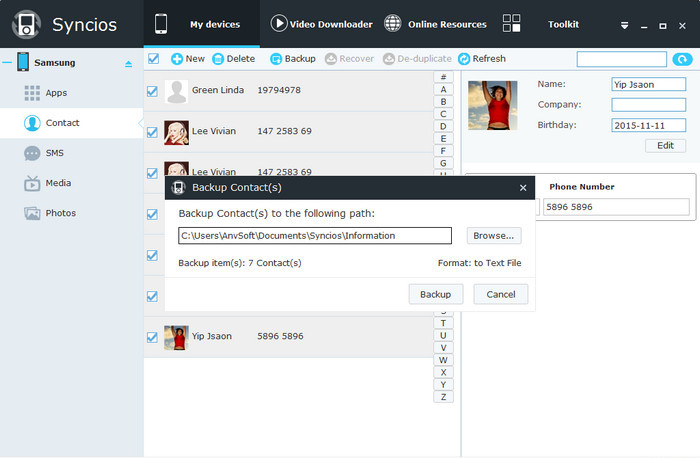
Nandroid backup is one of the most popular backup tool, it creates a complete image of your Android phone while creating a backup. Later when you restore the backup, your entire phone is restored including the firmware, settings, apps and even the wallpapers and ringtone settings. On one hand it does contain all the apps installed on your phone; On the other hand, there’s no option to install just the apps leaving out the settings while restoring the backup image. It’s either everything or nothing.
Pros: It creates a mirror image of the current state of your ROM to an image file that includes everything and when you restore it, every tiny detail.
Cons: The device should be rooted and must have a custom recovery installed in order to create a Nandroid backup.
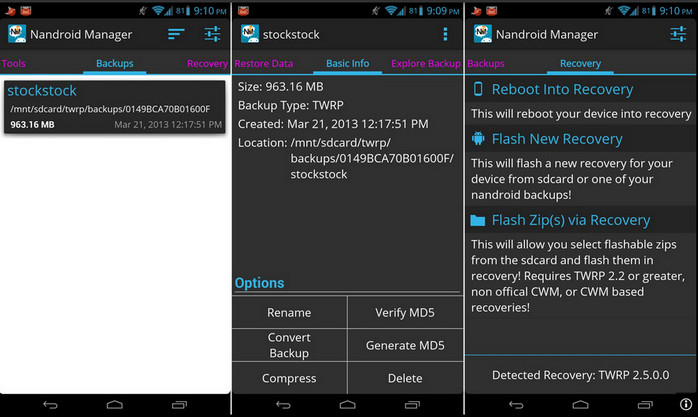
One-Click Backup Executor is the phone-to-phone data transfer & backup tool developed by Anvsoft Inc.. It enables you to backup more than 12 types of data by one mouse click, and restore your OnePlus phone whenever you want. The program will save in a folder on your PC any videos, images, contacts, apps, and even call logs stored on your phone or tablet without any quality loss.
Pros: It's breathtakingly easy to use with sleek interface. Supports to backup both rooted and unrooted devices and backing up almost everything on your phone. Fully compatible with iOS, Android, OnePlus phone with Oxygen OS or hydrogen OS.
Cons: It's not free.
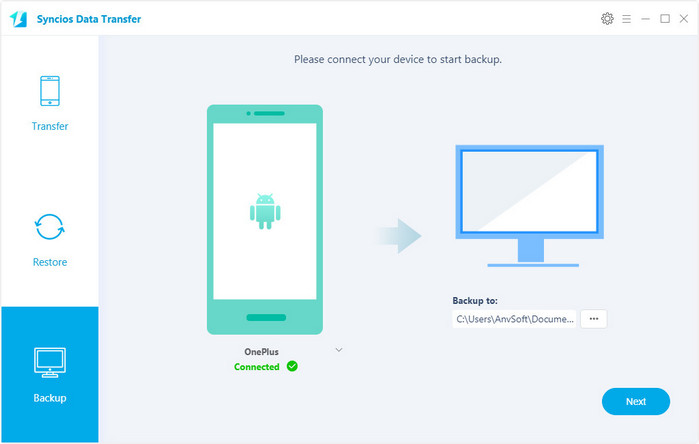
Connect your OnePlus 2 to your computer and launch the program. You will see the main screen shows connecting devices is required.There 3 modes: phone to phone transfer, phone to pc backup, pc to mobile restore. Click the Backup button. Then it would display the the backup list.
Download
Win Version
Download
Mac Version
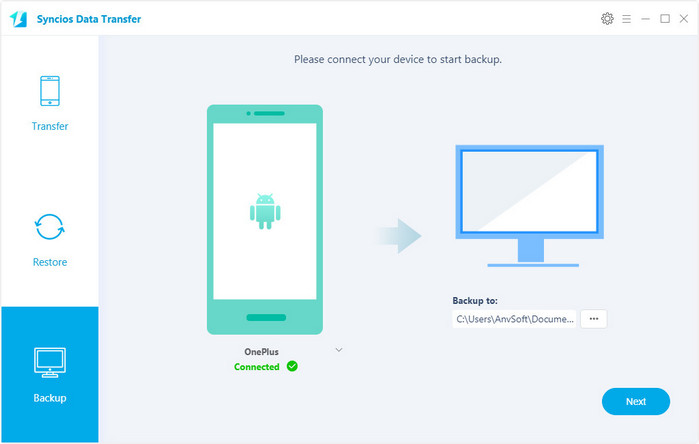
On the right side of the pane, you will also have the option to change or choose the location of the backup data. After making sure your data are chosen on the middle checkbox, click "Next" button in the middle bottom.
After a while, all of your phone content would be saved on computer. Of course, you can browse the backup files on local hard drive as your wish.