![]() One management tool for all smartphones to transfer files between PC & iOS/Android devices.
One management tool for all smartphones to transfer files between PC & iOS/Android devices.
Want to transfer Android music to Mac in case it get lost unintentionally? Want to enjoy and play Android music on a Macbook or iMac? Unlike the iOS users who have iTunes to ease such syncing, Android/Mac folks generally rely on a USB cable and a third-party tool - Syncios Data Transfer (For Mac) .

With this Android to Mac media files transfer tool, you are able to backup songs, audios files, alblums from Android to Mac, so that you can play in whatever media you want on Macbook Air, iMac, Macbook Pro. The excellent program for you to export music, etc. from Samsung Galaxy s7/s6, HTC M8, Motorola , LG, Huawei 6P, Google Nexus, Sony Xperia Z4/z5, Acer, OnePlus 2/3 to iMac/MacBook/MacBook Pro/MacBook Air easily.
Step 1. Download and install Syncios Data Transfer . When your launch the Android-to-Mac Music transfer program. Connect your Android device to computer with a USB cable. (Tips: Make sure you've enable USB debugging mode on your Android.)
Supported Mac OS: Mac OS X 10.9, 10.10, 10.11, 10.12, 10.13, 10.14
Supported Android OS: Android 3.0 - Android 11; iOS 5 - iOS 14
Supported Android phone:Samsung, HTC, Motorola, LG, Huawei, Google, Xiaomi, Sony, Acer, OnePlus, etc (more than 1000+ Android phones)
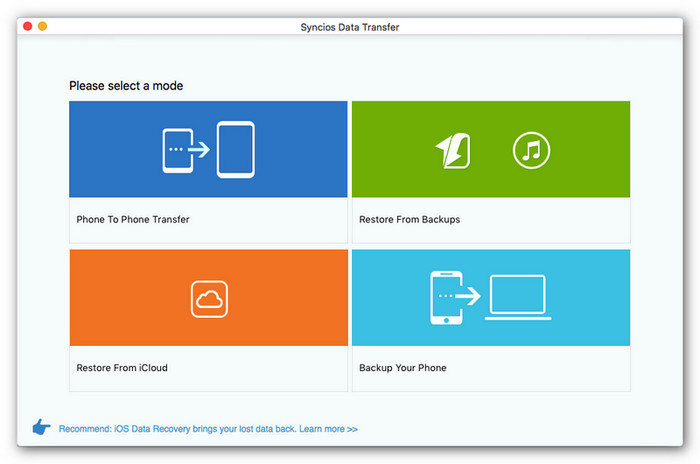
Step 2. Tag on Back up. To transfer songs from Android to Mac, select Music on middle checkbox. Then click Start Copy button. A progress bar will pop-out showing the transferring process and detail infor.
Tips: On left panel, it enables you to select your backup path on Mac by clicking [...] button.
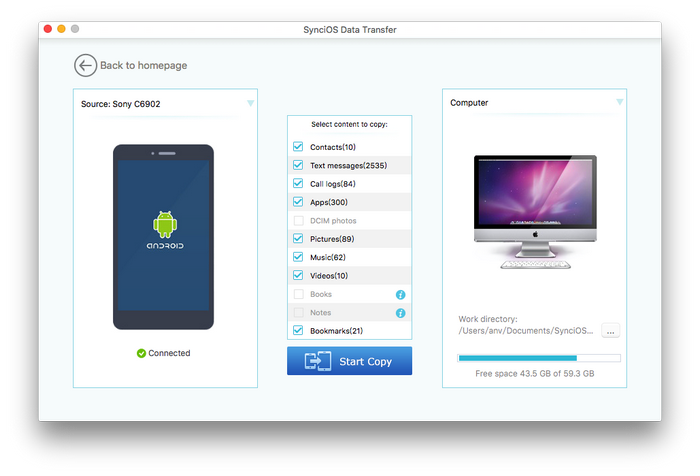
The synchronizing prcess only takes few seconds. After a while, all of your music will be saved on Mac. You can also delete files from your Android to make room for more stuff. If you want to restore music to Android devices on Mac, please click choose the “Restore” button to get lost files back, or restore iTunes music or playlist to Android.
 Tips: This Data Transfer desktop app not backs up only Android/iOS media files to Mac/Windwos pc, but also messages, call logs, contacts, apps, photos, etc. Besides, this two-in-one data transfer tool offers both Mac & Windows versions to transfer any data from iPhone to Android phones and vice versa. It works well with Samsung Galaxy, HTC Android, Google Nexus, Motorola Atrix etc.
Tips: This Data Transfer desktop app not backs up only Android/iOS media files to Mac/Windwos pc, but also messages, call logs, contacts, apps, photos, etc. Besides, this two-in-one data transfer tool offers both Mac & Windows versions to transfer any data from iPhone to Android phones and vice versa. It works well with Samsung Galaxy, HTC Android, Google Nexus, Motorola Atrix etc.