![]() One management tool for all smartphones to transfer files between PC & iOS/Android devices.
One management tool for all smartphones to transfer files between PC & iOS/Android devices.
Switching to a phone within the same ecosystem is a breeze, thanks to cloud synchronization and format compatibility, but what if you want to get a new handset that runs on a different operating system? A very common case is when people are trying to switch from iOS to Android.

| Display 5.3-inch quad HD IPS display with 2,560x1,440-pixel resolution and 554ppi | Processor Snapdragon 820 with Adreno 530 GPU |
Front Camera 8MP |
| Pixel density 554ppi | RAM 4GB | Weight 159 grams |
| Storage 32GB UFS ROM, microSD up to 2TB | Rear Camera 6MP main, 8MP wide-angle (135 degrees) | Battery capacity 2800 mph removable |
Syncios iPhone to LG G5 Transfer Program is such a professional and safe program to transfer data between iOS and Android devices, with which, you can to sync videos, music, messages, photos, contacts, bookmarks, call logs, etc from iPhone 4/4s, iPhone 45/5s, iPhone 5c, iPhone 6/6s, iPhone 6/6s Plus to LG G5. What's more, you are able to backup and restore LG G5 whenever you need.
Let's have a check it.
Before syncing iphone contacts to LG G5, simply download and install Syncios on your computer first
Connect your iPhone, LG G5 to the computer and then run Syncios.
Click "Start" button under "Phone to Phone Transfer" module.
Download
Win Version
Download
Mac Version
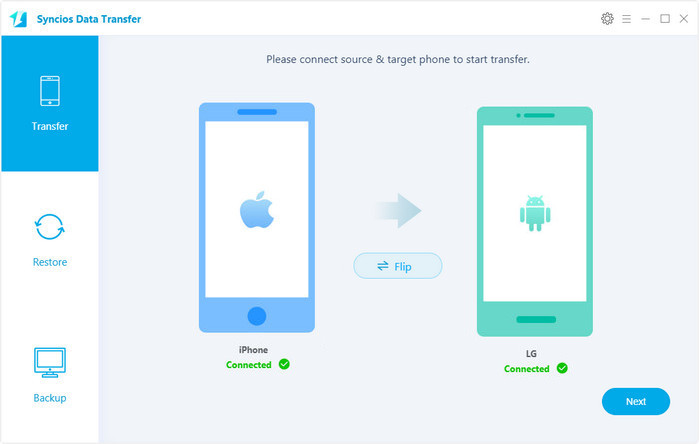
Now, these two smartphones would be listed in the position of Source and Target and your files of the source iPhone will be all displayed in the middle panel.
Note: the iPhone should be in the Source and the LG G5 should be in the Target. You can also click the Flip button to change positions of iPhone andLG G5 before transferring if you need.
Select items in the middle panel you would like to transfer from old iPhone to LG G5.
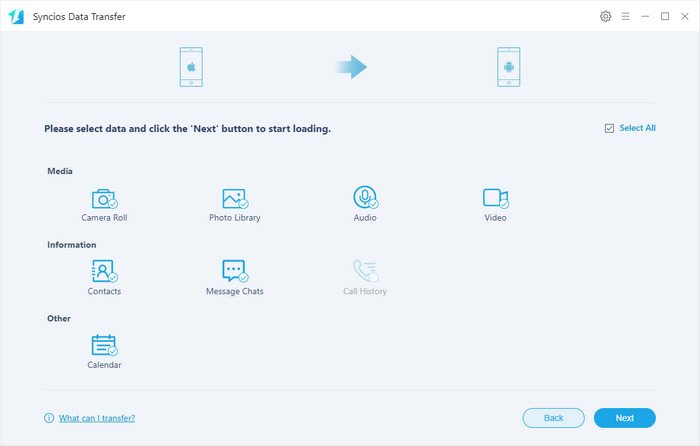
Press the Start Copy button. Then a pop-up window comes out, which both shows the files’ names and a progress bar.
Tips: disconnecting neither your iPhone nor LG G5 from the computer is not allowed while transferring, otherwise the transferring process will stop.
After a while, all iPhone contents including videos, music, messages, photos, contacts, bookmarks, call logs would be transferred to your new LG G5.
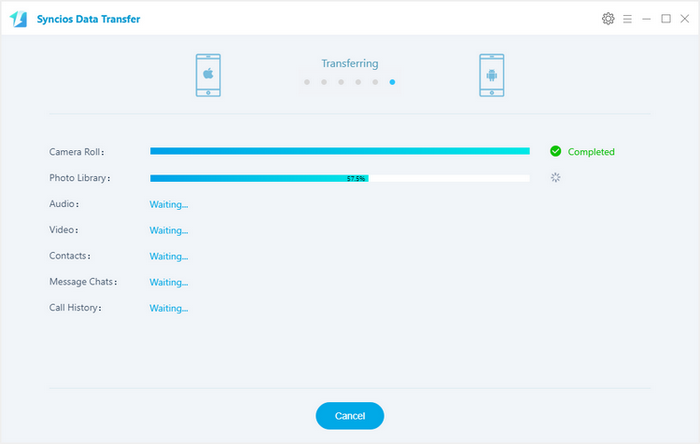
Tags: Sync iPhone to LG G5; How to transfer iPhone contacts to LG G5; How can i switch from iPhone to new LG G5; Transfer photos from iPhone 6 to LG G5; Sync iPhone 5s to LG G5. Copy Messages from iPhone to LG G5. Restore iPhone contacts on LG G5; iPhone to LG G5 Transfer; iPhone to Android transfer; Copy iPhone pictures to LG G5; How to Copy iphone to LG G5; How to Transfer Everything from iPhone to LG G5; Move iPhone Data To LG G5.