How to Recover Lost Photos on iPhone's 'Recently Deleted' Folder
If you accidentally deleted a photo off of your iPhone or iPad, it goes into Recently Deleted folder on the Photo App. Hence, it is easily to recover deleted pictures on iPhone by clicking Restore on Recently Deleted album.
However, it is noticeable that images on Recently Deleted album can be erased automatically and permanently after 30 days. For some reasons, you might want to recover those officially deleted photos from the Recently Deleted folder, here is a recommended solution.
Note: Please kindly notice that do not use your device after you lost data. Because any operation on your device will generate new data, which can overwrite the lost data and make it unrecoverable.
Method 1: How to Recover Lost Photos from iPhone Device
Photos are definitely one of the most important data that saved on our iPhone. In this way, it will become a catastrophe if we permanently lose part of these photos. And the good news is that many professional recovery tools in the market can work it out.
We should know that the process of getting files back is very complicated. Generally, most of the people tend to look for an effective yet easy-to-use program. So here we strongly recommend you to try Syncios Data Recovery. It’s very easy to use the tool, no matter you’ve ever backed up your iPhone data via iTunes or not, it provides suitable mode for you to scan and recover deleted data. Except for photos, it also enables to recover videos, music, contacts, messages, WhatsApp, Viber and more.
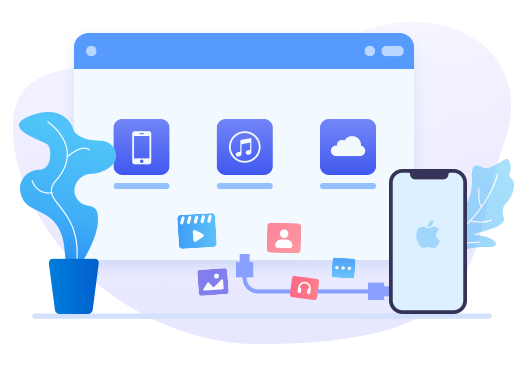
Tool Required: Syncios iOS Data Recovery
Syncios iOS Data Recovery — recover your lost photos, messages, contacts, as well as App data like WhatsApp conversations, iPhoto, Instagram etc.
- 3 recovery modes to retrieve data from your iDevice, iTunes backup and iCloud backup.
- Preview what you've found before performing recovery.
- You can choose to extract found data to PC or put them back to iOS devices.
Step 1Connect your iPhone to the computer and run iPhone Data Recovery.
You can choose different versions according to your computer’s operation system, just get more detail information from here: Syncios Data Recovery for Windows or Syncios Data Recovery for Mac. Simply download the free version and have a try.
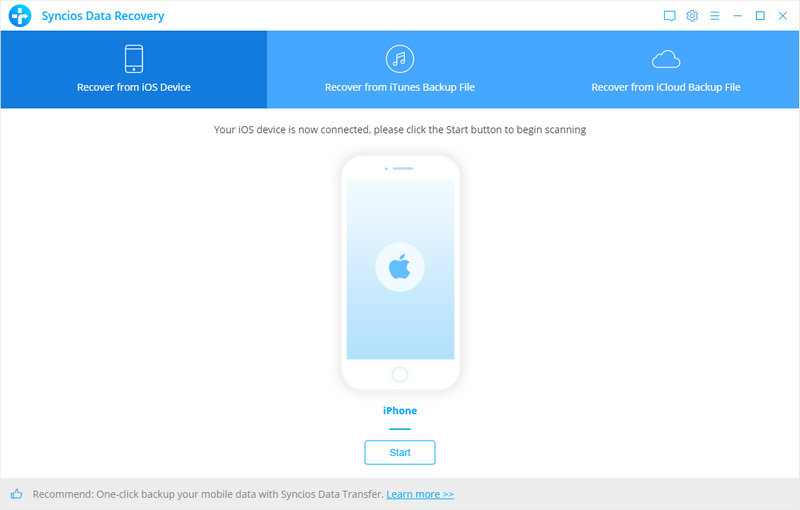
Step 2Scan your iPhone to find deleted photos.
When your iPhone is detected, click Start button to scan lost pictures on the iDevice. The Scanning time is depend on the data size on your iPhone.
Step 3Preview and restore lost photos.
Once the scan is completed, all found data will show up. Navigate to Camera Roll tab on left menus. It enables you to preview and choose what you would like to get restore. To save the photos to computer, click Recover to computer > Recover. Or if you want to restore the photos to iPhone, select Recover to device > Recover.
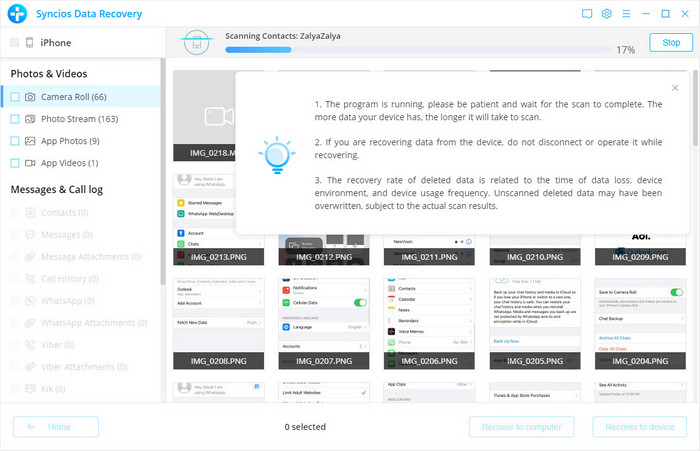
Method 2: How to Recover Lost Photos from iTunes Backup
Can’t find wanted photos after scanning your iPhone device? The data you need has been already overwritten by the new data? That’s such a piece of bad news! But if you’ve backed up your iPhone via iTunes before, there is way to solve the issue. Use Syncios Data Recovery tool to restore photos from iTunes backup files on the computer.
Step 1 Run Syncios Data Recovery and go to Recover from iTunes Backup File. You will see iTunes back files are listed here. Select an iTunes backup file of your iOS device to scan or you can click Select option below to manually choose a file from the local folder, and the file should be complete. Click Start button.
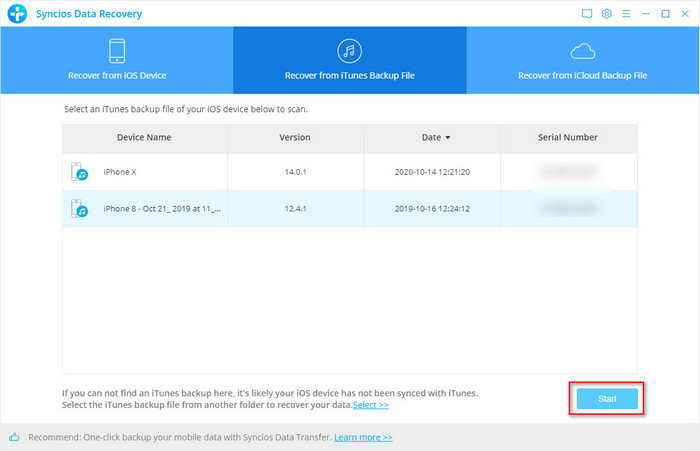
Step 2 Choose Camera Roll and Photo Stream options on this page. Click Next to start loading. If it’s the first time you use Syncios Data Recovery to download the iTunes backup file, it should take more time than usual. Just wait till complete. Preview and select the lost items. Choose Recover to computer or Recover to device as your need.
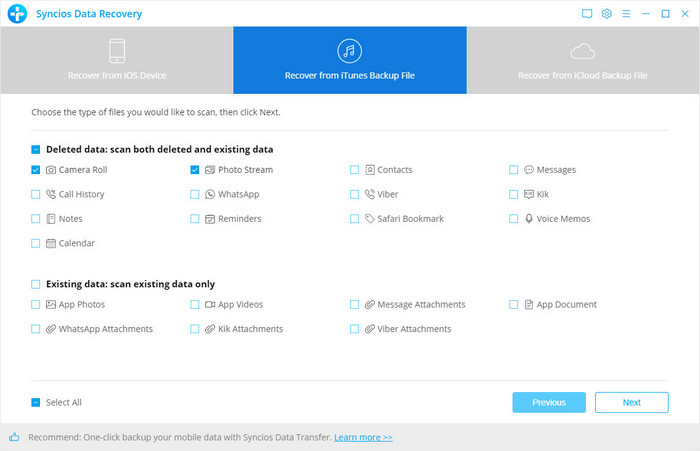
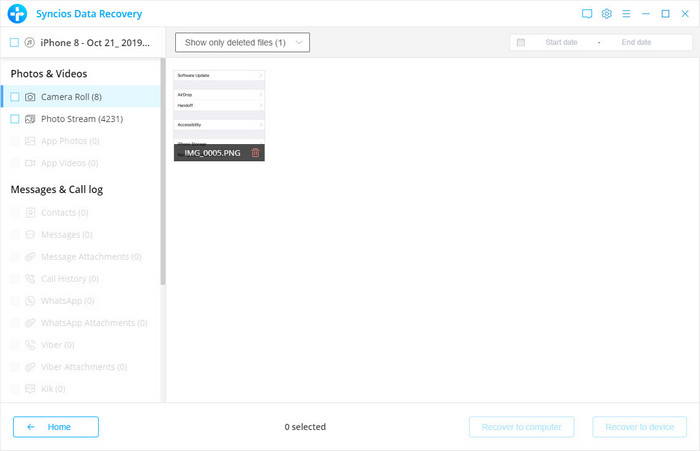
Conclusion:
To sum up, when you can’t find deleted photos on Recently Deleted folder, you can use professional Syncios Data Recovery to try. Use its Recover from iOS device or Recover from iTunes Backup File mode. Except for photos, you can also use the methods to find the deleted or lost messages, contacts, videos, music, WhatsApp and more back.





