![]() One management tool for all smartphones to transfer files between PC & iOS/Android devices.
One management tool for all smartphones to transfer files between PC & iOS/Android devices.
BlackBerry Priv features an elegant slim design with a slide out physical keyboard, 5.4-inch dual-curved screen, 3410 mAh battery and an 18 MP dual-flash Schneider-Kreuznach certified camera and an integrated messaging experience on Android.
Most would make an obvious nod to the keyboard itself. It's vintage BlackBerry style. The keyboard ont only packs useful functionality, also fun to slide open, over and over again.

Have you ever wondered how you can save your BlackBerry Priv data to your computer or Mac? Well, wonder no more! Syncios Data Transfer will quickly and easily backup your phone data, including: contacts, text messages, bookmarks, Call logs, music, apps, photos and videos etc. Let’s take a peek at how to create an automatic backup, restoring a previous backup file and how to backup/synchronize any media and contacts that’s on your BlackBerry Priv.
Syncios offer both Windows Version and Mac Version for BlackBerry Priv users to do the backup and restore. Please dowmload a suitable version according to your computer’s operation system.
Let’s start by connecting your BlackBerry smartphone to PC by an USB cable and launch the Syncios Data Transfer. And you now can see the primary window of BlackBerry backup app. Click the Backup button. Then it would display the the backup list.
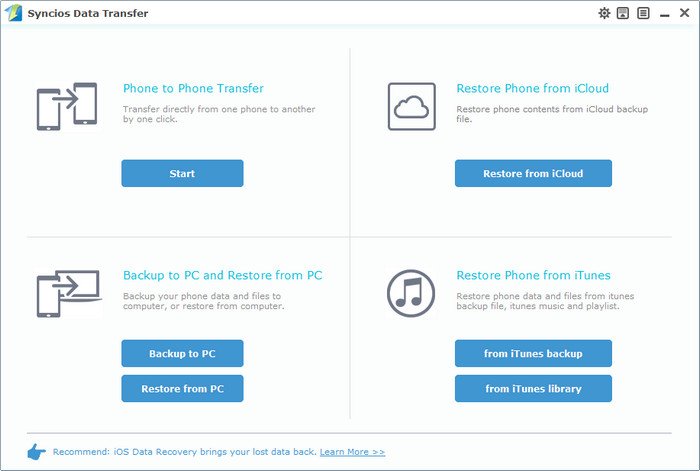
To backup contacts, SMS, MMS, bookmarks, call logs, apps, photos and media files on BlackBerry smartphone, tick items on middle checkbox . On the right side of the panel, you will also have the option to change or choose the location of the backup data. Select the [...] button that appears beneath the computer icon and select the location where you would like all data to be saved.
After making sure your data are chosen, click Start Copy button in the middle bottom. During this time, make sure your phone is not disconnected from the computer.
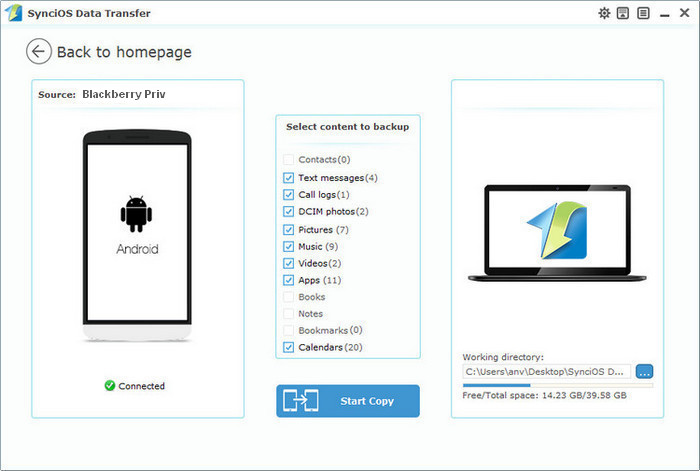
When the extracting process is done, you will get the pop up message Copy Completed. Click OK, the backup folder will automatically open.
To restore BlackBerry Priv, launch the Data Transfer program and you will see the Restore option. Simply connect your device, then click Restore.
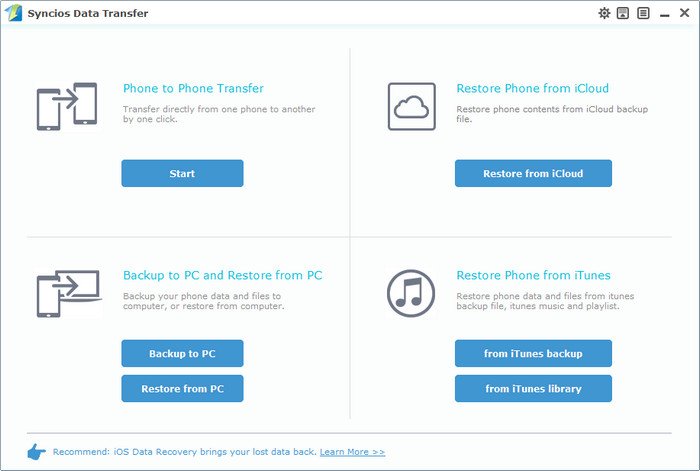
Now you can select your previous backup files from the left panel . Select data you would like to sync to your BlackBerry Priv by checking items on middle. Click Start button, all of your selected files will be restored to the target device. You are also allowed to restore iPhone backup or iTunes backup files to BlackBerry Priv.
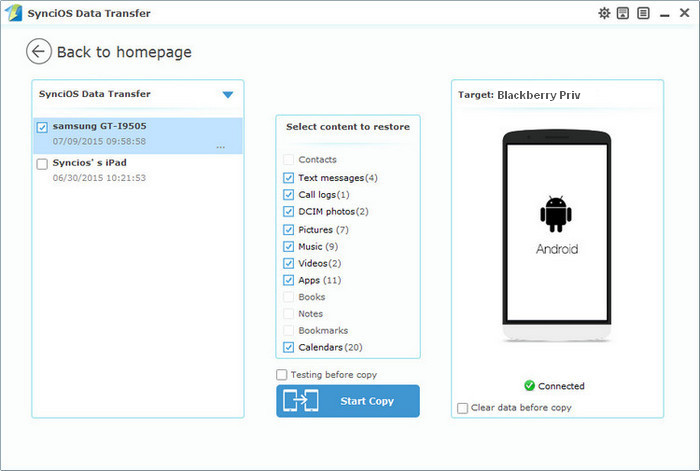
With this powerful Data Transfer software, you can fulfill the backup task so easily and quickly. There is no need to worry about lost phone data any more. Just now, download Syncios Android backup and restore tool!
Related Articles