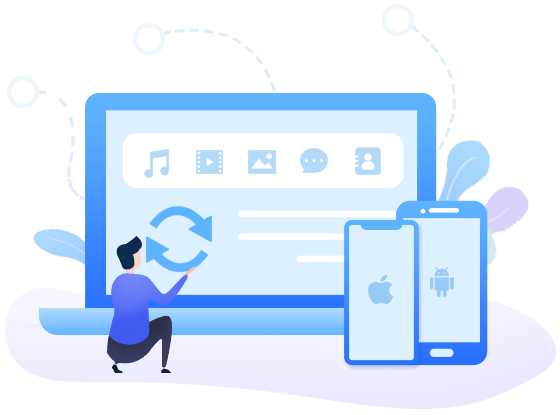Support Types of Files on All Android & iOS Devices
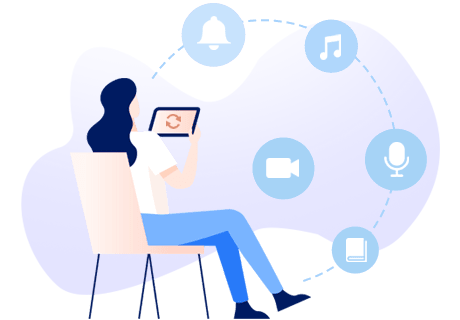
Flexibly Manage Types of Media Files
Syncios Mobile Manager is the best iTunes alternative, helping you manage your media collection the way you like. Easily transfer songs between Android/iPhone/iPad/iPod Touch and computer.
- Export music, ringtones, audiobooks, music videos, podcasts, voice memos (iOS), iTunes U, TV shows, and more.
- Import songs or videos from your computer to iPhone or Android phone.
- Manage music playlists on your mobile phone.
- De-duplicate or delete songs on Android/iOS devices to free up space.
Backup & Restore Personal Data with Ease
Making calls and sending messages are basic functions of a mobile phone. So it's important to have a simple way to create, edit, delete, backup, and restore your personal information like contacts, messages, and call history.
- Backup, restore, and batch delete contacts, messages, call history, and calendar on computer.
- Create and edit contacts information, like Profile, Name, Phone, Email, etc.
- Backup contacts to XML file, vCard file, and Outlook
- Save contacts, messages, call history, and calendar to HTML and CSV files.
- Print the selected contacts, messages, call history, and calendar with one click.


Organize Photos or Photo Albums on Computer
Photos capture wonderful memories of our lives. But too many photos can slow down your smartphone. Proper photo management is necessary.
- Export Camera Roll, Photo Library, Panorama, Selfies, and Live Photos from a phone to your computer.
- Transfer photos from computer to Android/iOS devices.
- Create, rename, or batch delete photo albums on Android/iOS devices via your computer
- Download photos from iCloud Photo Stream to your computer.
- Convert HEIC photos to JPG format and compress images freely.
Manage Files and Apps on Android/iOS Devices
An excellent file explorer that helps you browse and manage mobile files, and transfer any files or folders between your phone and computer.
- Add music, videos, documents, eBooks, and other files directly into a phone folder.
- Manage, add, and export files and folders on Android/iOS devices.
- Export and import apps on iPhone or Android phone.
- Export and import eBooks / Bookmarks on iPhone or iPad.
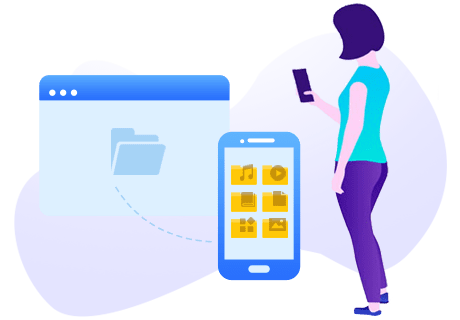

Back Up and Restore Phone Data with One Click
Afraid of losing important data? Get into the habit of regular backups. Syncios provides built-in "One-Click Backup and Restore" tool makes it easy.
- Supported files: Photos, Contacts, Videos, Bookmarks, Apps, Music, SMS, Call History, eBooks, and more.
- Media files can be backed up with 100% quality retained.
- Restore the backup to a new Android or iOS device at any time.
More Useful Tools for Mobile Users
As an all-in-one mobile manager, Syncios also provides many free and useful tools such as HEIC to JPG Converter, Photo Compression, Ringtone Maker, Audio Converter, and Video Converter.
- HEIC Converter: Convert HEIC to JPG images, adding files from your phone or local computer.
- Photo Compression: Compress your phone photos to reduce file size.
- Ringtone Maker: Customize music into ringtones (.ogg files) and import them to mobile phones.
- Audio Converter: Convert audio files to MP3, M4A, M4R, CAF, AAC, and more.
- Video Converter: Convert video files to standard MP4 format.

Users' Say
Manage iOS or Android Phone Data Easily!
Powerful mobile manager to backup, restore, edit or delete phone data on multiple devices.
FAQS & Guides
FAQs
More Solutions - Pick Your Perfect Fit
Syncios Location Changer (NEW)
Spoof your iPhone’s GPS to anywhere with one click. Customize routes, adjust speed, and use 360° joystick control for realistic movement. Works with Pokémon GO, Tinder, etc. Learn more >>
Syncios Passcode Unlocker (NEW)
Syncios Passcode Unlocker excels at instantly removing iOS locks of all kinds, such as 4- or 6-digit passcodes, Touch ID, Face ID, Apple ID, Screen Time passcodes, and beyond. Learn more >>
Syncios D-Savior (NEW)
Syncios D-Savior is the best data recovery expert that supports recovering more than 1000 file formats from 2000+ devices, including HDD, SSD, SSHD, SD card, USB, etc. Learn more >>