![]() One management tool for all smartphones to transfer files between PC & iOS/Android devices.
One management tool for all smartphones to transfer files between PC & iOS/Android devices.
Huawei Pura80, the newest flagship of Huawei, have been released in Europe and China, and probably could land in India and Australia next month. The key feature of Huawei Pura80 is that Huawei and Leica combine to create a stunning dual-lens camera in a smartphone. More light and better clarity, for amazing photos and videos.
The Huawei Pura80 captures brilliant colour, striking black and white and the emotional appeal of Leica images. Sometimes, if you want to transfer these brilliant photos and videos to other devices, especially Ios devices, like an iPad, what seems to be inconvenient is that iPad runs iOS system while Huawei runs Android operating system. Hence, this article will show you how to transfer data between these two different operating system easily.

To start with, I sincerely recommend this handy transfer tools to you : Syncios Data Transfer, which can be your best choice to transfer all your data like contacts, text messages, call logs, photos, music and so on just in ONE CLICK, moreover, it supports multiple platforms, android to android, iOS to iOS, android to iOS as well. Simply download and install Syncios Data Transfer on your computer from (both Win version and Mac version):
STEP 1: Download and install Syncios Data Transfer on your computer, launch the program, you will see the homepage. Then connect both of your iPad and Huawei Pura80 to your computer with USB cables.
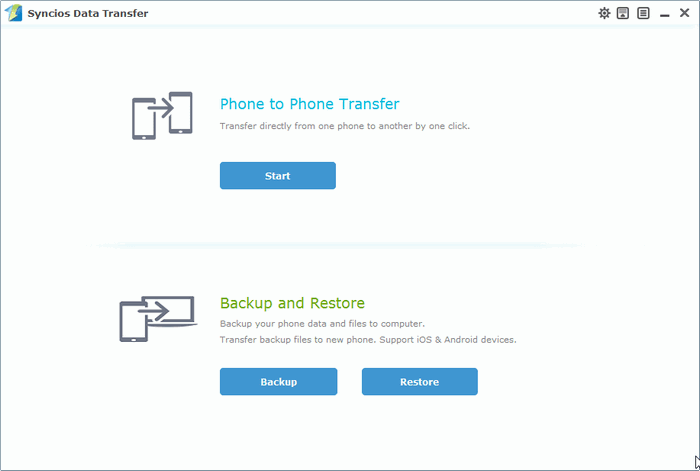
Step 2: Select “Phone to Phone Transfer” on the homepage, check the content you like to transfer from your Huawei Pura80. Click here to learn what types of data are supported to be transferred from Android to iOS devices.
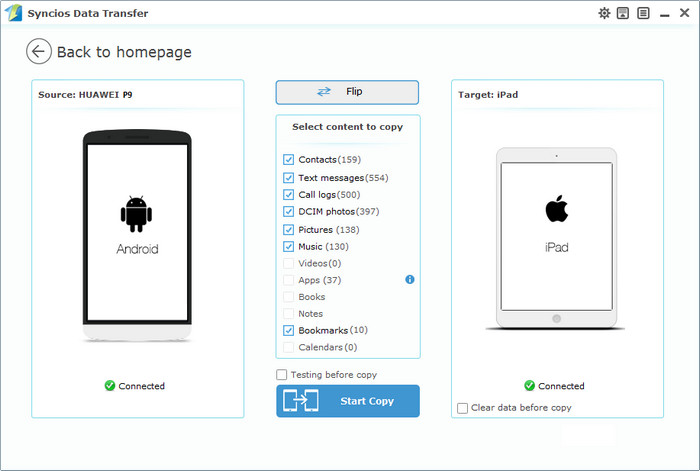
 Tips: You can also click on the “Flip” button to change the source and target devices.
Tips: You can also click on the “Flip” button to change the source and target devices.
Step 3: Click “Start Copy” button to start the transfer, before long, all of the data you’d like to transfer to your iPad will be synchronized successfully.
How does it feel? Only several click make it easily to transfer all the contents from your Huawei Pura80 to iPad, kindly remind that please assure that both of your devices are connected well with your computer while the process of transferring in case of some unknown error occurred. Just download Syncios Data Transfer and simply have a try on your own.