![]() One management tool for all smartphones to transfer files between PC & iOS/Android devices.
One management tool for all smartphones to transfer files between PC & iOS/Android devices.
The next generation of Samsung Galaxy Note series is out, the Samsung Galaxy S25, comes with upgraded dual camera system and infinity display. For Samsung Galaxy Note fans, it has been long for a new Galaxy Note flagship available, since we all know that the Note 5 wasn't sold in Europe, Note 6 was skipped, and the Note 7 was exploding. Finally, the Note 8 is here. The new flagship is said to be welcomed by its fans even if many specs of Note 8 have been seen from the Galaxy S8 not long ago.
If you were an Galaxy Note 5 user, who has switched from the old Note 5 to the latest Galaxy Note 8, you may wonder how to transfer all your data from the old one to the new phone. Actually, Samsung has its own phone switch solution, the Samsung Smart Switch, up to 3 options to switch: via USB Cable, Wi-Fi or computer. Besides, if you don't want to use Smart Switch, this article gives you one more alternative to help you easily switch from Note 5 to Note 8. And now let's check it out.
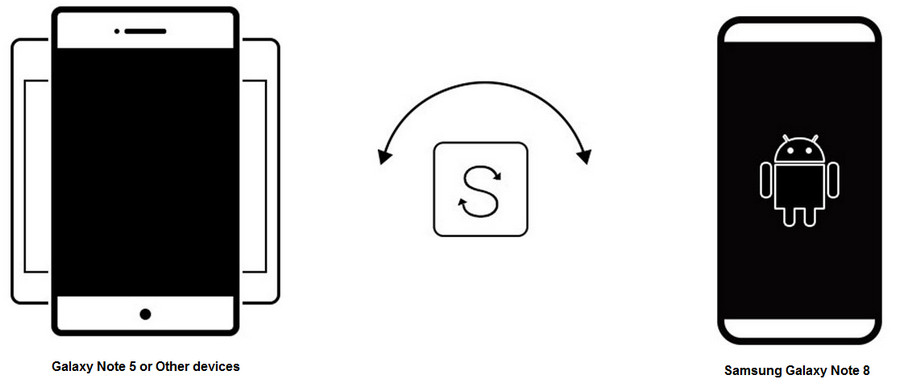
Solution 1: Transfer data from Samsung Galaxy S25 to Galaxy Note 8 via Samsung Smart Switch
Among the three methods of Smart Switch, we recommend the Wireless transfer, since it's easy and fast without any other tools needed, just both of your phones. Follow the steps below.
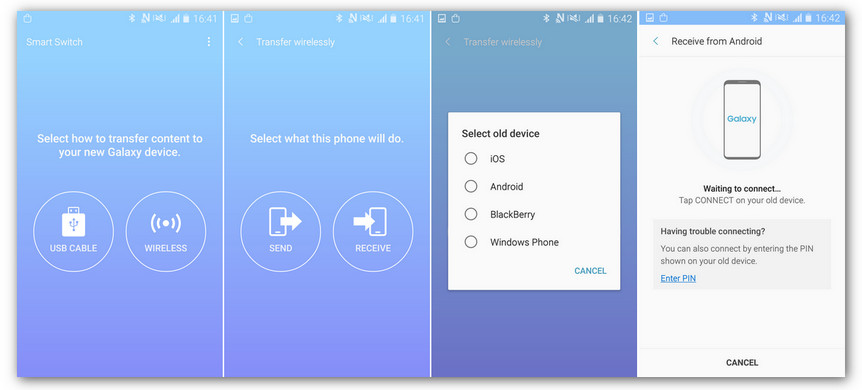
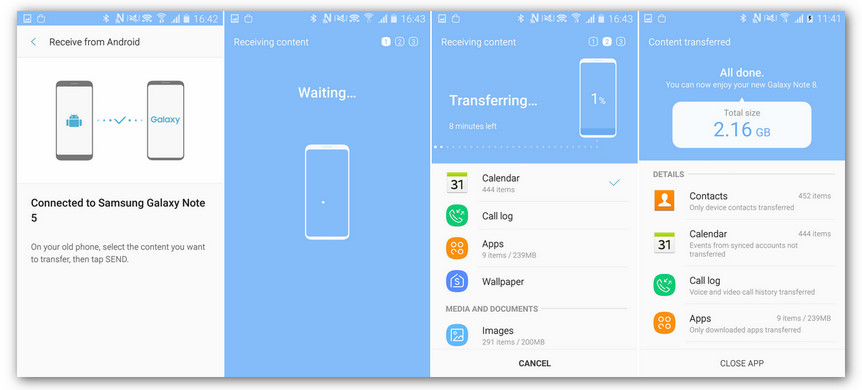
Solution 2: Transfer data from Samsung Galaxy S25 to Galaxy Note 8 by One-Click
Syncios Samsung Data Transfer is a comprehensive tool that allows you to 1-click transfer data from one phone to another, fast and seamless, cross-platform supported. Besides, it has more great features including backup and restore phone, restore iTunes playlist and backup to Android phone, etc. So if you don't Smart Switch like it could be a great alternative. Simply download and have a try.
Download
Win Version
Download
Mac Version
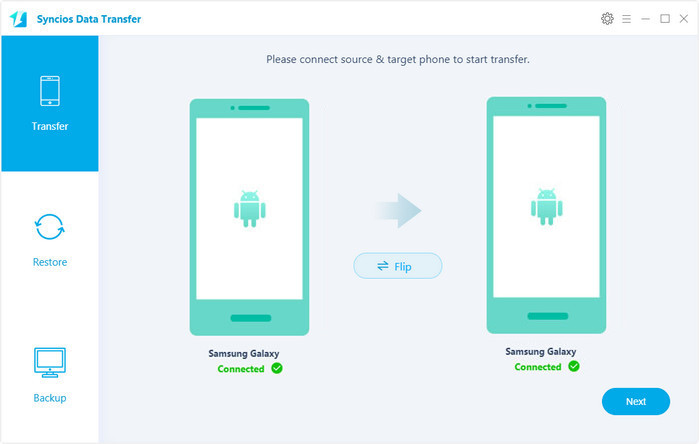
Summary: Both solutions introduced above are very easy and fast to transfer your data from the Galaxy Note 5 to Note 8, you can simply choose your preferable one to help you complete the phone data switch.
Related Articles