![]() One management tool for all smartphones to transfer files between PC & iOS/Android devices.
One management tool for all smartphones to transfer files between PC & iOS/Android devices.
Samsung Galaxy S25 has been officially unveiled on 9th August. The Samsung Galaxy S25 has mostly retained the footprint of its predecessor, while Samsung put the biggest 6.4-inch notchless screen on it. The camera on the new flagship is similar with Samsung Galaxy S25 Plus, a 12MP dual-aperture f/1.5-2.4 wide and 12MP f/2.4 telephoto cameras. And it comes with a bigger battery up to 4,000mAh. Besides, one of the biggest update could be the S Pen, which now is Bluetooth-enabled, it can act as a remote shutter for the camera or a shortcut for other applications.
If you are an big screen device addict, Samsung Galaxy Note series can be your best option. Once you switched from your old Samsung Galaxy S25 or Galaxy Note to the latest Note 9, do you know how to move all your personal data from the old device to it? Of course, you may have some options to get your data transferred. And this article aims to introduce you some simple methods to help you switch your device. If you are the one who is looking for the best way to transfer all your data from your old Samsung Galaxy S25 or Galaxy Note 8 to the latest Note 9, simply read on this tutorial.
Solution 1: Transfer data from Samsung Galaxy S25 to Galaxy Note 9 via Samsung Smart Switch
As we know, Samsung offers its own phone switch solution, Samsung Smart Switch, up to 3 options to switch: via USB Cable, Wi-Fi or computer. And among these three methods of Smart Switch, we recommend the Wireless transfer, since it's easy and fast without any other tools needed. Follow the steps below.
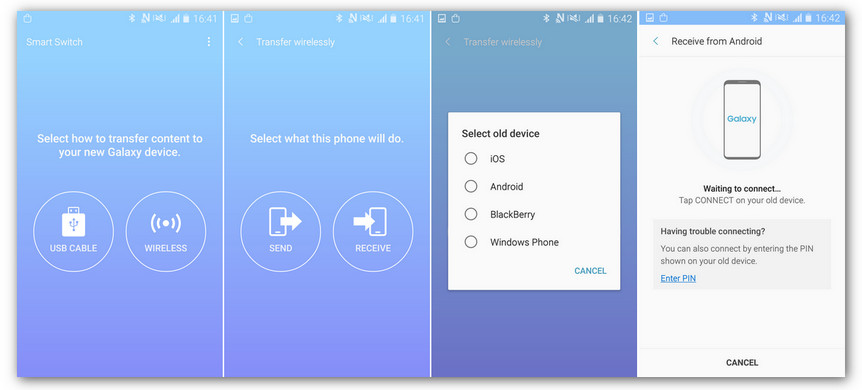
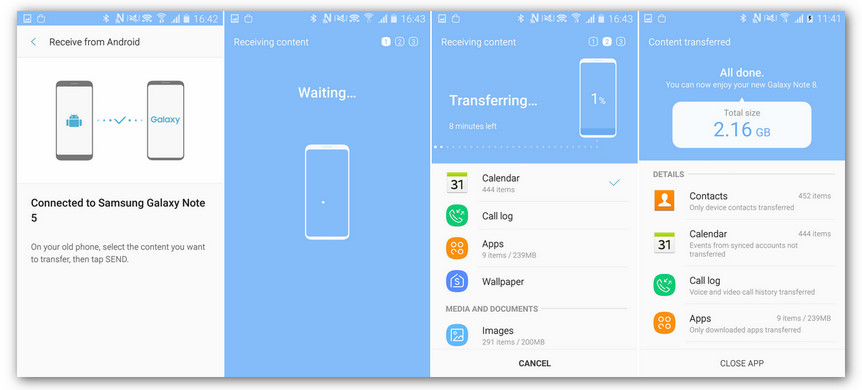
Solution 2: One-Click transfer all data from Samsung Galaxy S25 to Galaxy Note 9
Syncios Samsung Data Transfer is a comprehensive tool that allows you to 1-click transfer data from one phone to another, fast and seamless, cross-platform supported. Besides, it has more great features including backup and restore phone, restore iTunes playlist and restore iCloud/iTunes backup to Android phone, etc. So it could be a great alternative to Samsung Smart Switch. Simply download and have a try.
Download
Win Version
Download
Mac Version
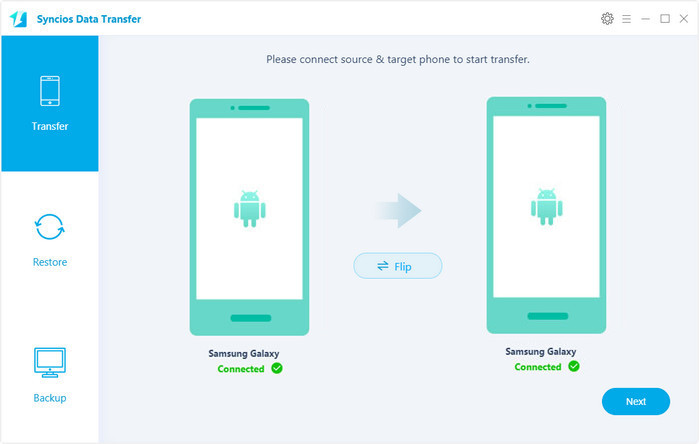
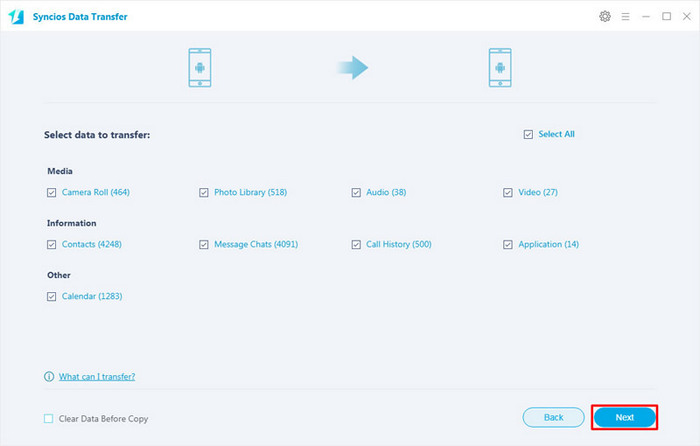
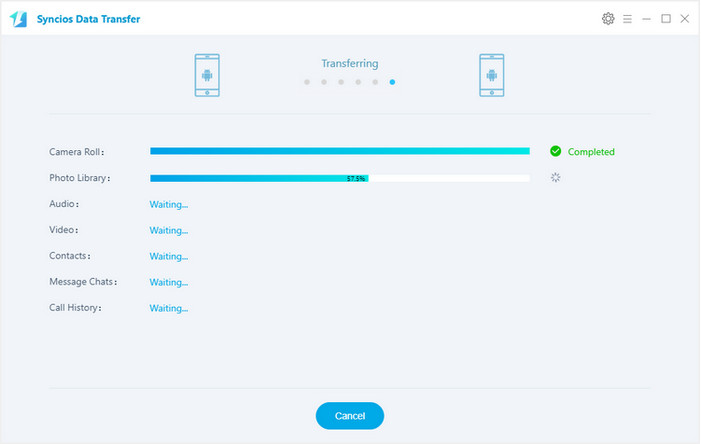
Summary: Both solutions introduced above are very easy and fast to transfer your data from the Galaxy Note 5 to Note 9, you can simply choose your preferable one to help you complete the phone data switch.
As we mentioned above, Syncios Data Transfer also supports 1-key device backup and restoring data from iTunes or iCloud backup. Here's how.
Backup and restore Samsung Galaxy S25
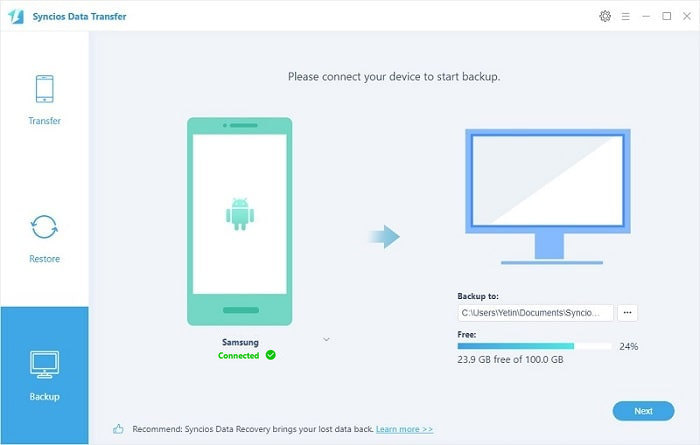
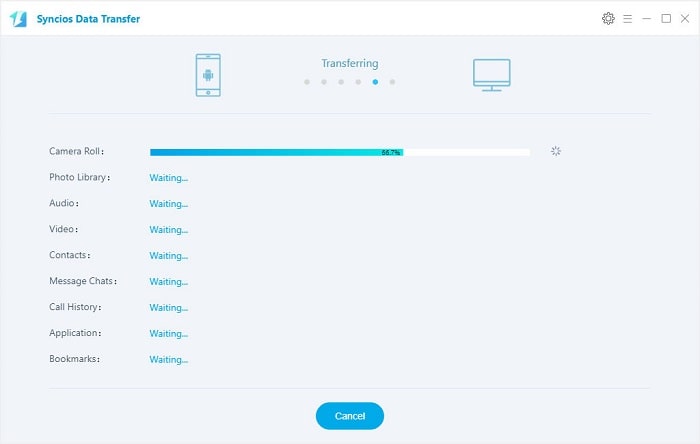
Restore data from iTunes to Samsung Galaxy S25
Restore data from iCloud backup to Samsung Galaxy S25
The process of restoring data from iCloud backup to Samsung Galaxy S25 is similar with iTunes. Before restoring data from iCloud backup to device, if it's your first time using Syncios to restore data from iCloud, you need login your Apple ID and download a backup from iCloud to PC. After successfully downloading the backup from your iCloud account, select the data from the downloaded backup and connect your Samsung Galaxy S25 to restore them to your device.
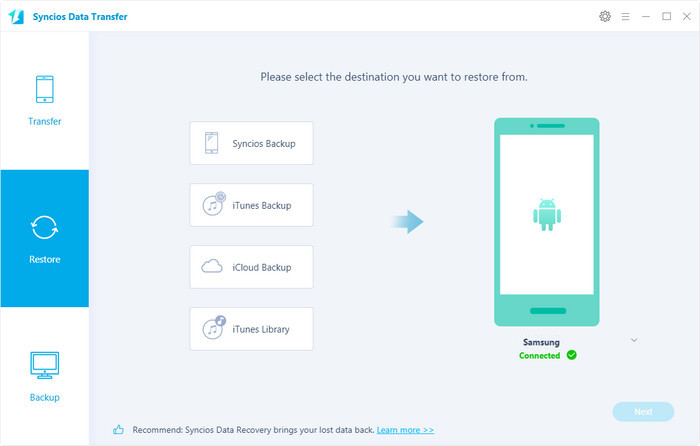
Keep in mind, due to operating system restriction, currently only some kinds of data supported to be restored from iTunes/iCloud backup to Android device. You can learn more details on this page. Also, Syncios Data Transfer offers both trial version and paid version. With the trial version, you are able to transfer/restore 5 items of each catagory to device, of course, if you want to transfer all items, please buy the full version. Check our pricing detail here.
If you have any idea or encountered some problems while transferring data to your new Samsung Galaxy S25, you can simply leave a comment below or contact us, we are looking forward to hearing from you.
Related Articles