![]() One management tool for all smartphones to transfer files between PC & iOS/Android devices.
One management tool for all smartphones to transfer files between PC & iOS/Android devices.
How to Transfer Music from iPod to Samsung Galaxy S8 or S8 Plus
As we know, Apple has decided to put an end to the sale of its two models of music player, the iPod Nano and iPod Shuffle, while the iPod Touch will continue to be sold in two storage capacity variants, 64GB and 128GB. iPod are welcomed by music lovers worldwide because of its convenience and long battery life duration. You may download and save thousands of music on your iPod, when you got a new phone, like Samsung Galaxy S8/S8 Plus, do you know how to transfer the music from the iPod to your Samsung Galaxy S8/S8 Plus? Well, in this tutorial, we will show you how to achieve that.
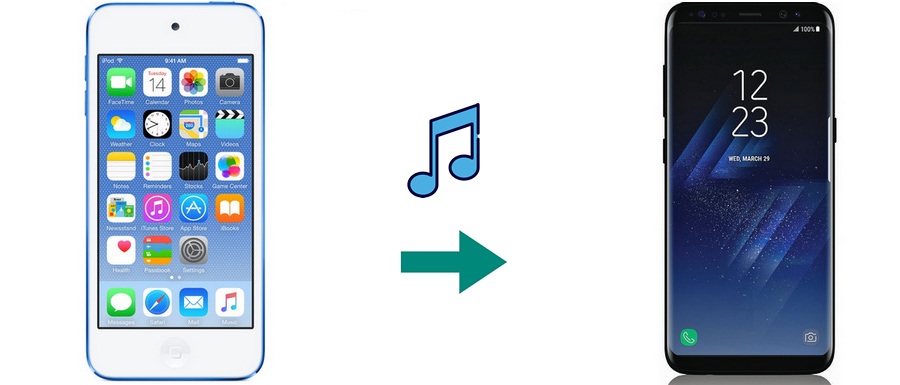
Due to the different operating systems of both devices running, it's not easy to directly transfer the music from one to the other. So we need a third party data transfer tool to help us. Luckily, there is an great handy tool designed for transferring data among different devices, cross-platform supported. Moreover, with this tool, you are also allowed to transfer iTunes music to your Android phone, truly a trick! So to transfer all music from iPod to your Samsung Galaxy S8, what are you waiting for? Simply download and install this great handy tool on your computer and follow the steps below to have a try.
Steps on how to transfer music from iPod to Samsung Galaxy S8.
Get ready: A computer (or Mac), iPod, Samsung Galaxy S8, two USB cables, Music Transfer tool.
Step 1. Free download and install the latest version of the music transfer tool from below, launch it after installing successfully.
Download
Win Version
Download
Mac Version
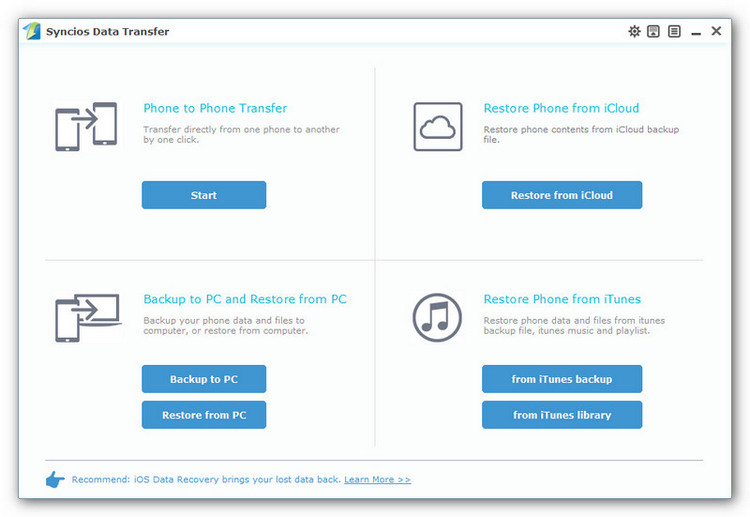
Step 2. On the homepage of the data transfer tool, select Phone to Phone Transfer mudule, then you will be asked to connect your devices. Simply connect both of your iPod and Samsung Galaxy S8 to computer with USB cable, turn on USB Debugging mode on your Samsung Galaxy S8 and tap Trust on the iPod, waitting for the detection of the program.

Step 3. After the data transfer tool successfully connected both devices, make sure the iPod is listed on the left while the Samsung Galaxy S8 on the right, you can click on Flip button to exchange the position if needed. Then check music option on the middle of the panel, and hit Start Copy. Before long, all music files would be transferred from iPod to your Samsung Galaxy S8. (The duration depends on how much music you transferred, please be patient.)
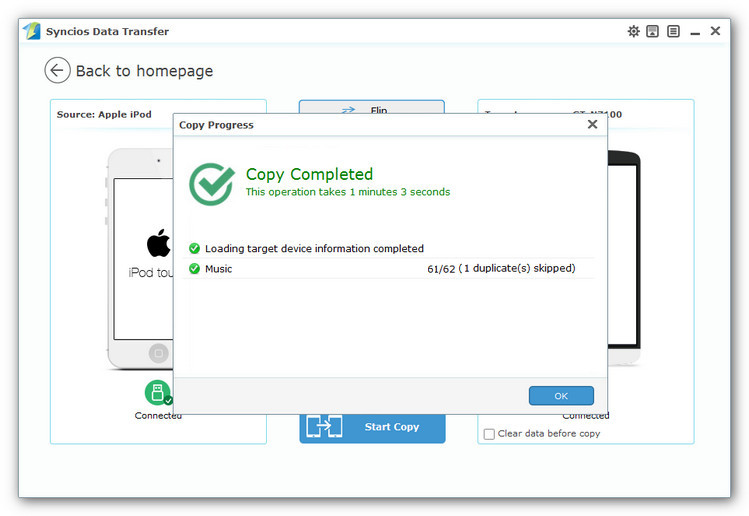
Extra tip: Transfer iTunes music to Samsung Galaxy S8.
Select Restore from iTunes Library mode > Connect Samsung Galaxy S8 > Check desired music > Start Copy.
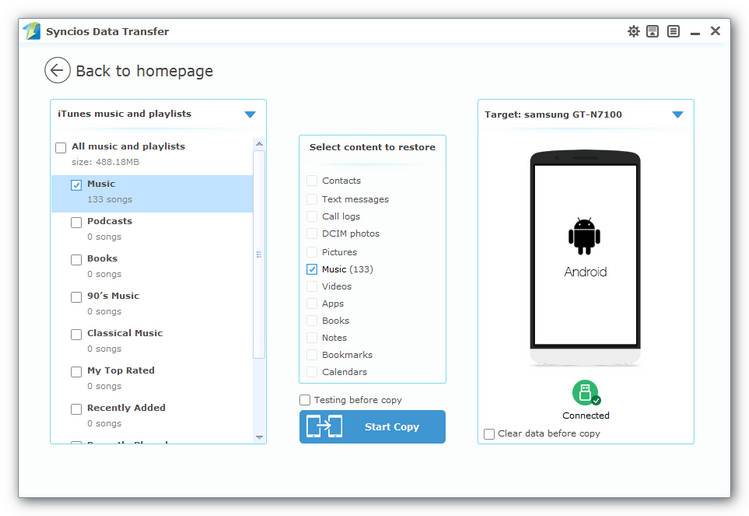
Supported iPod models and iOS version: iPod touch 2-6 generation, iPod Classic; iOS 5 - iOS 14.