 > How-tos >
> How-tos >
Text Tone Maker for iPhone, iPad, iPod
iPhone users are allowed to purchase text tones from the iTunes Store. However, have you ever wanted to make your own iPhone text tones by your own favorite songs instead of purchasing from the iTunes Store? Have you ever thought to customize iPhone text tones from songs or movies instead of iPhone ringtones?
Syncios Mobile Manager is what you need, with which you are able to turn any piece of audio and video into your own text (SMS) tone – any part of your favorite songs, or even audio from a YouTube video. With this powerful Text Tone Maker, you can make iPhone text tones from almost all kinds of audio including MP3, M4A, AAC, WAV, WMA, AIFF, CAF, APE and more, making iPhone text message tones from all popular videos including MP4, AVI, MOV, 3GP, FLV, MKV and etc. Most importantly, you do not have to buy text tones for iPhone from iTunes at all!

Syncios Mobile Manager
- Make text message or alerts with length less than 25 seconds.
- Make text tones for iPhones from songs like MP3 to text tone, WMA to text tone, M4A to text tone and more.
- Make iPhone text tones from movies like MP4 to iPhone text message tone, AVI to iPhone text tone and etc.
- Fully compatible with the latest iOS version.
Customize Your Favorite Song as the Tone for iPhone, iPad, iPod
Step 1:On the start-up interface of Syncios Toolkit, please choose Mobile Manager to install Syncios Mobile Manager. After the installation, tap Mobile Manager again to launch Syncios Mobile Manager.
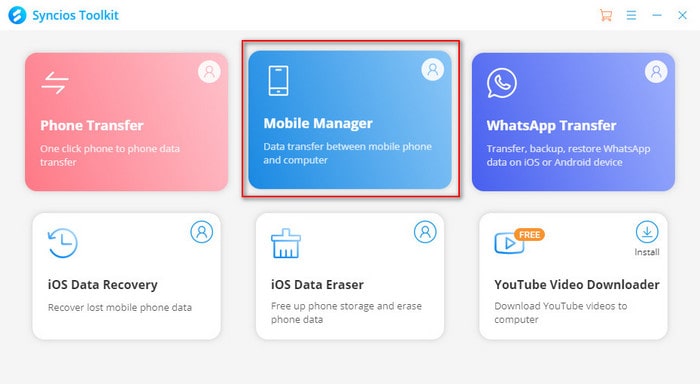
Step 2:Connect your iPhone to the computer via a USB cable.
Note: If you encounter any iOS detection problem, please click here for help.
Step 3:Navigate to the 'Toolbox' tab on the top menu bar, you can see some handy tools including One Click backup, One click recovery, HEIC Converter, Photos Compression and Ringtone Maker.
Step 4:Click on the 'Ringtone Maker' option. Right now, you are right here to start a ringtone customization.
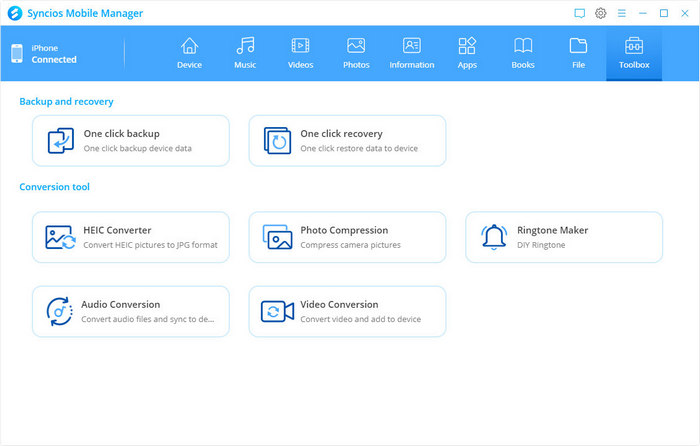
Step 5: Click on the 'Select from computer' option to import music from computer or click on the 'Select from device' option to import a song from the connected iPhone. Play the song you select, then set its start and end point. Click on the Import to device option to import the customized text tone to the iOS device. You can also save the customized track to PC by pressing Save to computer button.
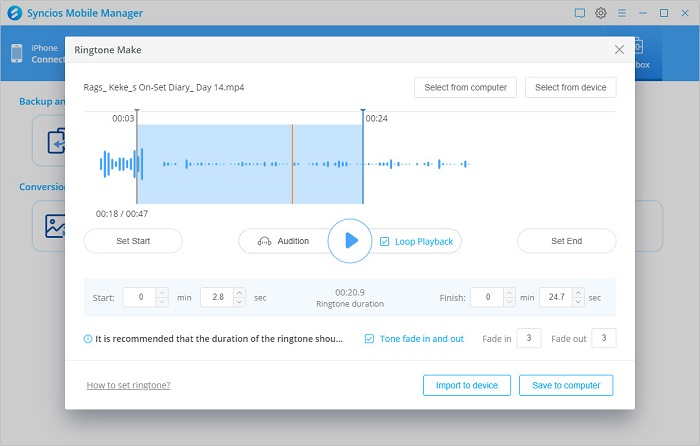
Step 6: When it's done, you can head into the settings and select your new ringtone. Go to your iOS device, Tap Settings > Sounds > Text Tone, then you would find the text tone file you just created and choose it as your text tone.
Note: This Text Tone Maker also supports Android devices. You can also make your unique text tone for your Android devices by this handy tool.
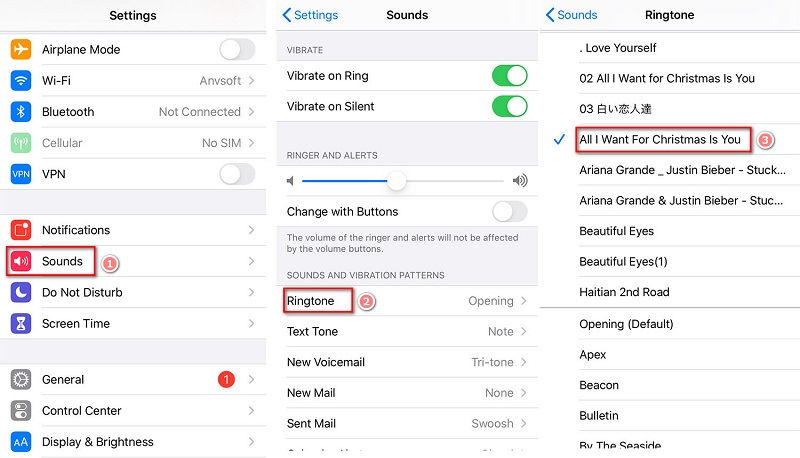
Video Tutorial - Make and Set the Custom Text Tone for iPhone, iPad, iPod
Summary
So now, can you get to know how to make your own Text Tone for iPhone? Just to have this Syncios Mobile Manager and work out your special text ringtone on iPhone! This is a professional tool that you should take good advantage of. Pick up one hit song and start to design your iPhone text tone at any time.
|
Supported Apple Devices and iOS Versions |
|||
| iPhone | iPhone 12, iPhone 12 mini, iPhone 12 Pro, iPhone 12 Pro Max, iPhone SE2, iPhone SE 2020, iPhone 11, iPhone 11 Pro, iPhone 11 Pro Max, iPhone XR, iPhone XS Max, iPhone XS, iPhone X, iPhone 8 Plus, iPhone 8, iPhone 7 Plus, iPhone 7, iPhone SE, iPhone 6s Plus, iPhone 6s, iPhone 6 Plus, iPhone 6, iPhone 5S, iPhone 5C, iPhone 5, iPhone 4S, iPhone 4 | ||
|---|---|---|---|
| iPad | iPad, iPad 2, The New iPad, iPad mini, iPad with Retina display, iPad mini with Retina display, iPad Air, iPad mini 2, iPad Air 2, iPad mini 3, iPad mini 4, iPad Pro | ||
| iPod | iPod touch (1-7 generation ) | ||
| iOS | iOS 9 - iOS 14 | ||
| Android | Android 3.0 - Android 11 | ||




