![]() One management tool for all smartphones to transfer files between PC & iOS/Android devices.
One management tool for all smartphones to transfer files between PC & iOS/Android devices.
The large (9.7-inch LED-backlit IPS display), high-resolution screen makes iPad absolutely perfect for watching movies. Have you wanted to enjoy your DVD movies on your iPad anytime and anywhere? However, iPad doesn't have a built-in DVD-ROM or DVD player for the playback of DVD movies. So if you want to watch DVD on iPad, you will need a tool to convert DVD to iPad playable video files first. And then transfer the converted DVD movie videos to your iPad. This article is a brief guide on how to convert DVD movie to iPad format with Any Video Converter Ultimate, and then transfer the converted DVD movie videos to your ipad with Syncios iPad Transfer.
This guide shows you the easiest way to rip DVD to iPad supported video formats so that you can watch DVD on iPad on the go.
Step One: Download and install Any Video Converter Ultimate on your computer.
Step Two:Run Any Video Converter Ultimate, insert your DVD disc to the DVD drive, click the Add DVD button to load DVD files. Or you can click menu File > Add DVD to import DVD movie.
Note: Before ripping DVD, unfold DVD Options in the right settings panel, set Audio Language to the one you would like the movie's sound to play in. You can also set subtitle language and angle. If you don't like the DVD to be separated as titles, click Edit >> Options >> DVD and check Do not separate a DVD video disc as titles.
Step Three: Choose output format from the profile drop-down list. Please go to the right panel of this iPad DVD Converter, choose output format from the drop-down list for your iPad under Output Profile.
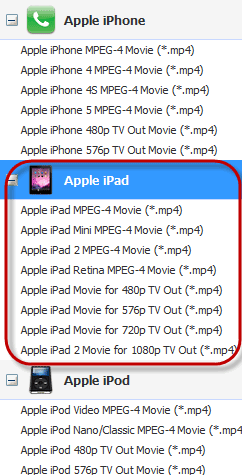
Step Four: Start to DVD to iPad Conversion. Click Convert button to start ripping DVD Movie to iPad. Once the conversion is finished, you can click Output Folder button to get the output files.
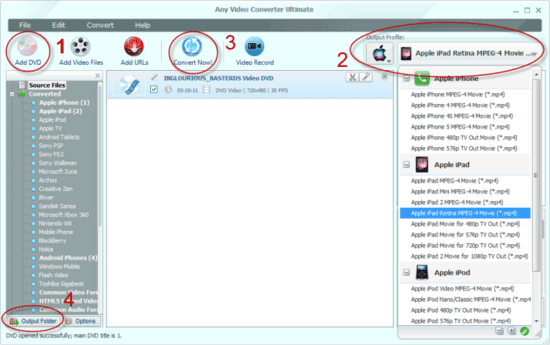
Once you have converted the DVD movie to the iPad playable format successfully, now you need to transfer the converted DVD movie to your iPad with Syncios iPad Transfer.
Step One: Download and install Syncios iPad Transfer on your computer.
Please note that iTunes must already be installed on your computer for running this free Syncios iPad Transfer correctly. But you do not have to run iTunes.
Step Two: Connect your iPad to computer with USB and launch Syncios iPad Transfer.
Step Three: Once your iPad is connected, go to the left panel of Syncios iPad Transfer, click Media, please go to the right panel of this program and click Video, browse to the location of the movie and click Import button to transfer the converted DVD movie to your iPad.
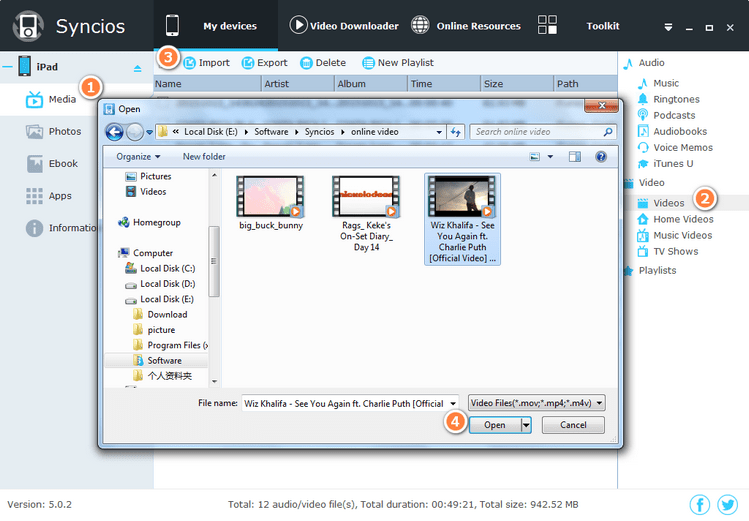
Now you have successfully convert and transfer DVD movie to your iPad with Any Video Converter Ultimate and Syncios iPad Transfer. Hit Videos icon on your iPad. There your movie is! Now, you can enjoy the DVD movie on iPad!