![]() One management tool for all smartphones to transfer files between PC & iOS/Android devices.
One management tool for all smartphones to transfer files between PC & iOS/Android devices.
As one of the best transfers designed for Apple device, Syncios iPad ePub Transfer really can be an awesome iPad file transfer and manager. With powerful functions, once owning this iPad ePub Transfer, iPad fans can fully enjoy their iPad without any confusion and limitations.
With perfect compatibility and transferring function, this iPad ePub Transfer enables you in transferring various file types including music, videos, TV Shows, photos, camera roll, apps, as well as ebooks between iPad and PC, or sharing those media files from one Apple device to the other.
How to transfer ePub files from your PC to iPad? Here this powerful Syncios iPad ePub Transfer can help you solve this issue.
Step One: Download and install Syncios iPad ePub Transfer on your computer.
Please note that iTunes must already be installed on your computer for running this free Syncios iPad ePub Transfer correctly. But you do not have to run iTunes. Besides, you also need to install iBooks to transfer PDF or ePub eBooks.
Step Two: Connect your iPad to computer with USB and launch Syncios iPad ePub Transfer.
Step Three: Go to the left panel of Syncios iPad ePub Transfer once your device is recognized.Click Ebook, you can click Import button to browse ePub ebooks you want to transfer. If you want to backup ebooks from your iPad to PC, you can select the file and then click Export button.
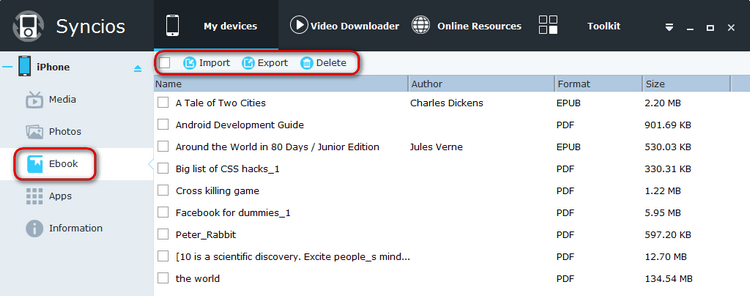
Supported file types:
Media File: Music, ringtone, Movie, TV Shows, Podcast, iTunes U, eBooks, audiobook, Pictures(Photos), Contacts;
File format: Image(JPG, JPEG, PNG, BMP, TIF, TIFF), Video(MOV, M4V, MP4), app(IPA), Audio(MP3, M4A, WAV, AIFF, M4R, M4B).
User Voice:
I just wanted to say that you are amazing; thank you so much for providing this software! I have been recording my revision notes all year. My computer suddenly crashed last week and I was so happy to get a new one yesterday - only to find my voice memos no longer synced to iTunes. I’ve spent hours crying, cursing, Google-ing solutions, pulling wires etc. I'm glad I've finally found a real solution. Sorry about the life story; I am just so relieved! The software is much appreciated, thank you!
-- Esther
You Guys are Awesome ! ! ! Your program is a iTunes killer. Easy to use to transfer my files on devices - The simplicity of operation is just that - - - simply unbelievable! It's so user friendly anyone can use it...even my mom. Please know that I will tell everyone I know to use it !
- Joseph, Shone
I thank god for finding your software. You are very smart and generous. Your software changed my life because with the itunes i had many problem and could not transfer all the mp3 files and other problem and with your software every thing works well! Thank you for making it free! greetings from my country Israel!
-- Eliyaho Avraham