![]() One management tool for all smartphones to transfer files between PC & iOS/Android devices.
One management tool for all smartphones to transfer files between PC & iOS/Android devices.
After you got your new iPhone 7 or iPhone 7 Plus, have customized all your personal settings, you found one more thing needs to be done, that is, making a cool ringtone for your own iPhone 7, instead of the original Marimba of iPhone we could sing everywhere. Of course, you can make it by iTunes, but it will charge you. Actually, we have so many favorite songs which already charged by Apple music or others in our music library, why we still have to be charged by iTunes while making ringtones? No way, we can make ringtones easily and quickly by ourselves.
The only tool we need is Syncios iPhone Ringtone Maker, the free handy tool, helps you turn any piece of audio file including your favorite songs into iPhone 7 ringtone without using iTunes, you can make as many as ringtones you want, totally free and quickly. Let’s go through this article to see how it works.
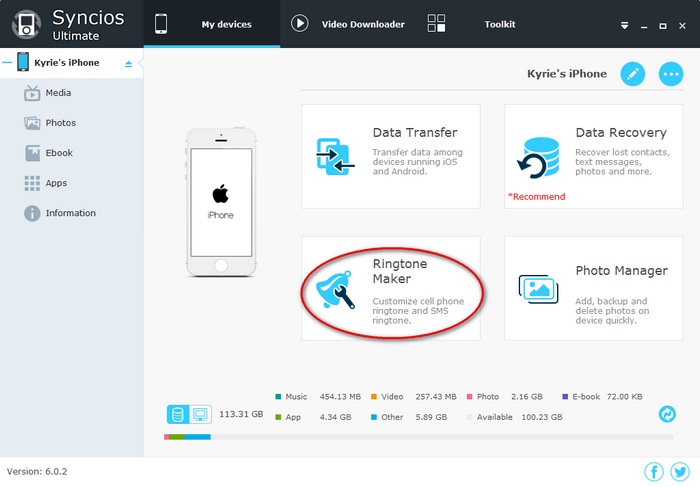
Drag and drop the audio file to the panel, or click on Choose button, then get access the audio file or even video file that you want to customize to a ringtone. Then set Start and End of the iPhone 7 ringtone. Choose certain part of the source file and make it as your iPhone 7 ringtone. You can preview the ringtone by clicking Play, then click Save & Import button to import the ringtone to your iPhone 7. Of course, you can also click on Save to PC button, and select an output folder for the created iPhone ringtone, the audio will be exported to the location you selected.
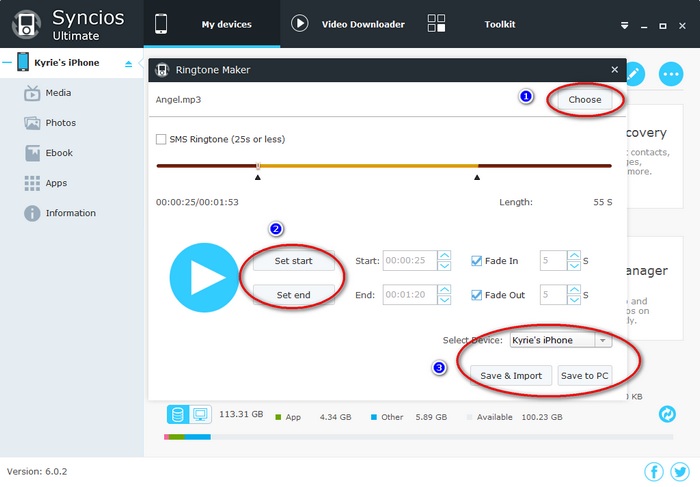
When it's done, you can head over to your device and set the new ringtone. Tap Settings > Sounds & Haptics > Ringtone, find the ringtone file you just imported and set it as your ringtone.
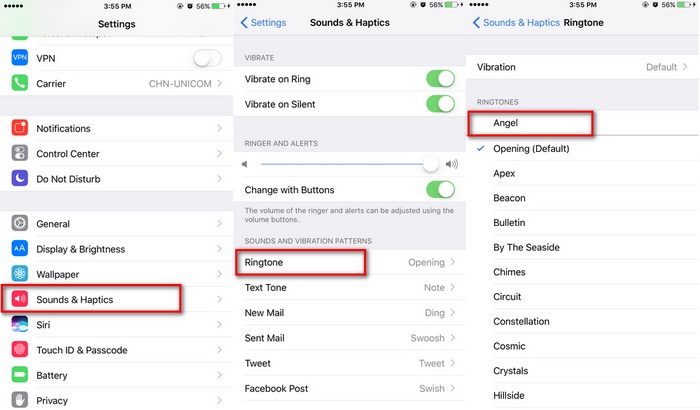
Related Articles