![]() One management tool for all smartphones to transfer files between PC & iOS/Android devices.
One management tool for all smartphones to transfer files between PC & iOS/Android devices.
A Big Step For Small-- Apple just released the 4-inch new iPhone SE (also called iPhone 5 SE) on the "Let's loop you in" Apple event on March 21st. This iPhone SE is regared as the most powerful 4-inch ever, which looks like iPhone 5S, but works like iPhone 6S (both have A9 chip). The 12 megapixel camera captures incredible photos and 4K videos. And Live Photos bring your images to life. The result is an iPhone that looks small. But lives large.


Free download this iPhone Data Transfer tool and have a try.
Step 1: Connect your devices to computer and launch this iPhone/iPad/iPod Transfer tool.
Get your devices connected, and run Syncios. Then you will see the home page. To transfer Music, Messages, Videos, Photos, etc to new iPhone SE, simply click Start button under Phone to Phone Transfer modle.
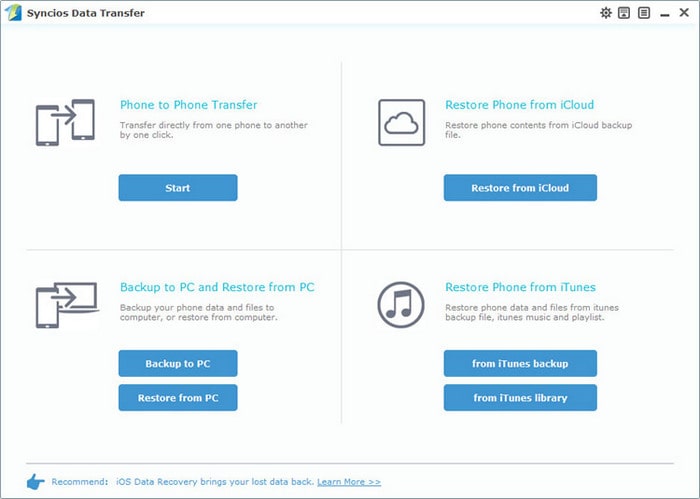
Step 2: Select data to sync from Old iPhone to new iPhone SE.
Now the program would read all of items automatically on the middle panel, you can check the items you need to backup. Simply click on Start Copy. After a while, you could successfully sync Contacts, Videos, Music, Photos, Apps from old iPhone to iPhone SE.
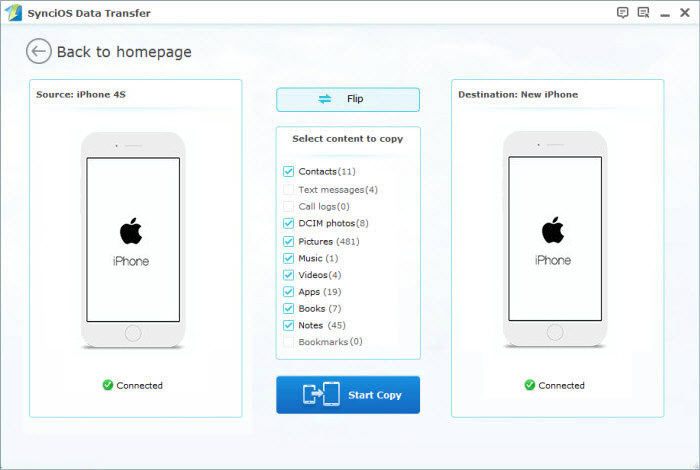
| iPhone | iPhone SE, iPhone 6s, iPhone 6s Plus, iPhone 6, iPhone 6 plus, iPhone 5S, iPhone 5C, iPhone 5, iPhone 4, iPhone 4s, iPhone 3GS |
| iPad | iPad Pro, iPad mini 4, iPad mini 3/2/1, iPad with Retina display, The New iPad, iPad 2, iPad |
| iPod | iPod touch 5, iPod touch 4, iPod touch 3, iPod Touch |
| iOS | iOS 5, iOS 6, iOS 7, iOS 8, iOS 9 |
| Android | All Android phones and tables, Android 3.0 to Android 6.0 |