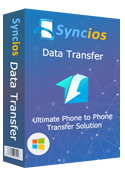How To Transfer Photos From PC to new iPad Mini 4?
The new-released iPad Mini 4 has a good image signal processor which includes handy features like panorama, time-lapse video, slo-mo, and burst and timer modes. While you're experiencing the perfect picture functions, have you ever considered about transferring your photos to your new iPad Mini 4?
Syncios iPad Mini 4 Photo Transfer could help you export camera album & photos from iPad Mini 4 to your local computer and add photos from PC to iPad Mini freely. As a powerful iPad Mini 4 to pc transfer, Syncios can also access videos, music, apps, Ebooks, contacts, notes in iPad Mini, helping you to manage and export needed files from iPad Mini to any desired PC for backup. You can even transfer photos from old iPad to iPad Mini.
Download and install it on your computer below. Enjoy transferring photos between iPad Mini 4 and PC with ease.
>> How To Transfer photos from PC to iPad mini 4 with Free Syncios iPad Transfer?
Please simply download and install Free Syncios iPad Mini Transfer on your computer to get ready.
Make sure iTunes has been installed on your PC. Please note that you do not have to run iTunes when using this Syncios iPad Mini Photo Transfer.
Step 1: Connect your new iPad Mini 4.
Plug your new iPad Mini 4 into your PC with USB cable, then launch Syncios iPad Mini 4 Photo Transfer, you will see the main interface as the follows:
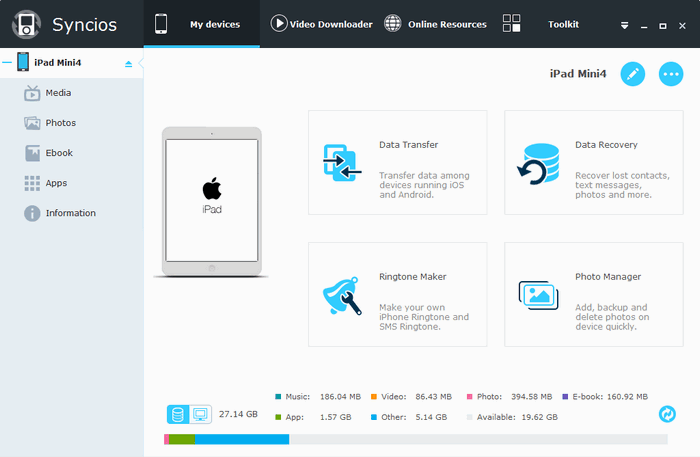
Step 2: Add new pictures from your PC to iPad Mini 4.
Click Photos on the interface, you will see all your photos in your iPad Mini 4. Then, open one of your album and click Import to choose photos from your PC.
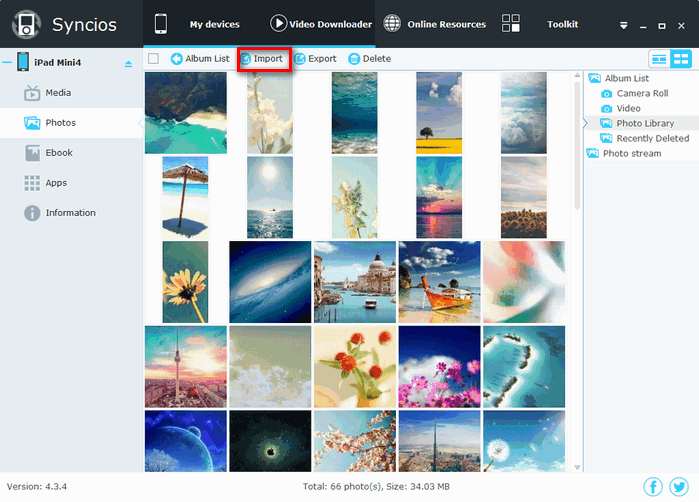
Step 3: Preview the photos both on the program and your iPad Mini 4
After synchronization finished, the photos you imported will be shown in the window and you can preview the photos.
Most importantly, you have to open your iPad mini 4 and check if the photos have been imported to your device.
>> How To Transfer photo folder from PC to iPad mini 4 with Free Syncios iPad Transfer?
If you want to transfer photo folder from PC to iPad, you don't need to open an album when you try to import photos. Just click Import to add your photo folders from your computer.
Note: The photos you want to import must be in a photo folder on the computer, because when you are trying to import folders, this free iPad Mini transfer can only recognize folders rather than photos.
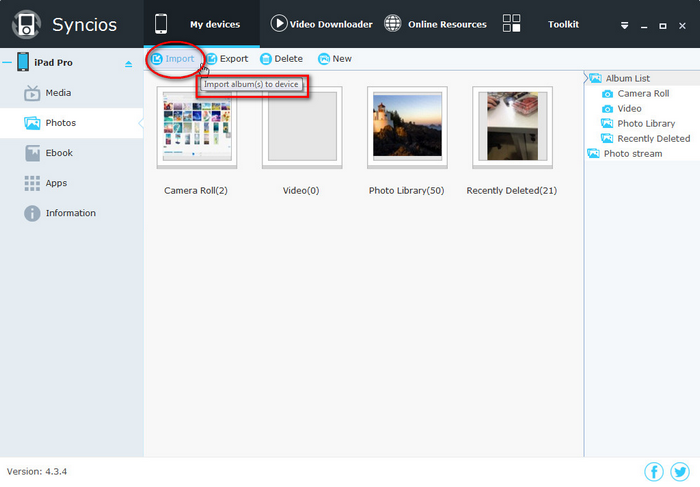
Seems easy right, just download and have a try!
Have something to say about this tutorial? Share your comments below! Need help with something else? Submit your question via online form, we will reply you within 24 hours.