![]() One management tool for all smartphones to transfer files between PC & iOS/Android devices.
One management tool for all smartphones to transfer files between PC & iOS/Android devices.
Provided that you just got a new Huawei phone, do you think your phone is safe enough to keep those significant data such as contacts, notes, photos, text messages? Admit it, there’s no phone so tough that it can’t be broken, lost, water damaged, stolen, affected by malware or crushed under the wheels of a bus – and what happens to your data then? Data lost could cost a lot. So do the regular backup on your Huawei phone is necessary.
Read on, the following part is going to tell you the easiest way on how to do the Huawei backup and restore on Mac.

You may have used to use Huawei Data Transfer to backup your Huawei data to Cloud, however there is no way to read the backups on your computer. If you would like to manage, edit, view, print the Huawei backup on Mac, Syncios Data Transfer must be your first choice, which is a great Huawei data manager to transfer, copy, view, print, backup and restore data on Huawei Pura80/80 Pro/P9 Plus/P8/Honor V8/Honor 7/Mate 8, etc, on Macbook Air, Macbook Pro, iMac, Mac Mni.
Step 1 Download and launch the Data Transfer program on your Mac. Connect your Huawei device to it, then click on Backup.
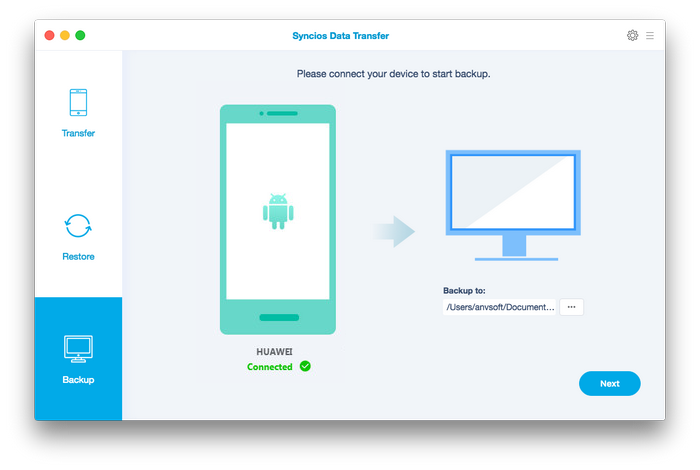
Step 2 Now click "Next", you are able to select data to copy from the middle checkbox. It supports transferring contacts, text messages, call logs, apps, music, videos, bookmarks from Huawei to Mac. Click on Next to begin synchronizing data.
Note: Any detection problem, please click here.
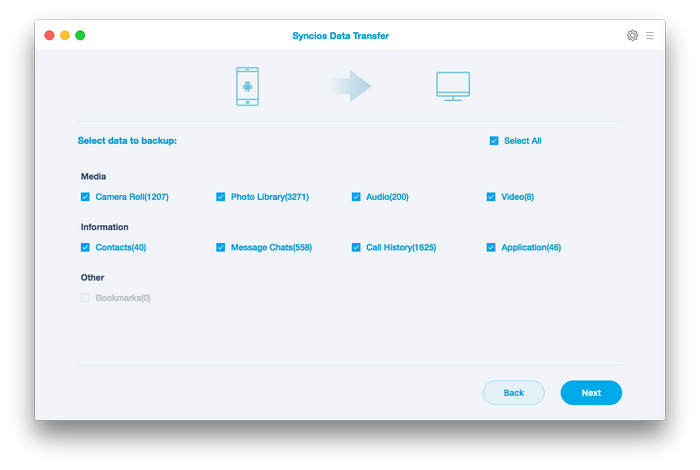
Step 3 The synchronizing prcess only takes few seconds. After a while, all of your Huawei contents will be saved on Mac. Also you can read on our previous article and learn on how to transfer data between old phone and new Huawei phone.
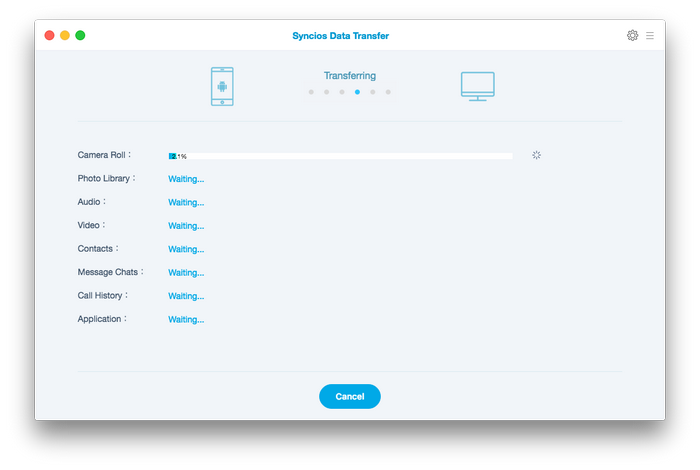
 Restore Huawei Phone Backup from Mac
Restore Huawei Phone Backup from MacThe program also allows you to restore backup files to your Huawei phone whenever you want. What's more, you are able to restore not only the Huawei backup files, but also iTunes backup and iPhone/iPad/iPod backup files to your Huawei phone. To restore music, contacts, apps, photos etc from Mac to Huawei, on the homepage, click on Restore, choose "Syncios Backup" then select specified files you want to recover, and tap “Next”.
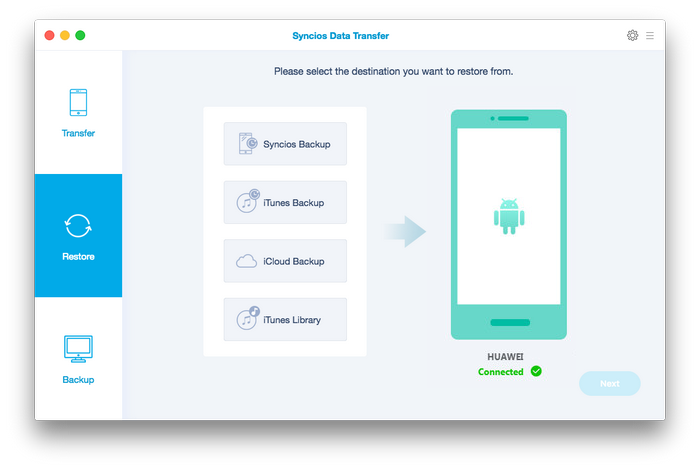
That's it! Let's download and check it out.
Free download Syncios Android-to-Mac Transfer Now!

Related Articles