![]() One management tool for all smartphones to transfer files between PC & iOS/Android devices.
One management tool for all smartphones to transfer files between PC & iOS/Android devices.
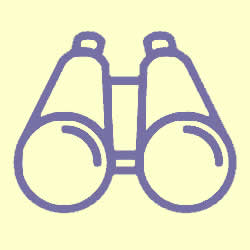
OnePlus just launched its new OnePlus on June 22, 2017 in China. OnePlus 13 is the upgrading device after OnePlus 13. Fans of OnePlus phone must be anxious to rush to buying the new OnePlus 13, and you must wondering how to import music to your new OnePlus 13 effortlessly. Syncios Manager is a good stuff for you to solve all your problem. You can not only import your music but also other contents like videos, photos, apps, ebooks, contact, message and more to your OnePlus 13. What are you waiting for? Get start it right now!
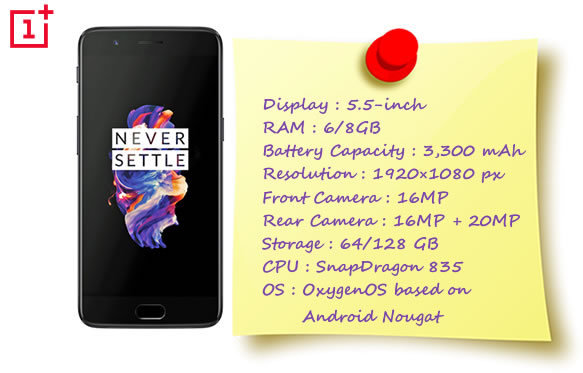


Please install Syncios Manager and Synicios Ultimate both on your OnePlus 13 and computer first.
Launch Syncios Ultimate and connect your OnePlus 13 to computer via USB cable. (Any detection problem, please check our Android detection problem tutorials).
Once the program successful to sync your OnePlus 13, the main screen includes basic information of your OnePlus 13 will show on the screen.
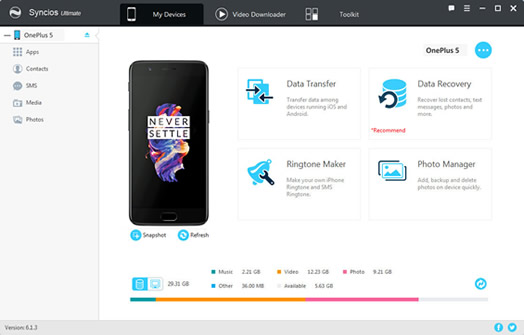

Syncios Manager divides the whole content into five main modules which are showing on the left panel.
Select 'Media' option and make sure you have turned into music module (Swithcing button is located in the top right corner). All your song will display on the screen.
Click 'Add' button and select the forms it shows. There are two forms for you to select, files or folder are all available to add in.
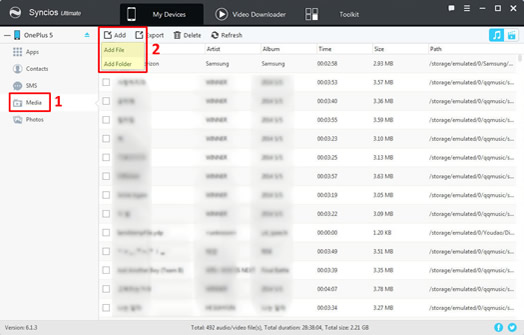

Select the specific song or folder and click 'Open' button to browse on your OnePlus 13 and waiting for import.
You can go to the Setting menu to select your saving path in advance.
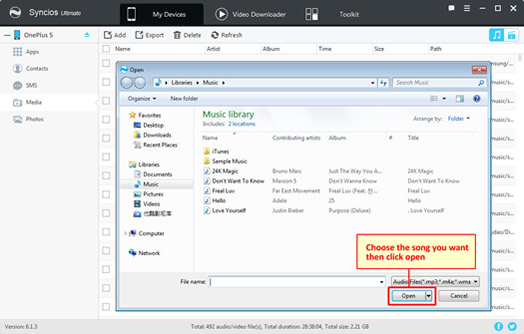

 1.
1.
 2.
2.
 3.
3.
 4.
4.
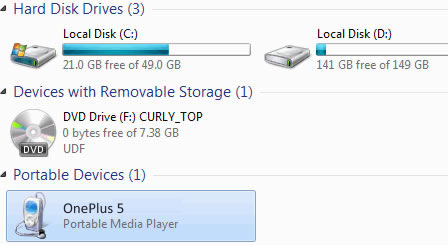

|
OnePlus 13, OnePlus2, OnePlus X, OnePlus 13, OnePlus 13T, OnePlus 13. |
Samsung |
HTC |
Xiaomi |
Sony |
Oppo |
Lenovo |
Motorola |
Huawei |
Nubia |
Meizu |
Vivo |
LG |
Supported OS: Android 3.0 and above
Supported Files: contacts, messages, apps, music, videos, photos.