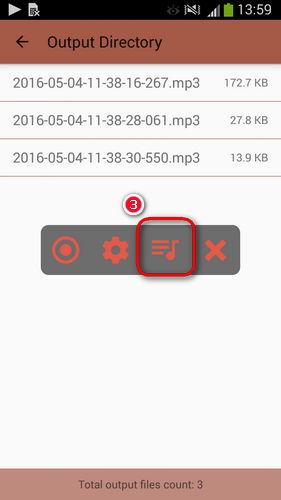![]() One management tool for all smartphones to transfer files between PC & iOS/Android devices.
One management tool for all smartphones to transfer files between PC & iOS/Android devices.
Step 1: Download Syncios Audio Recorder App on your rooted Android phone or tablet. Click on the icon to launch the App. Then, the menu bar would pop out (always apear on top).
Tips: Guide on how to root Android phone or tablet.
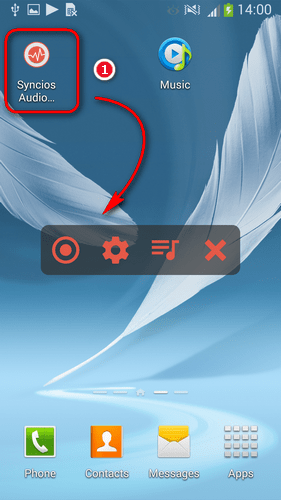
Step 2: Launch a music app (default music player or Google Play, etc.) Now, play a song and tap on " ![]() " icon to start recording voice. By clicking on the first icon again, stop recording
" icon to start recording voice. By clicking on the first icon again, stop recording
Tips: you are able to custom the Output Directory and enable silence gap detecting while capturing stream music by clicking " ![]() ".
".
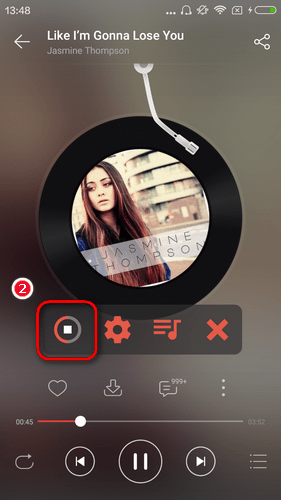
Step 3: After finished recording, you can click on " ![]() " to browse and paly back the audio files .
" to browse and paly back the audio files .