![]() One management tool for all smartphones to transfer files between PC & iOS/Android devices.
One management tool for all smartphones to transfer files between PC & iOS/Android devices.
For most new iPad Pro user, when it comes to sync music files to the iPad Pro, they must be turn to iTunes. However, it is disappointed that iTunes could wipe the existing songs on the iPad Pro since it's one way synchronization. Fortunately, the iTunes alternative tool - Syncios iPad Pro Manager, enables you to import songs to the iPad Pro without damaging or erasering any tracks.
![]() iPad Pro Music Manager
iPad Pro Music Manager
iPad Pro Music Manager is a Free PC Vs. iPad two-way synchronizer, which transfer songs and playlist from pc to iPad Pro 10X faster than iTunes and in lossless quality.
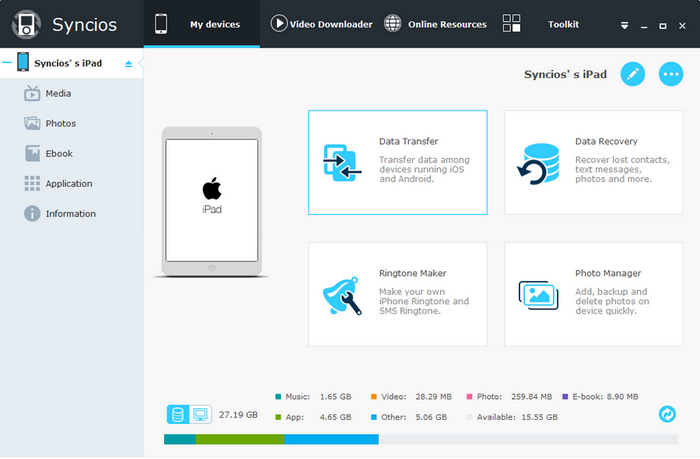
Step 1 Launch the iPad Pro Music Manager. Connect the iPad Pro to your Windows or Mac computer with usb cable. To manage audio files, under "My device", select Media on the left.
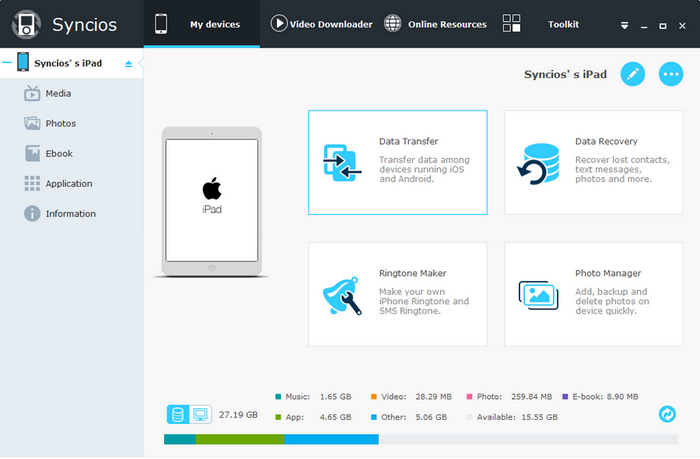
Step 2 Both purchased and non-purchased songs will be listed on the panel, you can drag and drop certain music files between your iPad Pro and PC. Also, it enables you to transfer songs from PC to iDevice by clicking Import. Then, you are able to select single or multiple audio files to import.
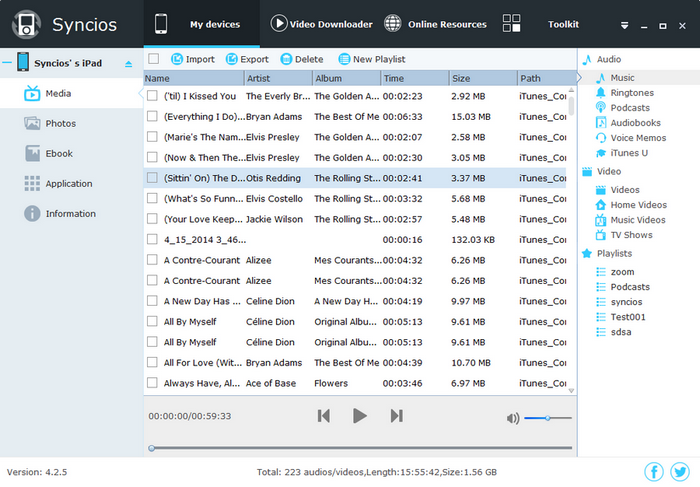
The transferring process would not remove any original data or songs on your iPad Pro. If you would like to remove songs or create new playlists, simply navigate to the "Delete" and "New Playlist" features. You can also transfer other types of data from iPhone to your iPad Pro with Syncios iPad Pro Manager like photos, videos, contacts, books, and more. Now download Syncios to have a try.