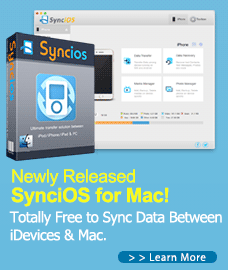How to Sync Music from iPhone to the New iPad Pro ?

iPad Pro vs iPad Mini 4 vs iPad Air 2: which tablet should you buy ?
Since the first iPad was released in 2010, Apple has dominated the tablet scene. Now with the newest iPad Pro tablet launched, the technology giant seems to enter into the personal computer market as well. Apple’s boss Tim Cook is touting the company’s iPad Pro as a replacement for personal computers.“I think if you’re looking at a PC, why would you buy a PC anymore? No really, why would you buy one?” said Cook in the interview.
But with the iPad Pro, iPad Mini 4, iPad Air 2 available, it would be not so easy to decide which does what best, and which one is the best for you? Surely, I am also getting stuck in this situation. iPad Pro, iPad Mini 4, iPad Air 2, which one I should purchase.
Let's learn more details:
iPad Pro vs iPad Air 2 vs iPad mini 4:
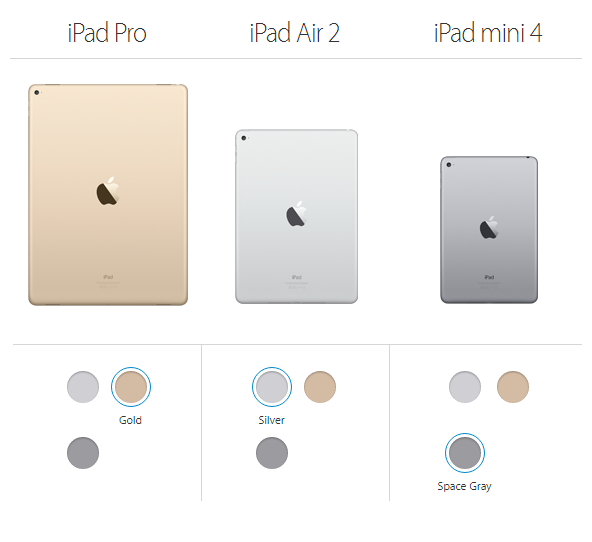
Price for iPad Pro vs iPad Air 2 vs iPad mini 4:
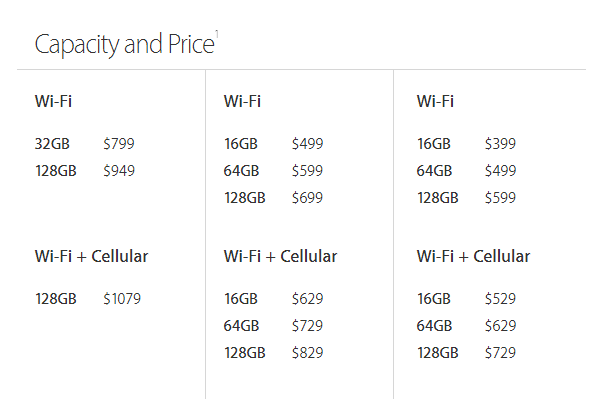
Display for iPad Pro vs iPad Air 2 vs iPad mini 4:
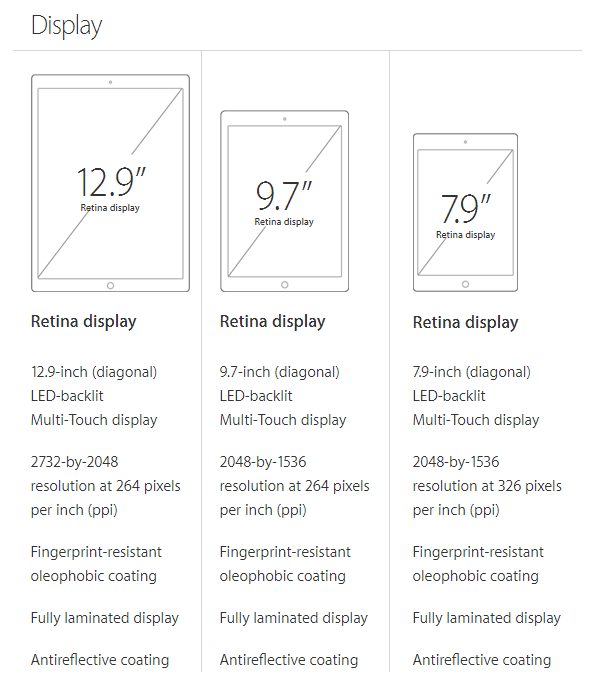
Chips for iPad Pro vs iPad Air 2 vs iPad mini 4:
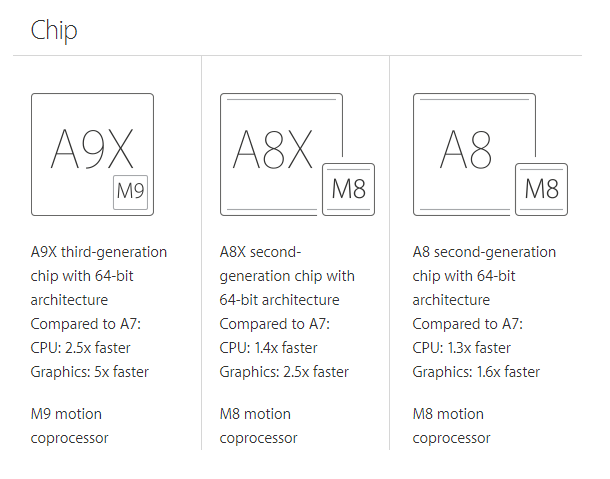
Get ready to switch to the new iPad Pro?

After comparing these three different iPads, get ready to purchase a new iPad Pro finally? Can not wait to sync iPhone music to iPad Pro to get better enjoyment? Here comes the easiest way to transfer music from iPhone to iPad pro.
Easiest Way to Sync Music from iPhone to the New iPad Pro via One-click Data Transfer Tool
Here this third-part app - iPhone to iPad Pro Data Transfer would be highly recommended, which is a powerful all-in-one iOS data transfer, Backup & Restore Tool, supports transferring more than 10 types of data including contacts, messages, vidoes, music, photos, apps, ebooks, bookmarks etc.from iPhone to the new iPad Pro.
Top Features of Syncios iPhone to iPad Pro Transfer Tool:
Let's check how to transfer music from iPhone to iPad pro.
How to Transfer Music from iPhone to iPad pro ?
Step 1: Download iPhone Music to iPad Pro Tranfer Tool.
The program will sync all data including contacts, messages, vidoes, music, photos, apps, ebooks, bookmarks etc.from iPhone to your new iPad Pro without any quality loss. Simply download the Windows version or Mac version, according to your operation system.
Download
Win Version
Download
Mac Version
Step 2: Connect your iPhone and Pad Pro to PC or Mac and Lauch this iPhone Music to iPad Pro Transfer Tool.
Plug your iPhone and Pad Pro into PC or Mac and launch iPad Pro Transfer Tool. Then you will see the home page. To sync iPhone music to iPad Pro, simply click Start button under Phone to Phone Transfer moudle.
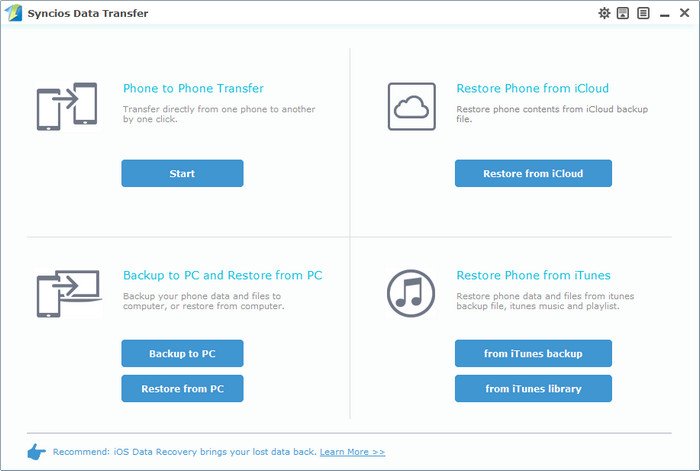
Step 3: Select Music to sync from iPhone to iPad Pro.
Once your two devices get connected, the program would check all of items automatically on the middle panel, you can also uncheck items you don't need. Simply click on Start Copy. After a while, you could successfully transfer music from iPhone to iPad Pro.
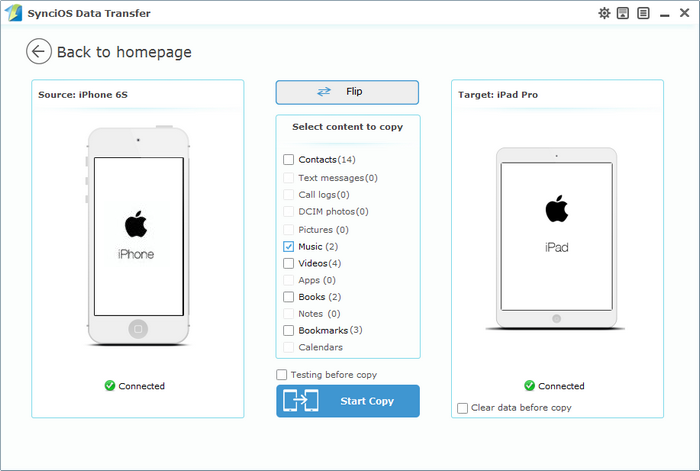
Supported Apple Devices and iOS Versions
| iPhone | iPhone 6s, iPhone 6s Plus, iPhone 6, iPhone 6 plus, iPhone 5S, iPhone 5C, iPhone 5, iPhone 4, iPhone 4s, iPhone 3GS |
| iPad | iPad Pro, iPad mini 4, iPad mini 3/2/1, iPad with Retina display, The New iPad, iPad 2, iPad |
| iPod | iPod touch 5, iPod touch 4, iPod touch 3, iPod Touch |
| iOS | iOS 5, iOS 6, iOS 7, iOS 8, iOS 9 |