![]() One management tool for all smartphones to transfer files between PC & iOS/Android devices.
One management tool for all smartphones to transfer files between PC & iOS/Android devices.
A friend of mine is a phone reseller, who needs to copy some phone contents from one device to the rest of the phones on his store, which can make the phones sell better. So he asked me if there are some seamless ways to copy his phone contents.
My friend's request reminds me of my own situation. I bought a new iPhone 7 as it released though my old iPhone 5s was still available. Then I need to copy my iPhone 5s contents to my new iPhone 7. Personally, I don't like using iTunes, since it always removes the contents from my source phone when backed up data. Also, I don't believe in iCloud to some extent because the data on iCloud can probably be seen or stolen by others.
To solve his problem, I recommend him a phone copy tool, Syncios Data transfer, which solved my problem as well. I bet this tool performs better in the following aspects compared to iTunes and iCloud:
If you are in the same situation as me or my friend who was looking for a method to copy old phone contents to a new phone, this handy tool would be your perfect choice. Simply download the compatible version and follow the steps below.
Step 1. Download and install the compatible version of Syncios Data Transfer Program on your computer Connect both of your phones to computer via USB cables and launch Syncios Data Transfer Program. Click on "Start" button under "Phone to Phone Transfer" module.
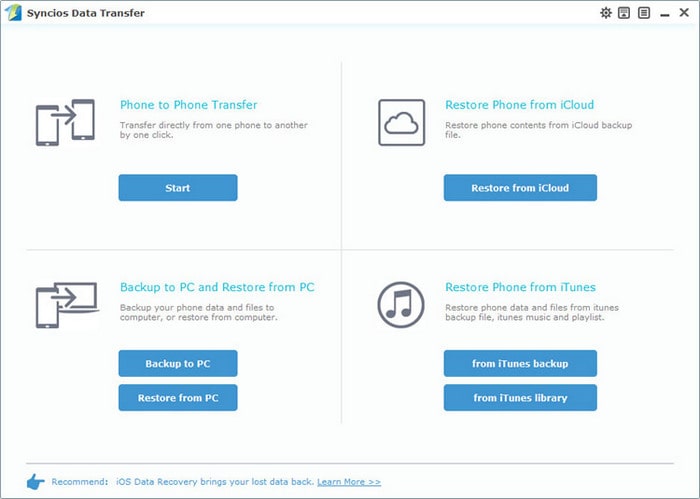
Step 2. Select the contents you'd like to copy to your new phone after Syncios successfully loading your data. Press the blue button "Start Copy" after check all the contents you like to copy. After a while, all of the data will be transferred to your new phone.
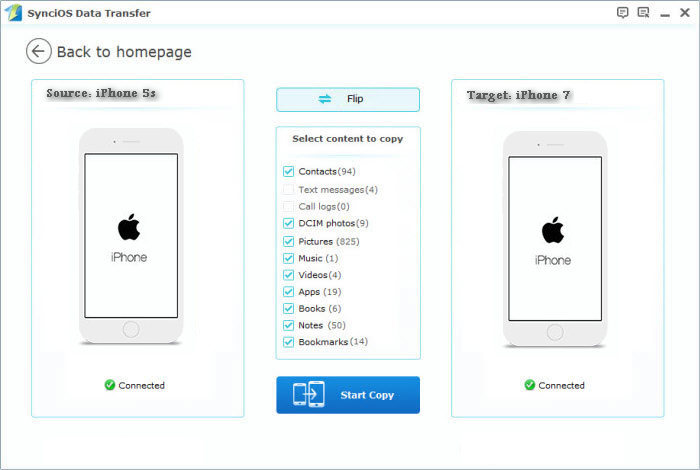
Note: Please ensure that both of your phones were connected well with the computer in case of unknown error occured. And, since effected by iTunes bugs regarding to Apps backup and restoring on iOS 9 and above version, Syncios currently is unable to backup, restore, transfer Apps. Once those bugs was fixed, Syncios would run well as it always does.
Related Articles