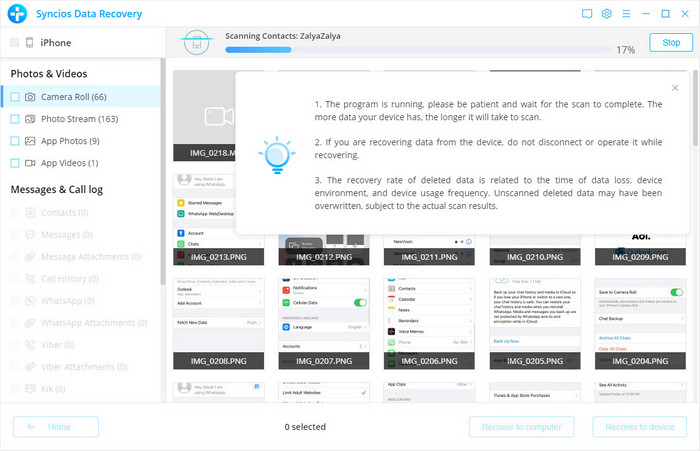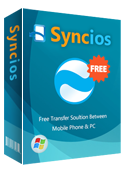iPhone 16/16 Plus Data Recovery - How to recover lost data on iPhone 16, iPhone 16 Plus
Most of iPhone 16 or iPhone 16 Plus users have encountered the following problems: unintentionally deleted files in iPhone 16, data lost from iPhone 16 Plus during iOS upgrade, data loss due to iPhone 16 repairing and iPhone factory resetting or system corruption. How can we recover lost data on iPhone 16 or iPhone 16 Plus?
Since iTune backups files as SQlitedb format which cannot be directly viewed or extracted from, you would love to turn to the best iPhone Data Recovery tool. With this professional iPhone 16 Data Recovery, you are able to recover lost photos, SMS, contacts, Whatsapp messages, bookmarks, voice memos, etc on iPhone 16/16 Plus with few clicks.
Recover lost iPhone 16/16 Plus data from iTunes
As we mentioned before, iTuens do not support to preview backups before you recover them. Hence, we'd love to use third-party tool to preview and select deleted data from iTunes, before recovering to iPhone 16. Simply click on Recover from iTunes backup on the homepages, then the program will load and list all of your iTunes backups as illustrated catalogue. It enables you to browse and select individual item or file to recover to your iPhone 16 or iPhone 16 Plus.
Data available to recover from iTunes:
- Text content: Contacts, Messages, Call history, Calendar, Notes, Reminder, WahtsApp History, Safari bookmark, App Documents
- Media content: Camera Roll, Photo Library, Photo Stream, Voice memos, Message attachments, WhatsApp Attachments, Voicemail, App Photos, App Videos
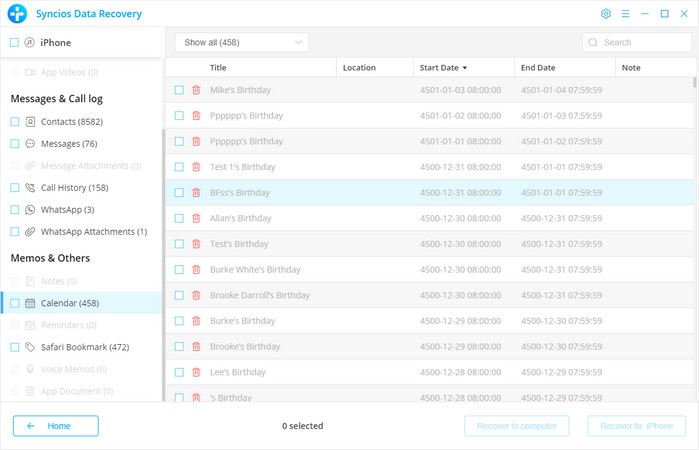
Recover lost iPhone 16/16 Plus data from iCloud
Wanna recover lost iPhone 16 data directly from iCloud? Be careful! The biggest limitation of iCloud you should know: the recovering prcess would whip off all content on your iPhone 16 or iPhone 16 Plus before restoring data from your iCloud, so dose some recently created data on your devices. However, if you recover iPhone data using Syncios Data Recovery, you will get all of your lost data from iCloud safely and wihout any quality loss.
Click on Recover from iCloud backup file after launched this program. You are able to select your recent iCloud backup and chose data tyeps to download. By clicking "Next" to preview and check your iCloud backup, then tag on "Recover" button on the bottom right.
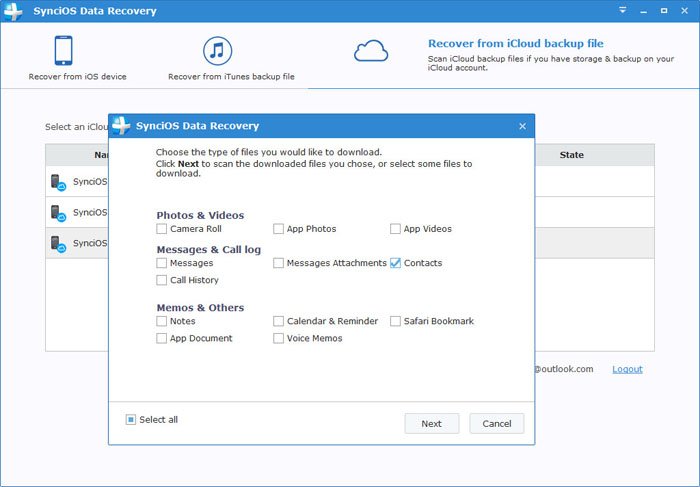
Recover lost data by scanning iPhone 16/16 Plus /h2>
Syncios iPhone Data Recovery is a universal iPhone 16/16 Plus data recovery tool for almost all iPhone files: contacts list, photos, SMS, calendar, notes, reminders, call log, whatsapp messages, calendars, etc. Even though you have never ever backed up your iPhone 16 or iPhone 16 Plus, you can recover your accidentally lost data breathtakingly easy.
Once your iPhone is detected with computer, navigate to Recover from iOS device, click on the "Start Scan" button to start analyzing your iPhone 16/16 Plus After a while, all of your phone data will be list out, including your current phone content and lost files.