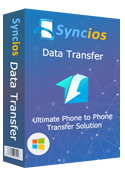How to Recover iTunes Playlists on Windows PC
Just updated iTunes to the latest version or moved your iTunes music library? Unfortunately, you found that your iTunes playlists seem to have disappeared. Do not feel upset, you can recover iTunes playlists easily if you had synced them to your iPhone, iPod, or iPad before.
In this guide, we will show you how to restore lost iTunes playlists on Windows PC within 3 steps.
How to Recover iTunes Playlists on Windows PC
With the help of Syncios, you can recover iTunes playlists on your PC freely and effortlessly, it's fully compatible with Windows 10, Windows 8, Windows7, Windows XP, or Windows Vista.
Step 1. Download and install this iTunes Playlists Recovery tool on your PC
Download
Win Version
Download
Mac Version
Please make sure that iTunes has been already installed on your computer for running this free iTunes recovery tool properly. But you do not have to run iTunes.
Step 2. Connect your iPhone/iPad/iPod with PC and run Syncios Free iTunes Playlists Recovery tool
After your iOS device, iPhone, iPod, or iPad that you've synced iTunes playlists to with PC were connected, run this iTunes playlist recovery software, it will detect your iOS device.
Step 3. Recover iTunes Playlists on PC
1. Transfer media files from iPhone/iPad/iPod to PC
Press "Media" tab under “ My Devices”, choose the music in related playlists you want to recover, and then simply tap on “Export” to transfer music to computer.
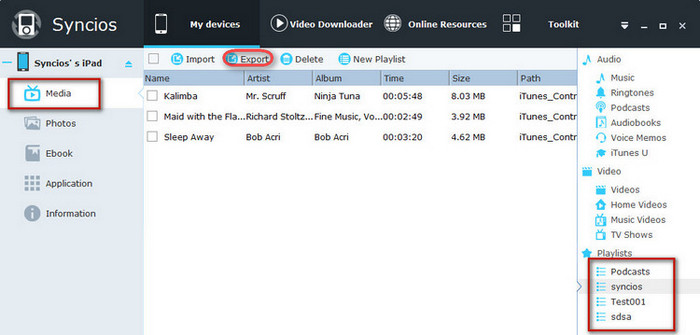
2. Transfer music from PC to iTunes Library and create new playlist in your iTunes
Hit "Add File to Library" to add media files you've exported into iTunes Library. Create new playlist to your iTunes, the playlist can be the same as on your device. Click the new playlist from left panel, and then press "Edit Playlist" option, the imported media files will be listed on the main windows.
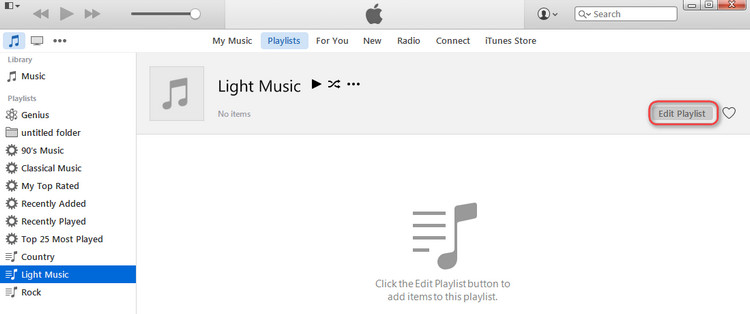
Choose files you need, and drag them to the new playlist on the right panel of iTunes.
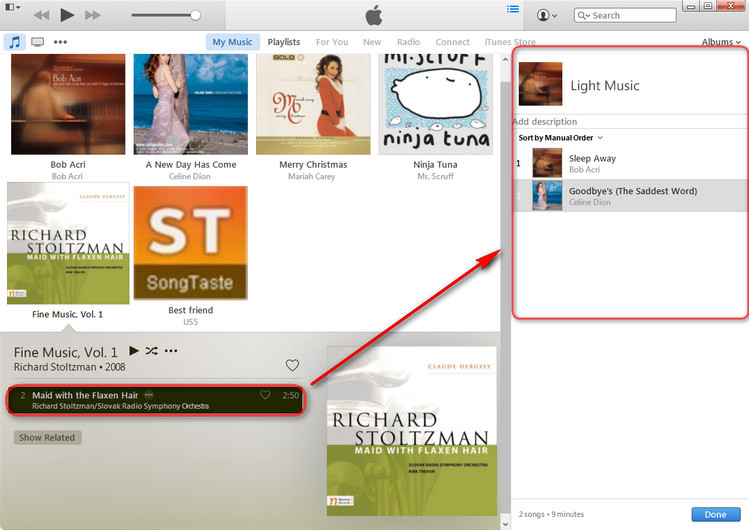
This smart iTunes Playlists Recovery tool also can extract files from iTunes backup files to PC, Why not download and enjoy it!
Download
Win Version
Download
Mac Version
Supported Apple Devices and iOS Versions
| iPhone | iPhone 6s, iPhone 6s Plus, iPhone 6, iPhone 6 plus, iPhone 5S, iPhone 5C, iPhone 5, iPhone 4S, iPhone 4, iPhone 3GS |
| iPad | iPad Pro; iPad mini 4, iPad mini 3/2/1, iPad with Retina display, The New iPad, iPad 2, iPad |
| iPod | iPod touch 5, iPod touch 4, iPod touch 3, iPod Touch |
| iOS | iOS 5, iOS 6, iOS 7, iOS 8, iOS 9 |
Have something to say about this tutorial? Share your comments below! Need help with something else? Submit your question via online form, we will reply you within 24 hours.