Both the iPhone and iPad do phenomenal a job of displaying the photos you take with them, but how do you get your existing photos, the ones on your computer, onto your iPhone and iPad if you don't like iTunes? Syncios iPhone Transfer is the best answer. Which can help you exsily transfer photos on your computer into your iPhone with just a few clicks. Check this guide if you want to transfer photos from a Windows PC to iPhone without iTunes, and you would find importing photos from your computer to your iPhone is a pretty painless process.
Here is step-by-step guide of how to transfer photos from PC to iPhone 4, iPhone 5, iPhone 5C, iPhone 5S, iPhone 6, iPhone 6 Plus.
Download and install the free Syncios iPhone Transfer on your PC. Make sure iTunes has been installed on your PC. Please note that you do not have to run iTunes when using this free iPhone transfer tool.
After installing, run the Syncios iPhone Transfer tool meanwhile connect your iPhone/iPad/iPod to computer.
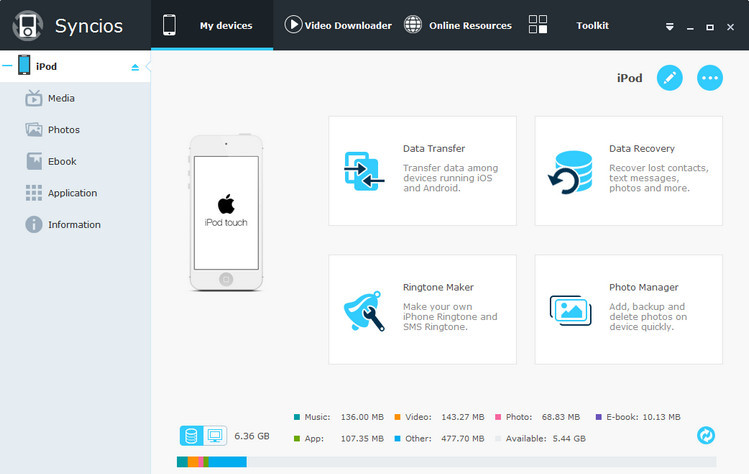
Go to the left panel of Syncios, Click Photos tab on the left panel. Click "Import" button and browse photos or photo folder on your computer you would like to transfer from PC to iPhone.
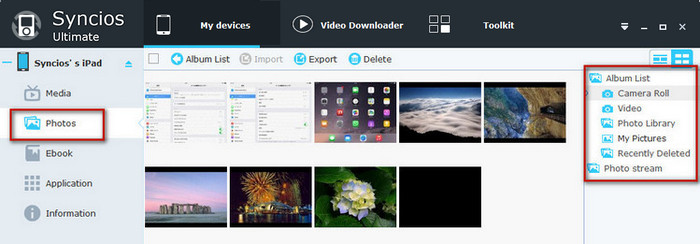
Check the video guide and you would find it really easy to import photos from PC to iPhone without iTunes.
Syncios also functions as iOS Data Recovery, which can help you easily backup photos, music & videos, apps, SMS, contacts, call logs, voice memos, notes, Safari bookmarks and recover even you thought you'd lost forever from the Syncios Backup Folder or from iTunes Backup and other iOS Device.