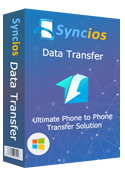How to Recover Lost Data on iPhone/ iPad/ iPod with iOS9?
Have you lost data on iOS 18 device? We are sorry, but don't worry, here you come to the right place. This article will show you the easiest way to get back your lost data for whatever reasons, such as unitentionally data deleted, phone stolen, system upgrade without backup and so on. Before getting started, please simply install this awesome iOS 18 Data Recovery Tool - Syncios Data Recovery, which support to recover up to 12 types of data on your iPhone, iPad or iPod Touch. Only in few minutes, you can have your lost messages, notes, calendars, photos, videos, whatsApp messages back safely and without any quality loss.
Step 1. Download and install iOS 18 data recovery tool on your PC
Once installed, launch this iOS9 data recovery program, you are going to see the main interface of the program. There three recovery modles: 1) Recover from iDevice; 2) Recover from iTunes backup; 3) Recover from iCloud. Here we will scan iOS device to find recently deleted data, click the Start Scan button.
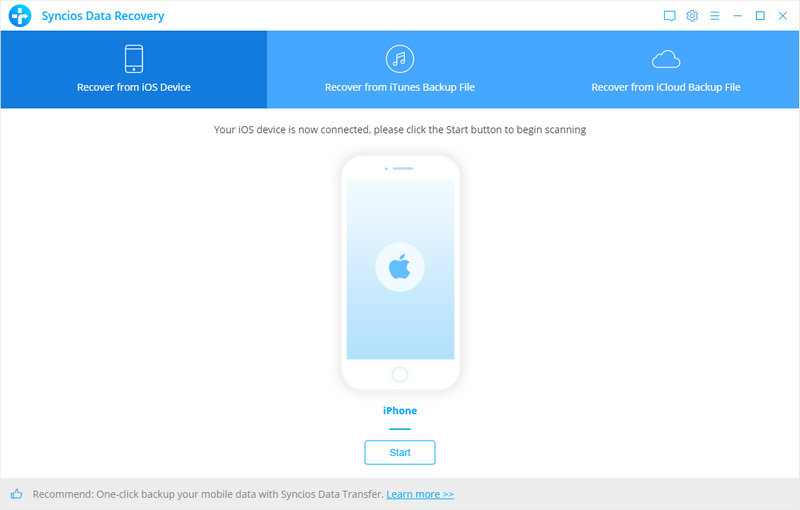
Step 2. Connect your iOS9 device to computer with USB cables
After the devices are detected and recognized successfully, the program will scan your device automatically. The whole process will take a while, it depends on your data size.
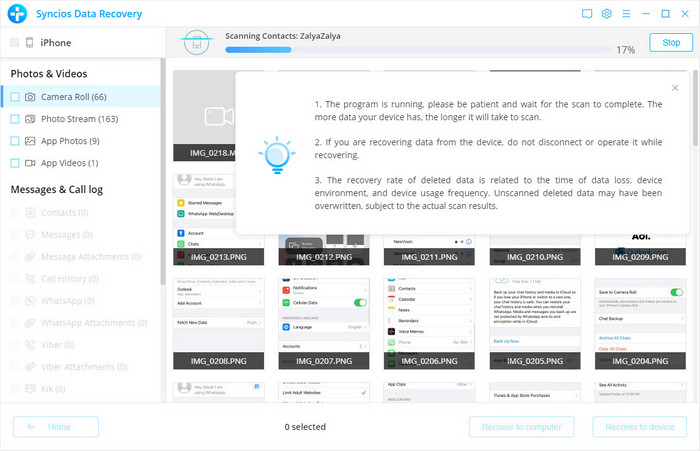
Step 3: Preview and recover iOS 18 data.
When the scan progress is finished, you can preview all found data before performing recovery. Choose items to preview and select data you would like to recover, then click Recover. You are able to recover all data by one click or selectively.
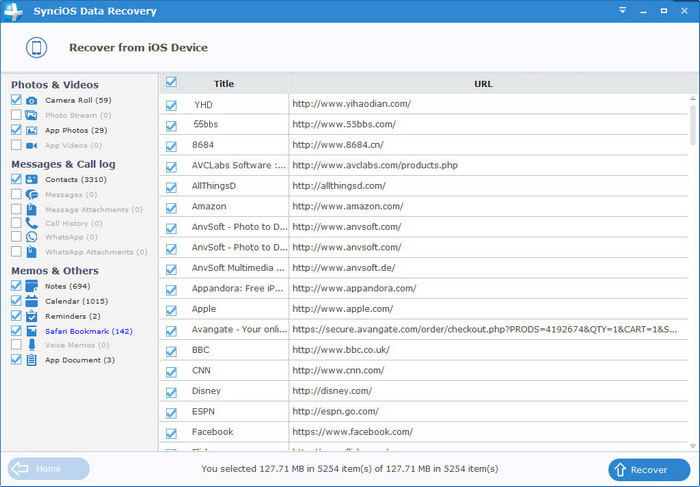
Now, there is no need to feel depressed any more. You can choose different versions according to your computer’s operation system, just get more detail information from here: Syncios Data Recovery for Windows or Syncios Data Recovery for Mac. Simply download the free version and have a try.
More Tags
iPhone contacts recovery | recvoer iPhoen 6s data | Recover iOS 18 data | iPad video revocery | iPhone messages recovery | Recover WhatsApp Messages | iPod data Recovery |
Supported Apple Devices and iOS Versions
| iPhone | iPhone 6s, iPhone 6s Plus, iPhone 6, iPhone 6 plus, iPhone 5S, iPhone 5C, iPhone 5, iPhone 4S, iPhone 4, iPhone 3GS |
| iPad | iPad Pro; iPad mini 4, iPad mini 3/2/1, iPad with Retina display, The New iPad, iPad 2, iPad |
| iPod | iPod touch 5, iPod touch 4, iPod touch 3, iPod Touch |
| iOS | iOS 5, iOS 6, iOS 7, iOS 8, iOS 18 |
Have something to say about this tutorial? Share your comments below! Need help with something else? Submit your question via online form, we will reply you within 24 hours.