How to Transfer Spotify Music to MP3 Players
Although our mobile phone is getting more and more multifunctional and many music player apps are available on app stores, sometimes, you still want to use an old-fashioned MP3 player because of its compact and lightweight, especially when you are doing exercise. Even if you get the Spotify Premium plan which gives you unlimited ad-free high quality streaming as well as the option to sync your playlists for offline usage on devices, such as Windows, Mac, Linux, Android, iOS, BlackBerry, it is impossible to transfer Spotify catalogue content to any device which does not support the Spotify application. In this post, we will walk you through to the best way to download and transfer Spotify music to MP3 players.
Part 1. Convert Spotify music to MP3 with powerful Spotify Converter
The best way to listen to Spotify Music on MP3 player is to rely on a professional Spotify music converter that can convert the Spotify music tracks to mp3. Here we recommend TuneCable Spotify Downloader for you. It is a powerful audio converter that can download Spotify music in MP3/AAC/WAV/FLAC formats with 10X fast speed and remain the original lossless audio quality. With this handy Spotify Music Downloader, you can freely enjoy your Spotify music tracks on any popular MP3 player, such as Sony Walkman, PSP, Creative Zen, iPod and more.
Features of Spotify Music Converter:
- Convert Spotify song, playlist, podcast, and radio to MP3/AAC/WAV/FLAC/AIFF/ALAC.
- Preserve 100% of Spotify audio's quality after conversion.
- Keep ID3 Tags; 10X faster speed to complete the Spotify audio conversion.
- 1-click to burn Spotify music to CD or share Spotify music to Cloud Drive.
- Built-in "Format Converter", "ID3 Editor", and "Audio Player".

Step 1: Launch Spotify Music Converter
Please install and launch TuneCable Spotify Downloader on computer as your first step. After installing, click to launch this powerful Spotify music downloader tool. On your PC, download and install TuneCable Spotify Downloader from official website. You can get your Spotify music from the Spotify Web player. Or you can have Spotify application previously installed on your PC.
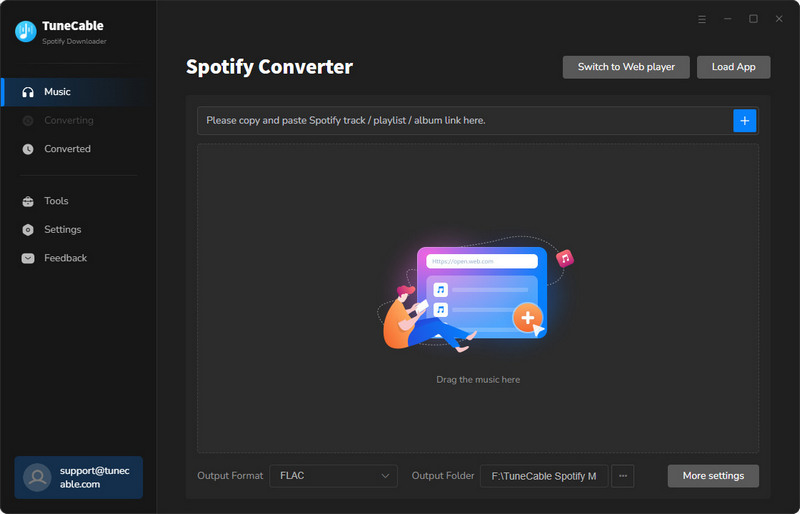
Step 2: Set the Output Format of Converting Spotify Music
Go to Settings section and customize the downloaded format. TuneCable offers MP3/AAC/WAV/FLAC/AIFF/ALAC format options to convert to. Since Sony Walkman supports playback of PCM, AAC, WMA, and MP3 audio files among others, you can wisely choose the format you beloved. Superior sound quality is available with 320kbps for premium user of Spotify music .
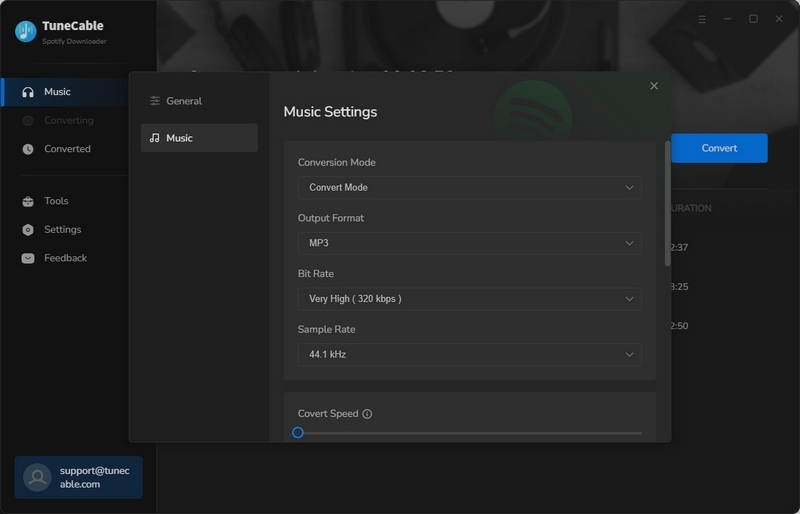
Step 3: Select Spotify Songs or Playlists
Not only can you drag and drop the music to the converter, but you can also copy the URL from the Spotify playlists, albums, tracks and more and paste it onto the search bar of the converter. Having added all the music to the Converter, hit the "Add" button to end up the whole adding process.
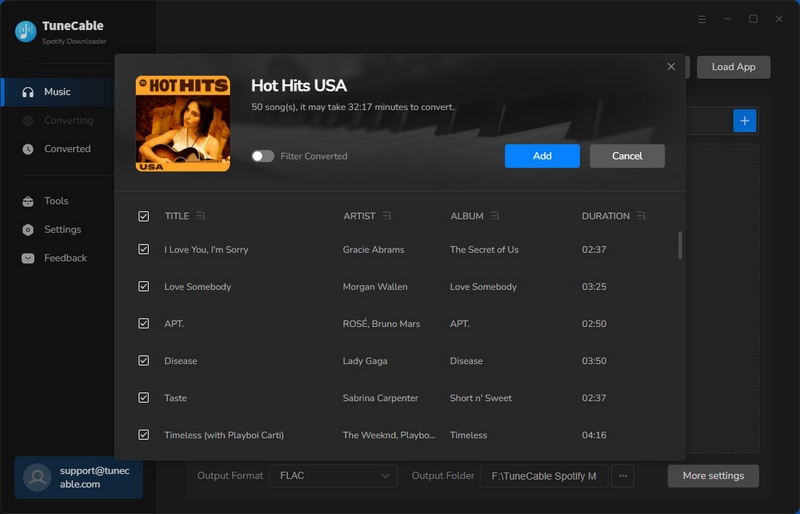
Step 4: Start to Convert Spotify Songs to MP3
After the above setting, click "CONVERT" button to start converting Spotify music. After converting, the output folder will be open automatically. Or you can click the History button on the top-right interface to find the converted music. The converted Spotify music is DRM-free, you can transfer them to your MP3 player.
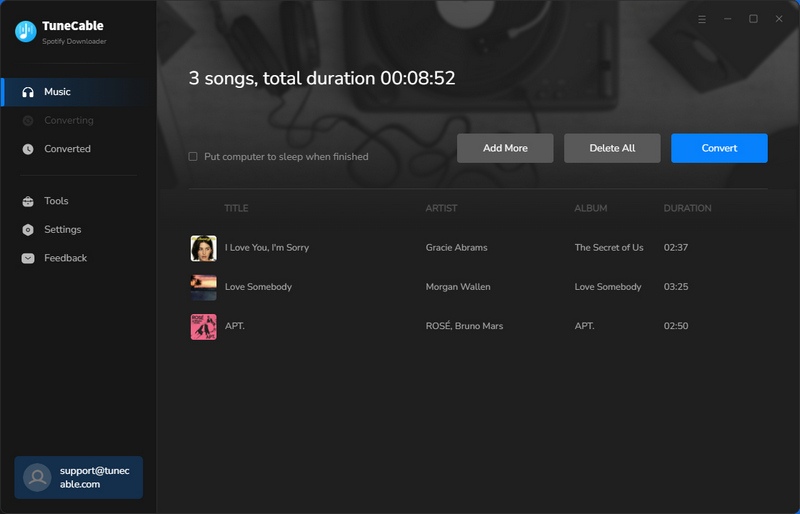
Part 2. Move Converted Spotify Music to MP3 Player
Now you must have successfully converted your Spotify music to mp3 as you want. Take out your MP3 player and plug in the USB cable to your MP3 player to connect your MP3 player with your computer. Then go to the destination file location and copy all the music that you want to listen to your MP3 player and paste them all to transfer music from Spotify to MP3 player. When all the music transfer has successfully done, then you can enjoy Spotify Music on your MP3 player.
Summary:
Just a few steps, you can convert Spotify music to plain audio formats and transfer music from Spotify to MP3 player, then you can enjoy Spotify Music on your MP3 player without taking out a heavy mobile phone. Until now, you may successfully transfer your Spotify Music to MP3 players or can't wait for giving the step above a shot. Enjoy your incredible Spotify Music experience on your MP3 players from here. Just download this Spotify Music Converter and give it a try now.
Tips what's next? Download the handy tools now!
Extra Tips: How to Rescue Your Missing MP3 Files
What if you accidentally lost your MP3 files on a PC, MP3 player, USB, SD card, etc.? Don't worry, Syncios D-Savior can help you recover any data effortlessly. It not only supports data recovery from 1,000+ file formats, but helps restore data effectively from multiple scenarios like the formatted disk, lost partition or crashed systems. Don't hesitate to try!
Syncios D-Savior
Recover all types of data from HDDs, USB drives, SD cards, SSDs, etc. Learn more >>
Apple Music Converter

Convert Apple Music to MP3, AAC, WAV, AIFF, ALAC or FLAC with lossless quality kept.
Spotify Music Converter

Download any track, album or playlist from Spotify without using Spotify App.
Amazon Music Converter

Supports to convert Amazon Music to multiple audio formats and save on different devices.





