 > How-To >
> How-To >
Which is the Better iTunes Alternative?
Syncios Vs. iMyFone TunesMate
You must be so familiar with iTunes if you’re always an Apple fan. Since it’s important for us to manage phone data, no matter we’re using an iPhone or an Android phone, we use iTunes or iTunes alternative frequently. Many of us try to find out the most effective way to import phone data from computer or vice versa. In that way, do you know iMyFone TunesMate? It's an iTunes alternative. What is the pros and cons of this iTunes alternative? And is it really the best one? If not, what program is the best iMyFone alternative that we can choose to manage mobile phone data?
Part 1. What's iMyFone TunesMate?
iMyFone TunesMate is a phone management tool for users with iPhones, iPad, and iPods. It can transfer music, videos, photos, playlists, ringtones, podcasts, audiobooks from iPhone to iTunes and reverse. Besides, backs up iPhone data on computer is available. Besides, you can merge, enrich or 1-click restore iTunes Library without being overwritten between unlimited iOS devices.
You’re allowed to:
① Transfer music, ringtones, videos, audiobooks and more from iTunes to iOS and reverse or from Computer to iOS and reverse.
② Easily transfer movies, funny video clips, music videos, TV shows and etc. between iPhone and computer.
③ Add/export/delete photos or photos albums
④ Conveniently manage your apps by uninstalling unwanted ones through one click.
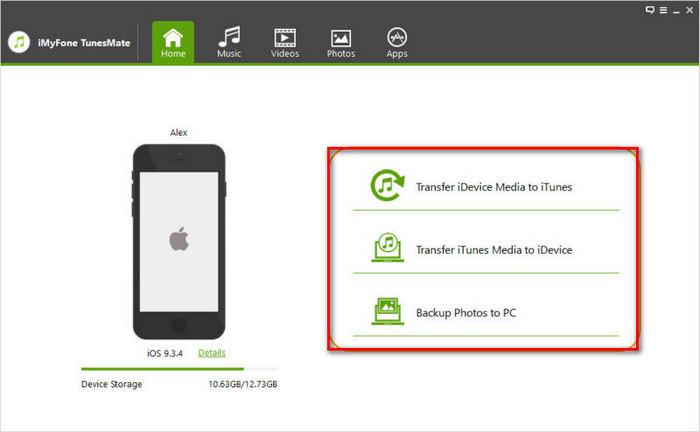
 Its Pros and Cons:
Its Pros and Cons:
Its pros:
 Sync iTunes library to iOS without overwriting the previous data.
Sync iTunes library to iOS without overwriting the previous data.
 Transfer media files including music, movies, music videos, photos, Home Videos, TV between PC and an iOS device with ease.
Transfer media files including music, movies, music videos, photos, Home Videos, TV between PC and an iOS device with ease.
 Turn your favorite music to an customized ringtone on iOS devices.
Turn your favorite music to an customized ringtone on iOS devices.
Its cons:
 Supported types of data is limited. Important personal information, like contacts, messages, call history, can't be managed.
Supported types of data is limited. Important personal information, like contacts, messages, call history, can't be managed.
 Only single system support, Android devices is unavailable.
Only single system support, Android devices is unavailable.
 Only help you uninstall apps from iPhone, but unable to manage app documents on iPhone.
Only help you uninstall apps from iPhone, but unable to manage app documents on iPhone.
 Is iMyFone TunesMate Free?
Is iMyFone TunesMate Free?
iMyFone TunesMate is not a free software. But it provides types of purchase plan for different needs. For example, you can choose to purchase its Family plan at $49.95, then you can use the account number for lifetime in 2 to 5 PCs.
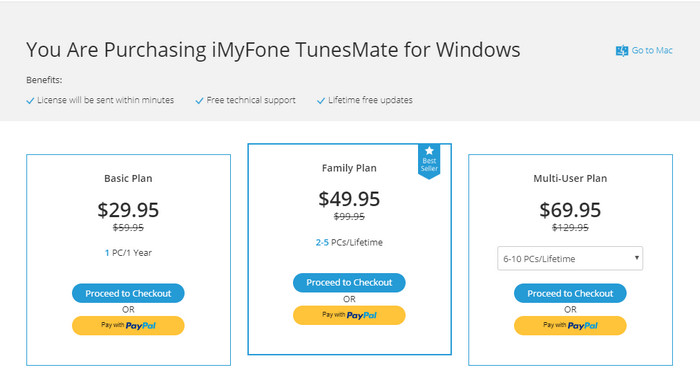
Part 2. Syncios Manager——Best iTunes/iMyFone Alternative
When it comes to manage smart phone data, the thought uppermost in people’s mind must be Syncios Manager. Syncios Manager always be considered as the best alternative of iTunes/iMyPone. With the program, you can flexibly mange Android/iOS devices songs, playlists, videos, photos, messages, contacts, call history, apps and more on your computer without erasing original data. Syncios Manager can fully compatible with 6000+ devices with different brands. And it’s worth noting that useful and handy toolkits on Syncios, such as video downloader, help you freely download videos you like from more than 100 popular websites, like YouTube and Vimeo.
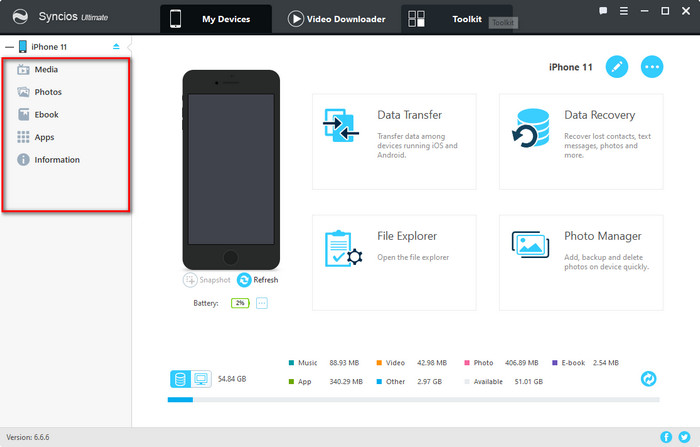
 Features of Syncios
Features of Syncios
 Syncios Manager
Syncios Manager
 Transfer media files, like photos, videos and music, from computer to phone devices and vice versa.
Transfer media files, like photos, videos and music, from computer to phone devices and vice versa.
 Create/Edit/Delete contacts, messages, WhatsApp data, notes, and more on your mobile devices.
Create/Edit/Delete contacts, messages, WhatsApp data, notes, and more on your mobile devices.
 Download and edit online videos from most-used websites, like YouTube, Dailymotion, Vimeo and etc.
Download and edit online videos from most-used websites, like YouTube, Dailymotion, Vimeo and etc.
 Make Unique Ringtone for iPhone & Android devices.
Make Unique Ringtone for iPhone & Android devices.
 One-click backup and restore toolkits supports types of phone data.
One-click backup and restore toolkits supports types of phone data.
 Fully compatible with the latest Android and iOS devices.
Fully compatible with the latest Android and iOS devices.
 Is Syncios Free?
Is Syncios Free?
Syncios Manager has both free and ultimate version. If you just want to manage phone data that mentioned above, powerful free version is enough to meet your requirements. Certainly, you can also pay for it with more wonderful functions at only $34.95 with unlimited devices and lifetime validity.
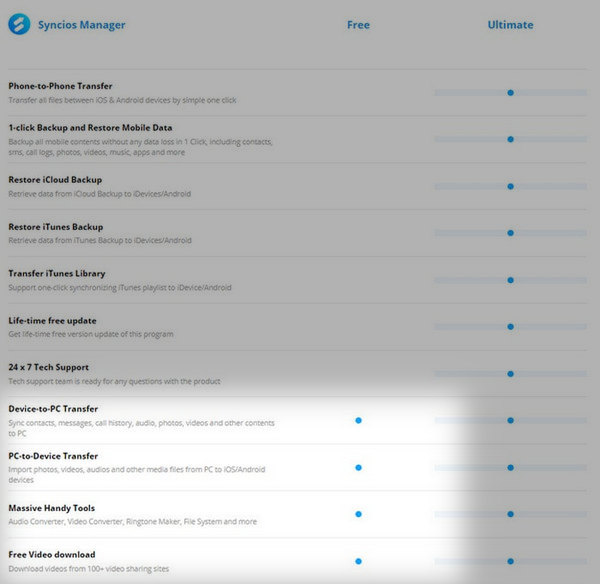
 What Can We Do with Syncios?
What Can We Do with Syncios?
Syncios Manager can help you flexibly manage data on your iPhone or Android phone, such as contacts, messages, call logs, photos, music and other types of files.
Manage Media Files
With Syncios, you can free to backup/add/delete/edit phone photos, photo albums, songs, music playlist, movies, TV show, Music Videos and more. Also, it manages to provide you more attentive functions. For example, you can directly add a folder with image files on your computer to your phone, and then it will become a separate album in your phone.
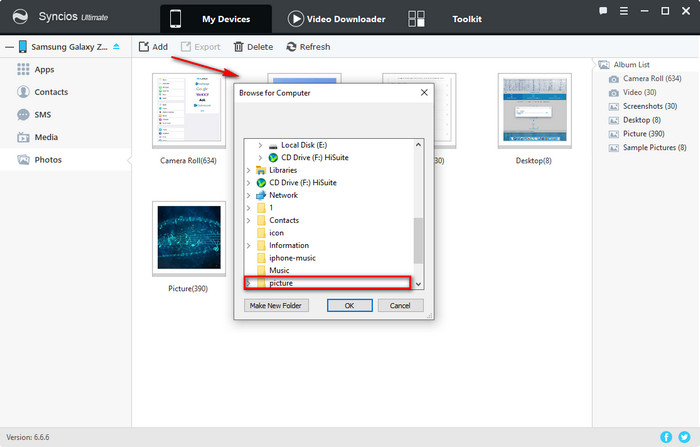
Manage Personal Information
Except for media files, personal information, like contacts, messages, WhatsApp data, notes and so on, are also very important for us. You can use Syncios, for example, to backup messages and contacts to computer in batch and then restore them to another phone, Syncios will automatically de-duplicate contacts on your target phone.
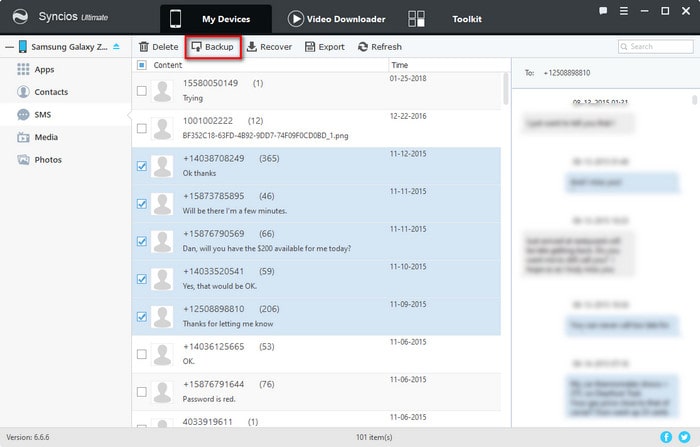
Syncios Manager also has useful toolkits. If you want to download a video that you like from Dailymotion, just go to Video Downloader module from the top toolbar. Besides, I guess you must want your new phone has ringtone or SMS warning tone with great individuality. Syncios allows you to make a customized ringtone for free.
Customize iPhone/Android Ringtones
Run Syncios Manager on your computer. Find Toolkits from the top of the interface. Tap on 'Ringtone Maker' button under Common Functions. If you’re going to set SMS warning tone, check ‘SMS Ringtone’ option and the duration will be automatically set to 25s or less. If you want to make it as a telephone ring, you can change its set-in and set-out time or its fade-in and fade-out time as your like. After all is done, click on ’Save & Import’ button to import the ringtone just made to your smart phone.
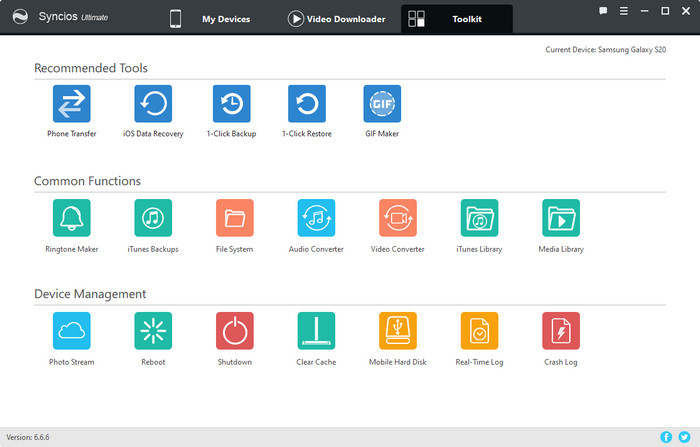
Differences Between Syncios & iMyFone TunesMate
| Syncios Manager | iMyFone TunesMate | |
|---|---|---|
| Price | Free | $29.95 1PC/I Year |
| Support both Android & iOS devices |  |
|
| Manage media files without iTunes restrictions |

|

|
| Backup and recover contacts, messages, call logs |

|
|
| Mount mobile phones as external Hard Disk |

|
|
| Make custom ringtones | 
| 
|
Download videos/music videos from websites | 
| Manage phone apps |

|

|
| Manage app document on iPhone |

|
Conclusion
After reading this article, we know both iMyFone Alternative and Syncios Manager can be the alternatives of iTunes. And clearly, Syncios Manager is free but more powerful than iMyFone, and you can choose one that suitable for you to manage your smart phone from now on.

