![]() One management tool for all smartphones to transfer files between PC & iOS/Android devices.
One management tool for all smartphones to transfer files between PC & iOS/Android devices.
Alcatel Idol 3 stands out from other budget phones with two microphones that make it reversible. More than a one-trick pony, it also has decent specs to back up this feature. The Idol 3 rests on the same spectrum as the Asus ZenFone 2, and OnePlus One.

However, many Alcatel OneTouch Idol 3 users are being plagued by the inconvenience of data backup on the deivce, since there is no built-in app for backing up the Idol 3. Given this situation, we have to turn to the third-party android backup software - Syncios Data Transfer, which enables you backing up and restoring music, video, photos, contacts, text messages, apps etc on your Alcatel OneTouch Idol 3 by one click. Here are tips on how to backup and restore Alcatel OneTouch Idol 3:
Connect your Alcatel OneTouch Idol 3 to your computer and launch Syncios Data Transfer. The program could detect and recognize the smartphone automatically. To one-click backup Idol 3, tag on Backup button. Then it would display the the backup list.
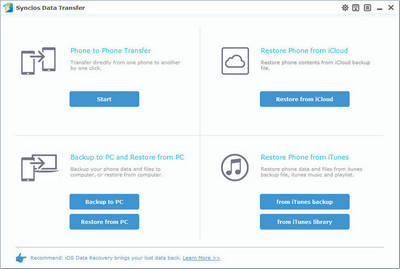
On the right side of the panel, you will also have the option to change or choose the location of the backup data. Choose music, video, photos, contacts, text messages, apps, calendars, bookmarks on the checkbox, click "Start Copy".
After a while, all of your phone content would be saved on computer. Of course, you can browse the backup files on local hard drive as your wish.
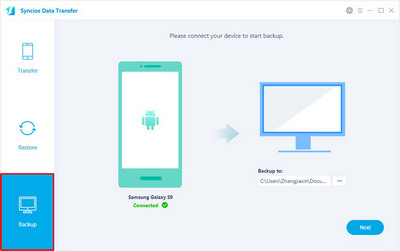
Open Syncios Data Transfer. On the homepage, navigate to "Restore"
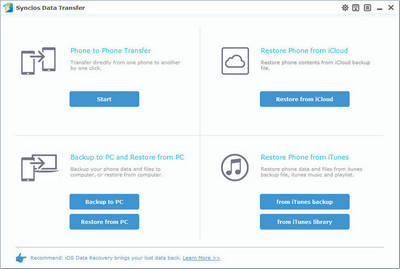
Now you can select your previous backup files from the left panel . Check data you would like to move to your Alcatel OneTouch Idol 3 on middle. Click Start button, all of your selected files will be restored to the target device.
Note: The Data Transfer program backup and restore Alcatel OneTouch Idol phone in lossless quality. Also, music files would be backed up with artist, lyrics, time, conver, album, etc.
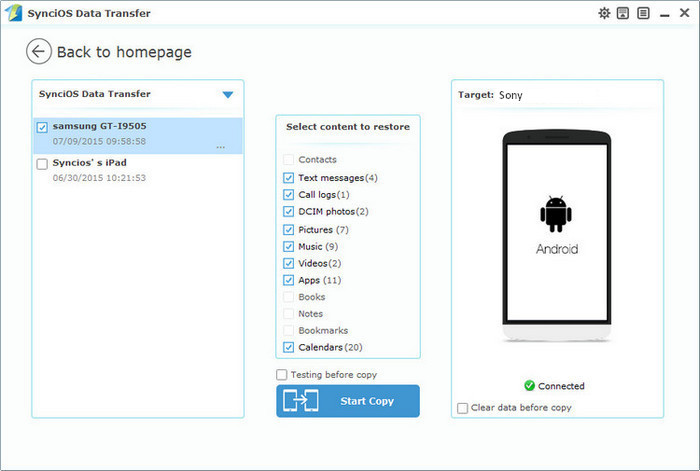
Tags: How to backup Alcatel OneTouch Idol 3; How can i restore Alcatel OneTouch Idol 3; How to backup contacts on Alcatel OneTouch Idol 3; How to transfer contacts, music and video from Alcatel OneTouch Idol 3 to computer; Transfer Alcatel OneTouch Idol photos to computer in lossless quality; Alcatel OneTouch Idol 3 backup tool; Sync Alcatel OneTouch Idol 3 with computer.