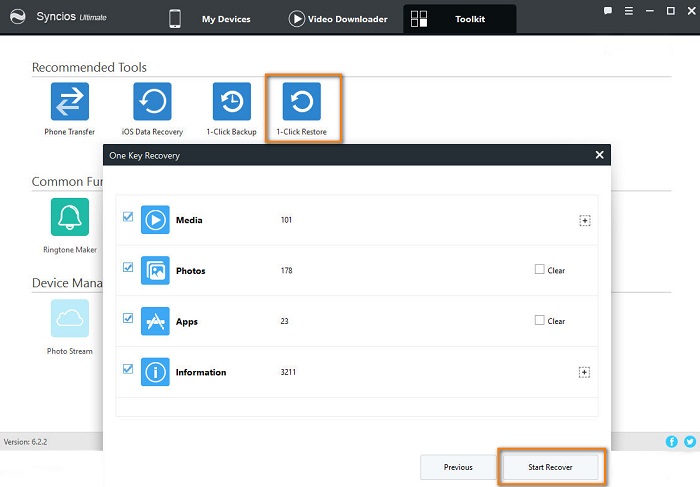![]() One management tool for all smartphones to transfer files between PC & iOS/Android devices.
One management tool for all smartphones to transfer files between PC & iOS/Android devices.
![]() >How-tos > Android-Backup >How to Backup and Restore Xiaomi Mi Mix 2
>How-tos > Android-Backup >How to Backup and Restore Xiaomi Mi Mix 2
Xiaomi Mi Mix 2 runs Android,7.1.1 Nougat and features a 6.4 inches IPS LCD 1080 x 2040 pixels display and a Octa core (2.45 GHz, Quad core, Kryo + 1.9 GHz, Quad core, Kryo) 6GB RAM Qualcomm Snapdragon 835 MSM8998 processor paired with and 128GB native storage capacity. We expect Xiaomi Mi Mix 2 for a long time for its high performance. For better experience with the high-performance Xiao Mi Mix 2, we are considering backup its data to remove the worries about data safety. This article will guide you to backup and restore Xiaomi Mi Mix 2 all contents simply.
Let's check all of parts one by one. Detailed instructions will be covered below.
To backup and restore Xiaomi Mi Mix 2 quickly, we have to find an effective method without lots of operations. A free Xiaomi manager has caught my eyes - Syncios Mobile Manager, which is specialized in backing up and restoring mobiles phones for years. If you want to backup and restore your apps, contacts, messages, songs, videos and photos of Xiaomi Mi Mix 2 for free, please download and install Syncios Mobile Manager from below.
 Part 1. Backup and restore Xiaomi Mi Mix 2 apps for free
Part 1. Backup and restore Xiaomi Mi Mix 2 apps for freeBackup: Open Syncios Mobile Manager then connect your Xiaomi Mi Mix 2 to computer. Go to Apps on the left panel. You are allowed to Add, Uninstall and Backup apps. Choose the apps you’d like to backup then click on Backup to export them to computer.
Restore: Click on Add to import your apps to Xiao mi Mi Mix 2 from the previous backup file.
Any device connection problem? Please click here to help you out.
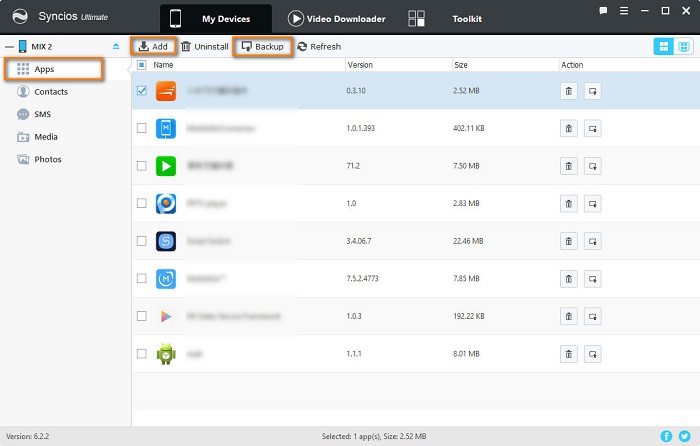
 Part 2. Backup and restore Xiaomi Mi Mix 2 contacts for free
Part 2. Backup and restore Xiaomi Mi Mix 2 contacts for freeBackup: Open Syncios Mobile Manager then connect your Xiaomi Mi Mix 2 to computer. Go to Contacts on the left panel. You are allowed to add new, delete, edit, de-duplicate, backup and restore your phone contacts simply on Syncios. If you want to edit or add new contacts, you can operate directly via Syncios. And the De-duplicate function can help you to merge duplicated contacts. If you want to backup Xiaomi Mi Mix 2 contacts, choose the contacts you’d like to backup then click on Backup to export them to computer.
Restore: Click on Recover to import your contacts to Xiao mi Mi Mix 2 from the previous backup file.
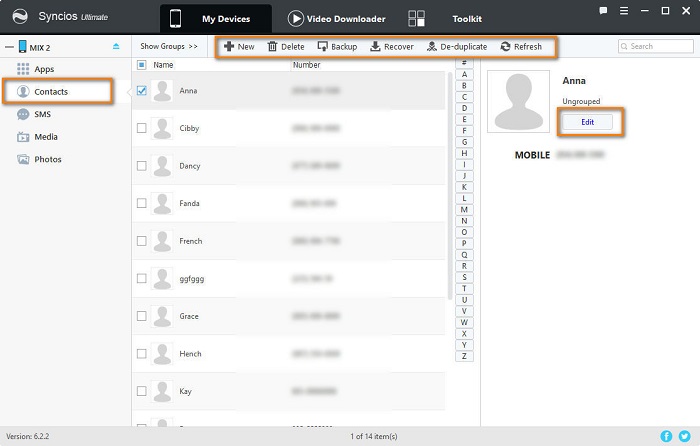
 Part 3. Backup and restore Xiaomi Mi Mix 2 messages for free
Part 3. Backup and restore Xiaomi Mi Mix 2 messages for freeBackup: Open Syncios Mobile Manager then connect your Xiaomi Mi Mix 2 to computer. Go to SMS on the left panel. You are allowed to Delete, Backup and Recover apps. Choose the messages you’d like to backup then click on Backup to export them to computer. And with the preview of messages on the right panel, you can decide which one should be backed up conveniently.
Restore: Click on Recover to import your messages to Xiao mi Mi Mix 2 from the previous backup file.
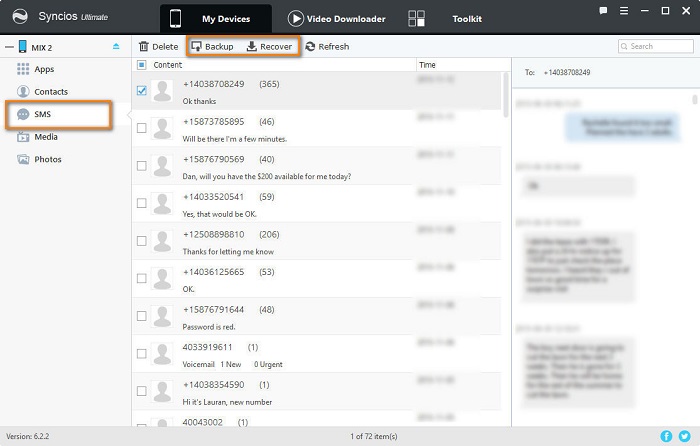
 Part 4. Backup and restore Xiaomi Mi Mix 2 music and videos for free
Part 4. Backup and restore Xiaomi Mi Mix 2 music and videos for freeBackup: Open Syncios Mobile Manager then connect your Xiaomi Mi Mix 2 to computer. Go to Media on the left panel. You are allowed to Add, Backup and Delete music and videos. Choose the songs or videos you’d like to backup then click on Backup to export them to computer. The switch button of music and video locates on the right top.
Restore: Click on Add to import your music and videos to Xiao mi Mi Mix 2 from the previous backup file.
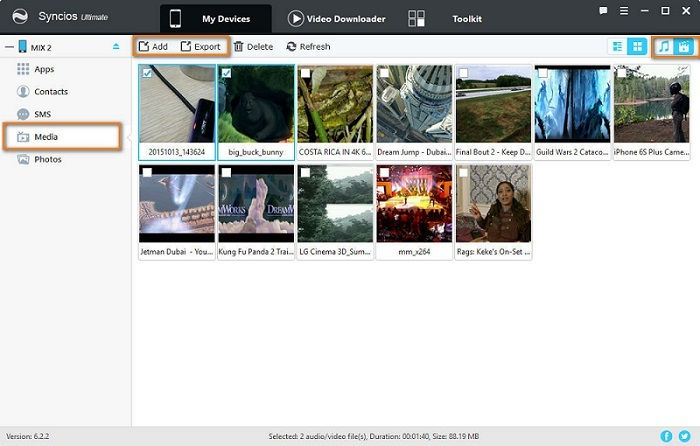
 Part 5. Backup and restore Xiaomi Mi Mix 2 photos for free
Part 5. Backup and restore Xiaomi Mi Mix 2 photos for freeBackup: Open Syncios Mobile Manager then connect your Xiaomi Mi Mix 2 to computer. Go to Photos on the left panel. You are allowed to Import, Export and Delete photos. Choose the photos you’d like to backup then click on Export to transfer them to computer.
Restore: Click on Import to restore your photos to Xiao mi Mi Mix 2 from the previous backup file.
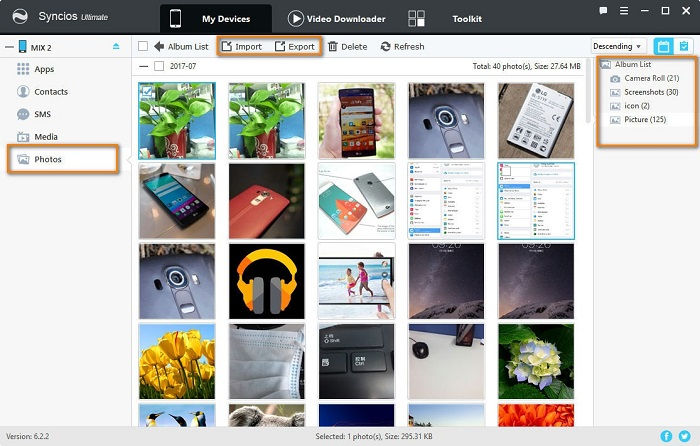
 Part 6. One-click Backup and restore Xiaomi Mi Mix 2 all data
Part 6. One-click Backup and restore Xiaomi Mi Mix 2 all dataIf you just want to backup and restore Xiao Mi Mix 2 with one click, we provide two different ways to satisfy you. It’s simple enough for you to backup and restore Xiao Mi Mix 2 without more consideration.
Backup:
• Step 1: Simply Open Syncios Mobile Manager if you’ve turned off it. Then find Toolkit on the top bar.
• Step 2: Find Data Transfer then click on it. You’ll see a pop-up of the built-in Syncios Data Transfer program. Click on Backup to PC on the homepage of Syncios Data Transfer. Then keep connecting your Xiaomi Mi Mix 2 to computer. Please check on your phone screen to make sure you’ve clicked on Allow when Syncios is reading your data.
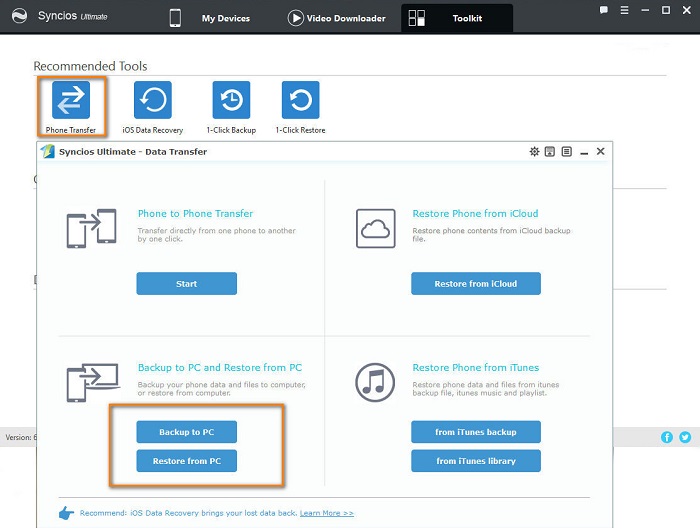
• Step 3: On the middle box, your data of Xiaomi Mi Mix 2 will be displayed after a while. Tick Contacts, Messages, Call logs, DCIM Photos, Pictures, Music, Videos, Apps, Bookmarks and Calendars, then click on Start Copy to backup all of your Xiaomi Mi Mix 2 data to PC at once.
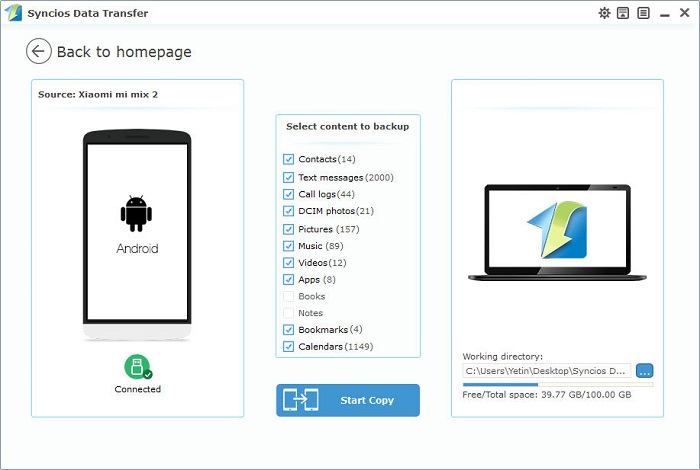
Restore:
• Step 1. Go to Toolkit > Data Transfer, find Restore from PC on the homepage of built-in Data Transfer.
• Step 2. Syncios will read the previous backup file automatically if you have not changed the location of backup file. And the backup items will displayed on the middle box. If you’ve changed the backup file path, please move back to make sure a normal data restoring.
• Step 3. Tick Contacts, Messages, Call logs, DCIM Photos, Pictures, Music, Videos, Apps, Bookmarks and Calendars, then click on Start Copy to restore them to your Xiaomi Mi Mix 2 at once.
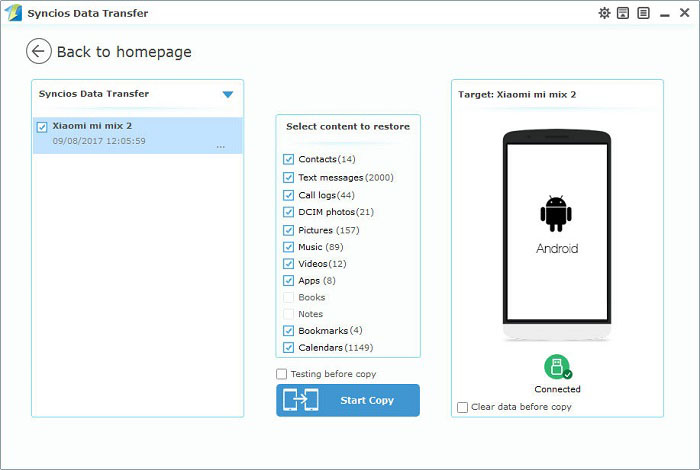
Backup:
• Step 1: Simply Open Syncios Mobile Manager if you’ve turned off it. Then find Toolkit on the top bar.
• Step 2: Find 1-Click Backup then click on it. You’ll see a pop-up regarding all your Xiaomi Mi Mix 2 data, including music, videos, photos, apps, contacts, messages, call logs, calendars, and bookmarks.
• Step 3: Choose items you’d like to backup, then click on Start Backup to save your Xiaomi Mi Mix 2 data to PC.
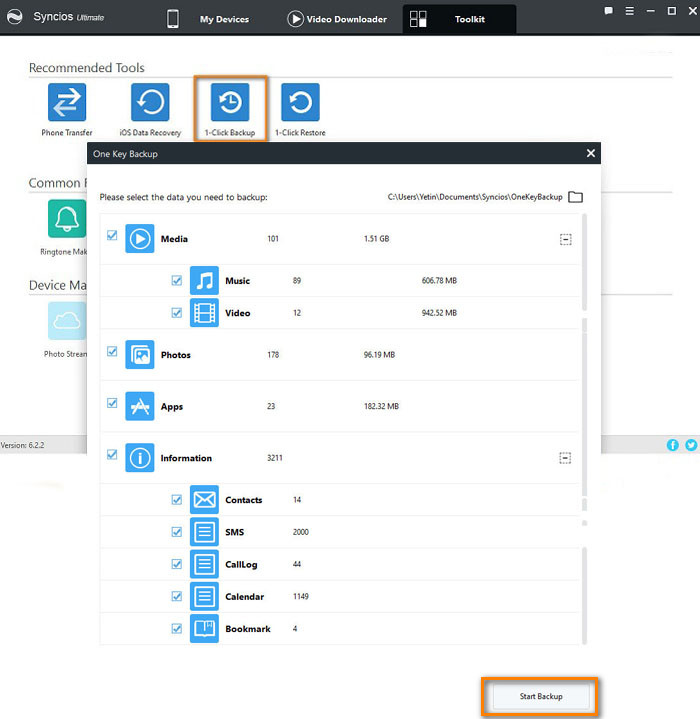
Restore:
• Step 1. Go to Toolkit > 1-Click Restore then click on it.
• Step 2. Syncios will read the previous backup file automatically if you have not changed the location of backup file. If you’ve changed the backup file path, please move back to make sure a normal data restoring. Choose the previous backup file, then click on Next.
• Step 3. All the backup information will be displayed. Choose the items you’d like to restore then click on Start Recover to restore them to your Xiaomi Mi Mix 2 at once.
Note: The Clear data option represents that you can choose to clear the corresponding data before restoring data to your phone. For instance, if you want to clear music before restoring, you can tick Clear data option behind Music.