 >
How to >
Android to iPhone >
>
How to >
Android to iPhone >
7 Top Ways to Transfer Contacts from Android to iPhone
Transitioning from Android to iPhone? Your contacts are the lifeline of your digital world, and transferring them seamlessly should be your top priority. Whether you’re a tech novice or a seasoned user, this guide breaks down the top 7 methods to move all contacts from Android to iPhone, with a focus on simplicity and reliability. Whether you prefer cloud-based syncing, direct transfers, or third-party tools, we’ve got you covered. Dive in to find the method that suits you best!
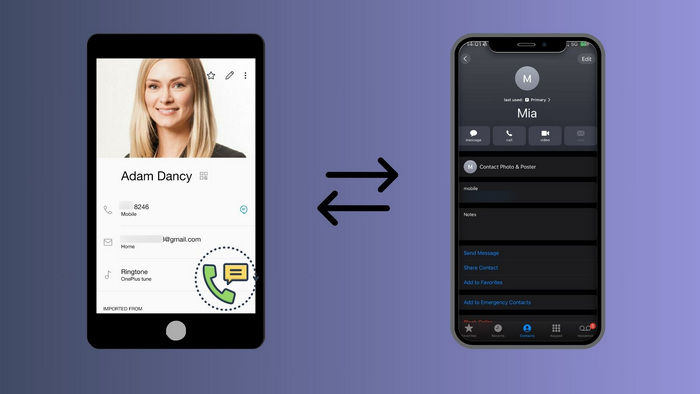
- Contact Transfer Methods Comparison - Pick the Best
- How to Transfer All Contacts with Syncios Data Transfer
- How to Selectively Move Contacts via Syncios Mobile Manager
- How to Automatically Sync Contacts via Google
- How to Export Contacts to a VCF File and Import to iPhone via Email
- How to Transfer Contacts with Move to iOS (During iPhone Setup)
- How to Move Contacts via SIM Card (250 Max)
- How to Sync Contacts via QR Code (Offline)
Contact Transfer Methods Comparison - Pick the Best
Based on the criteria outlined below, we have selected the top 7 methods to demonstrate how to transfer all data from iPhone to Android.
- ✅ Tested & verified: All methods work on the latest Android and iOS devices.
- ✅ No data loss: Prioritize secure transfers, whether you’re migrating 10 or 10,000 contacts.
- ✅ For all users: Free options, paid tools, and step-by-step troubleshooting included.
Best Methods to Transfer Contacts from Android to iPhone
From one-click solutions like Syncios Data Transfer to built-in tools like Google Sync and Apple’s Move to iOS, let's compare speed, ease of use, and limitations for each method. Feel free to jump directly to your preferred approach or explore all options to determine the best fit for your needs.
| Method | Speed | Ease of Use | Cost | Computer Required? | Android to iOS (Supported Data) |
iOS to Android (Supported Data) |
Limitations |
|---|---|---|---|---|---|---|---|
| Syncios Data Transfer | ★★★★★ | ★★★★★ | Free Trial | Yes | All Data | All Data | Need A Computer |
| Syncios Mobile Manager | ★★★★☆ | ★★★★★ | Free | Yes | All Data | All Data | Need A Computer |
| Google Sync | ★★★☆☆ | ★★★★☆ | Free | No | Contacts Only | Contacts Only | Requires Google Account |
| VCF File via Email | ★★☆☆☆ | ★★★☆☆ | Free | No | Contacts Only | Contacts Only (Need iCloud) | Email Attachment Limits |
| Apple Move to iOS | ★★★☆☆ | ★★★★☆ | Free | No | Contacts/Photos/Calendars | ❌ No Support | New iPhone Setup Only |
| SIM Card Transfer | ★☆☆☆☆ | ★★★★★ | Free | No | Contacts Only | Contacts Only | Max 250 Contacts |
| QR Code Transfer | ★★☆☆☆ | ★★☆☆☆ | Free | No | Contacts Only | ❌ No Support | 50 contacts per code |
How to Transfer All Contacts with Syncios Data Transfer
For a quick, cross-platform solution, Syncios Data Transfer simplifies bulk contact migration between iOS and Android. This tool ensures zero data loss, supports one-click transfers, and preserves contact details like phone numbers, emails, and notes—ideal for users prioritizing speed and completeness.
Best for Users Who Want to:
- Transfer contacts without data overwriting.
- Smartly skip duplicated contacts.
- Transfer various types of files.
- Fully transfer information of contacts, including names, profiles, phone numbers, emails, notes, web sites, address, dates, and other tags.
Limitations:
- Needs a computer and stable USB connection.
 Syncios Data Transfer
Syncios Data Transfer
Syncios Data Transfer is a professional iOS & Android synchronizing tool, which enables you to backup, restore, and transfer all data in one-click.
- Backup and restore iOS & Android without data loss.
- Transfer between two phones or between phone and PC.
- Recover data from iTunes backup/iCloud backup/iTunes Library to iOS/Android devices.
- Supported backup and restore all data, including Camera Roll, Photo Library, Audio, Video, Contacts, Messages, Call History, WhatsApp, Book, Line, Notes, Calendar, Bookmarks, Safari History, Voice Mail.
Steps to Transfer All Contacts from Andorid to iPhone
- Step 1 Download and install Syncios Data Transfer on your Windows PC or Mac by using the provided download buttons. Once installed, launch the program. You’ll see that Syncios Data Transfer is part of the Syncios Toolkit, which includes all Syncios utilities. Click "Phone Transfer" to start the setup download for the first time. For future use, there’s no need to download it again.
- Step 2 Connect both your Android and iPhone devices using USB cables. When prompted On iPhone, select "Trust" to allow the connection. On the Android device, enable USB Debugging mode. Ensure both phones remain unlocked during the connection process to authorize Syncios to access their files. Please follow here to if connection fails: For iOS / For Android
- Step 3In the "Transfer" section, click the "switch icon" in the middle to put the Android phone on the left as the source devie and put the iPhone on the right as the target device. Click "Next" to see what you can transfer from the connected Android to iPhone.
- Step 4 Select "Contacts" and other data you need, then tap "Next". Syncios supports transfer photos, audio, videos, contacts, messages, call history, and calendar between phones.
- Step 5 Click "Next" to load how many contacts stored on your Android phone.
- Step 6 Click "Next" again to start transferring contacts from the connected Android to iPhone. It takes a while to transfer all contacts from your Android to iPhone.
- Step 7 After the transfer, all contacts from your Android device will be successfully moved to your iPhone. Rest assured, the existing contacts on your iPhone will not be overwritten. However, if you're concerned about the possibility of data overwriting, it’s a good idea to back up all contacts from both your Android and iPhone to your computer before proceeding with the transfer.
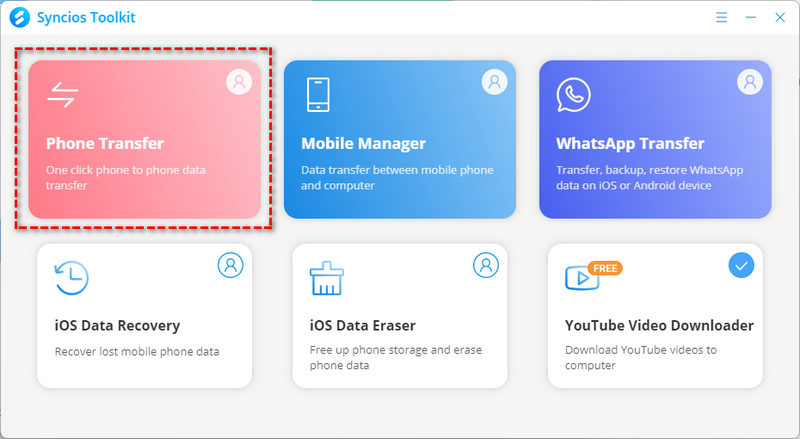
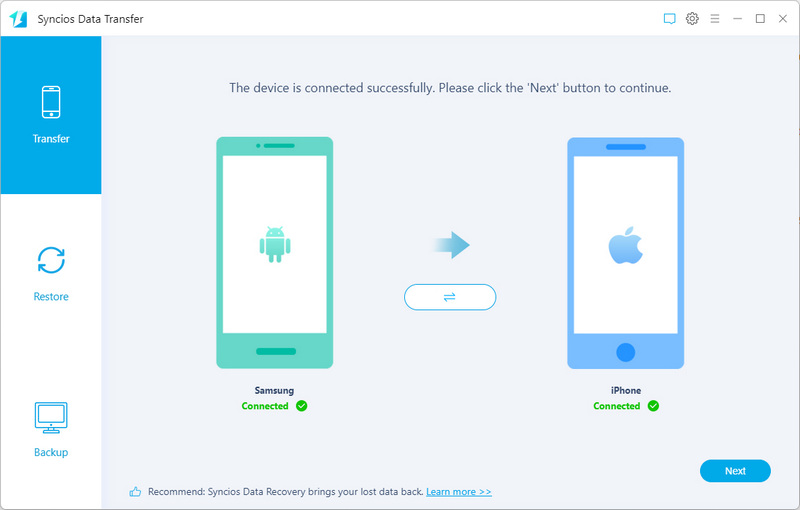
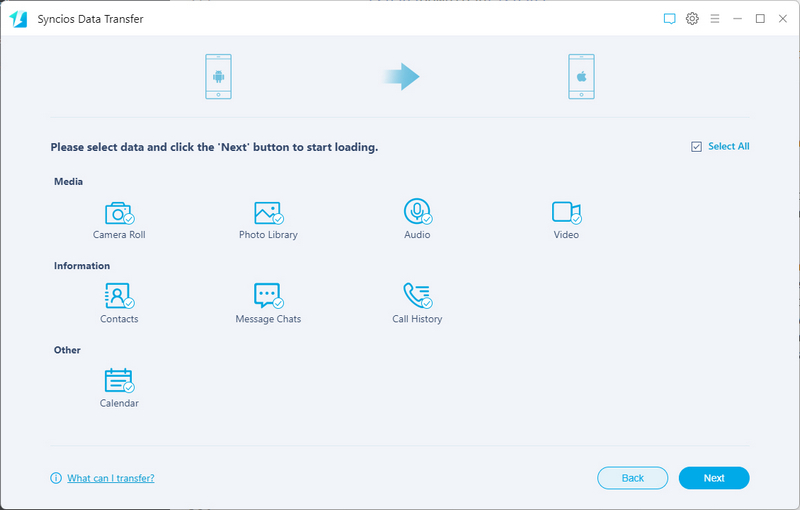
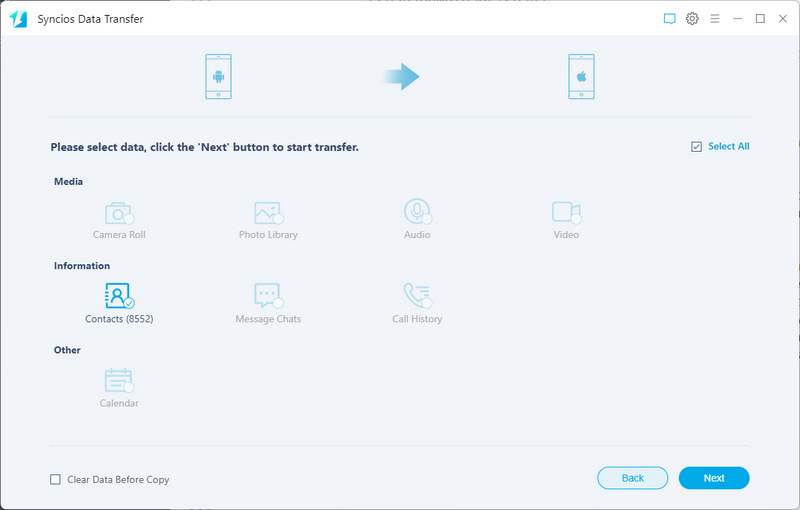
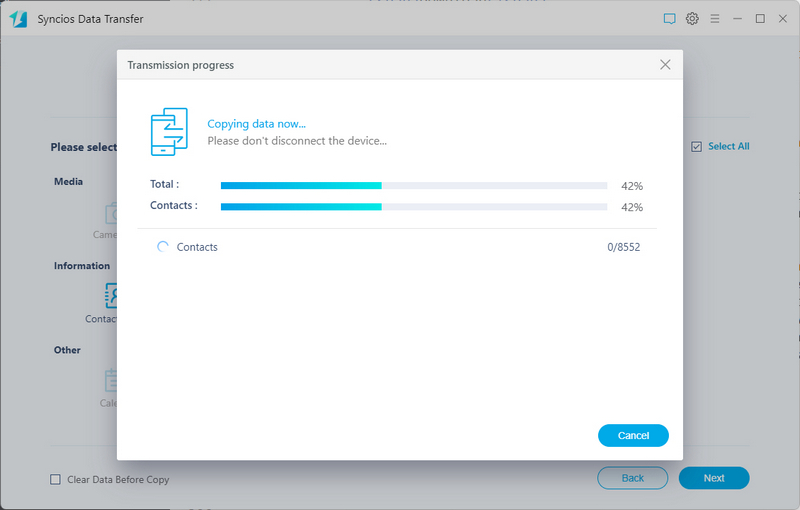
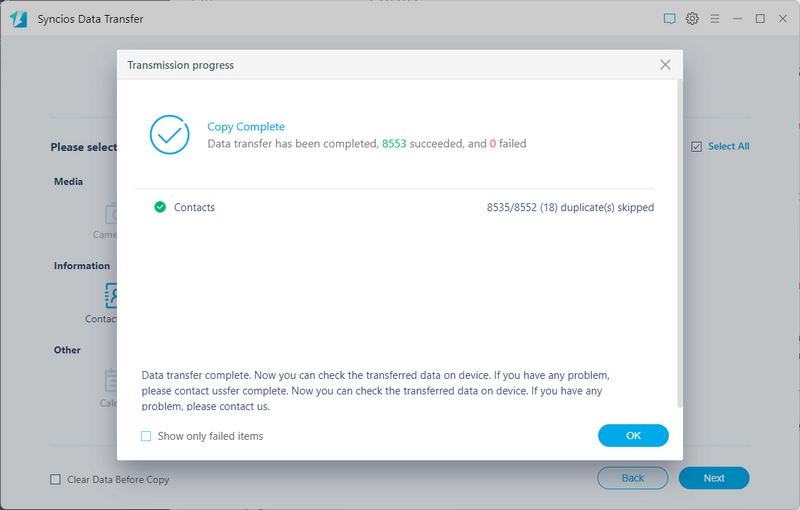
How to Selectively Move Contacts via Syncios Mobile Manager
Need to curate your contact list before transferring? Syncios Mobile Manager lets you preview and choose specific contacts and call history to move. Perfect for decluttering your address book while maintaining control over what's transferred.
Best for Users Who Want to:
- Transfer contacts without data overwriting.
- Free backup, restore, and manage various types of files.
- Create, backup, restore, delete, edit, print out contacts.
- backup contacts to vCard Files, XML File, Outlook, and save contacts to HTML files.
- Fully transfer information of contacts, including names, profiles, phone numbers, emails, notes, web sites, address, dates, and other tags.
Limitations:
- Needs a computer and stable USB connection.
 Syncios Mobile Manager
Syncios Mobile Manager
Syncios Mobile Manager is a professional iOS & Android management tool, which enables you to backup, restore, and manage all data on phones and tablets.
- Supported backup, restore, and manage all data, including Audio, Photos, Video, Contacts, Messages, Call History, Notes, Calendar, Book, Apps, Bookmarks, Files.
- Export and import phone data without overwriting.
- Handy tools: One-Click Backup/Restore, HEIC Converter, Photo Compression, Ringtone Maker, Audio Converter and Video Converter..
- Provide both Free version and Ultimate version.
Steps to Selectively Move Contacts from Android to iPhone
- Step 1 Download and install the Syncios app on your computer. Choose "Mobile Manager" on the main interface. Connect both your Android phone and iPhone to computer using USB cables. Keep your phones unlocked when connecting and autorize Syncios to load all data on your phones.
- Step 2 Click the "dropdown icon" in the upper left to expand the device list. Select the Android phone as the current device.
- Step 3 Go to "Information" to check Contacts, Messages, Call History, Notes, and Canlendar.
- Step 4Select all contacts at once, or select the contacts you need, then click "Backup" and choose to backup the Android contacts to either "vCard File" or "XML File".
- Step 5 Click the "dropdown icon" in the upper left, and select iPhone as the current device. Go to "Information" to load contacts on iPhone.
- Step 6 Click "Recover" and choose a newly generated backup and start restoring the Android contacts to iPhone.
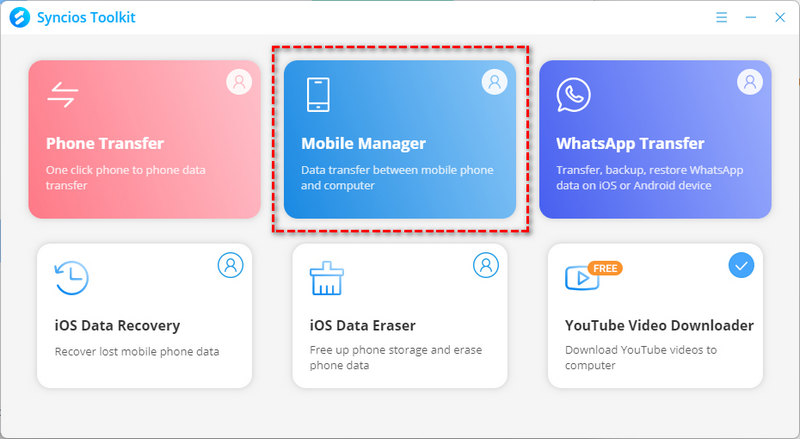
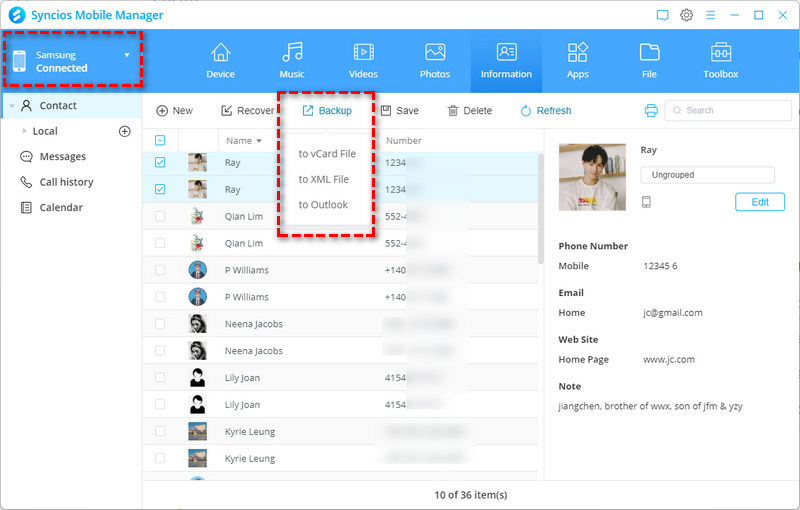
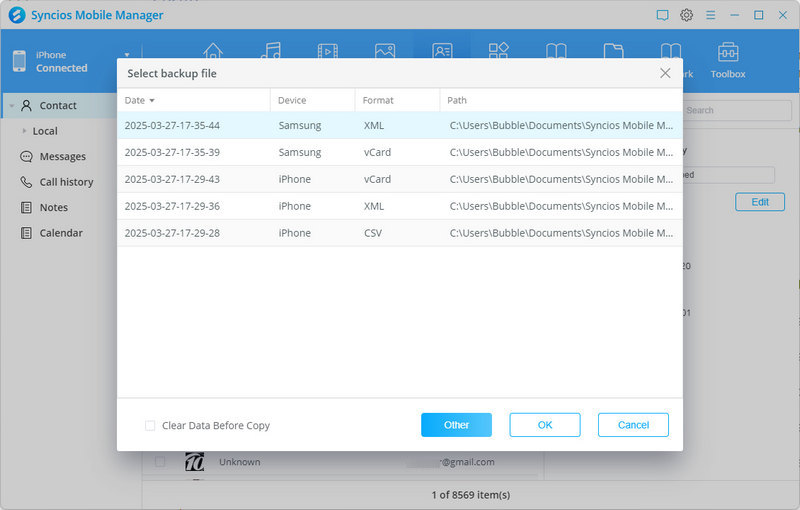
How to Automatically Sync Contacts via Google
Leverage the cloud for effortless, real-time contact syncing with Google. Link your Android and iPhone to a Google Account, and watch your contacts update seamlessly across devices—a hands-off approach for users already immersed in Google's ecosystem.
Best for: Users with existing Google accounts.
Limitations:
- Contacts are stored in Google’s cloud (requires trust in third parties).
- Changes may take hours to appear on iPhone due to background sync limits.
Steps to Sync Contacts from Android to iPhone via Google
Enable Contacts Sync On the Android:
- Step 1 Open "Settings > Accounts", and choose a Google account.
- Step 2 Click "Account sync" and tap "Contacts" to sync your contacts to the Google account now.
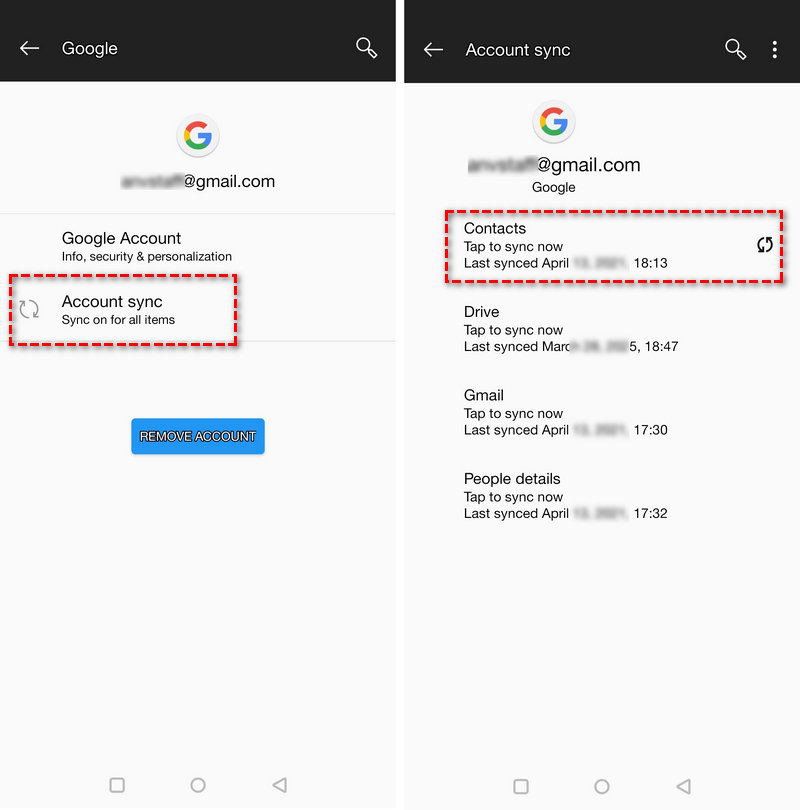
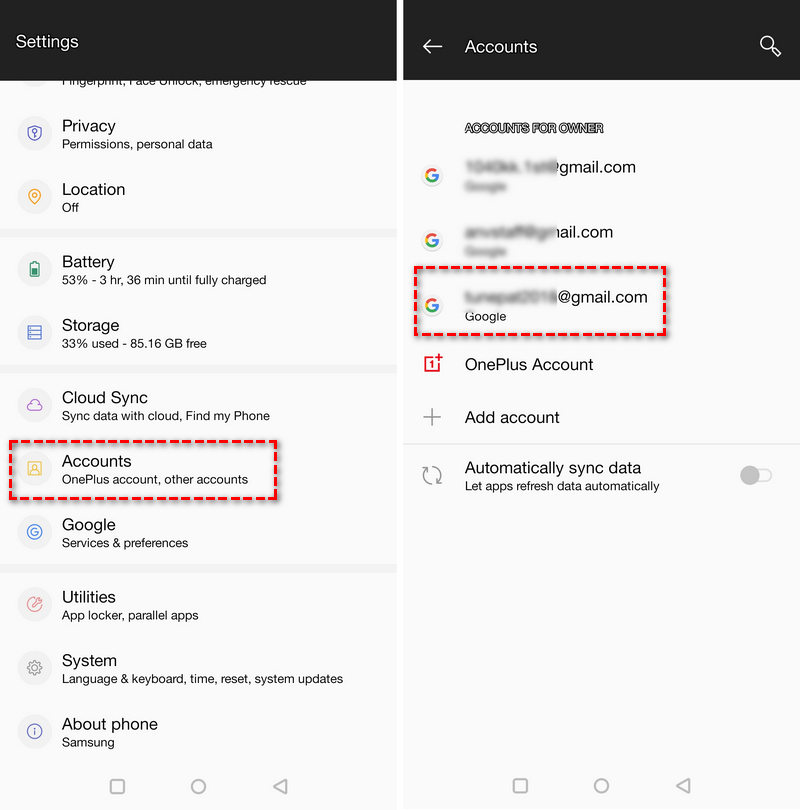
Sync Contacts On iPhone:
- Step 1 Open "Settings > Apps > Mail > Mail Accounts > Add Account > Google".
- Step 2 Use the same Google account and log in. Toggle Contacts to sync. Contacts stored in Google automatically appear on your iPhone once synced.
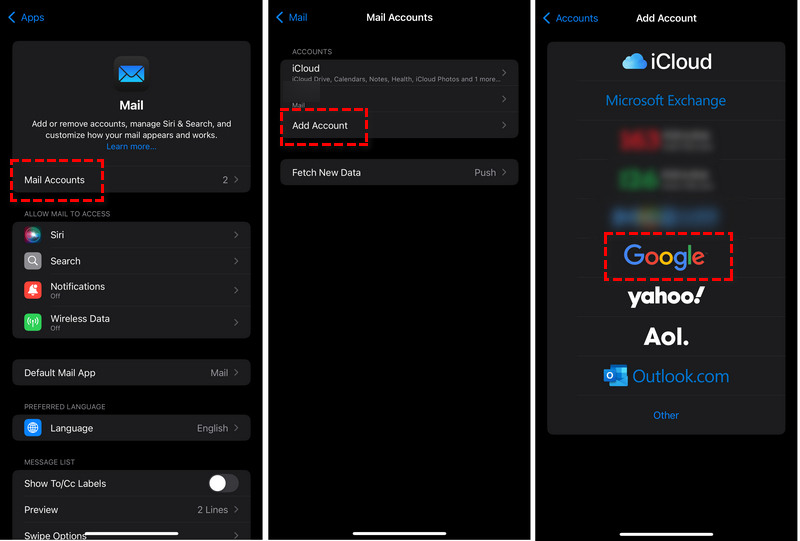
How to Export Contacts to a VCF File and Import to iPhone via Email
No computer? No problem. Export Android contacts as a VCF file, email it to yourself, and import directly into iPhone. This method prioritizes simplicity for small-scale transfers or situations without PC access.
Best for: Small batches or manual control.
Limitations:
- Most email services block VCF files >25MB (~500 contacts).
- Manually resolve duplicates after import (time-consuming).
- You may need to export contacts one by one.
Steps to Move Contacts from Android to iPhone via VCF File
Export Contacts On Android:
- Step 1 Open the "Phone" app on your Android phone, then go to "Contacts". Click the "three dots" in the top right and go to "Settings > Export".
- If you can't find the "Share" button, you may need to export contacts one by one. Select a contact you'd like to export, click the "three dots" in the top right and choose "Share".
- Step 2 Choose "Share via VCF" if available. Email the VCF file to yourself or upload to cloud storage.
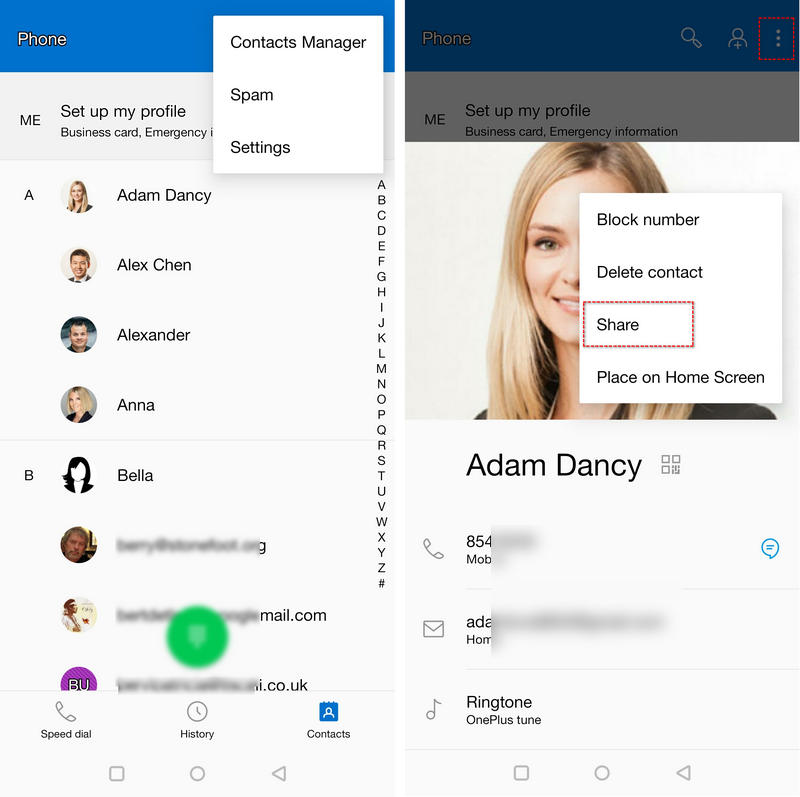
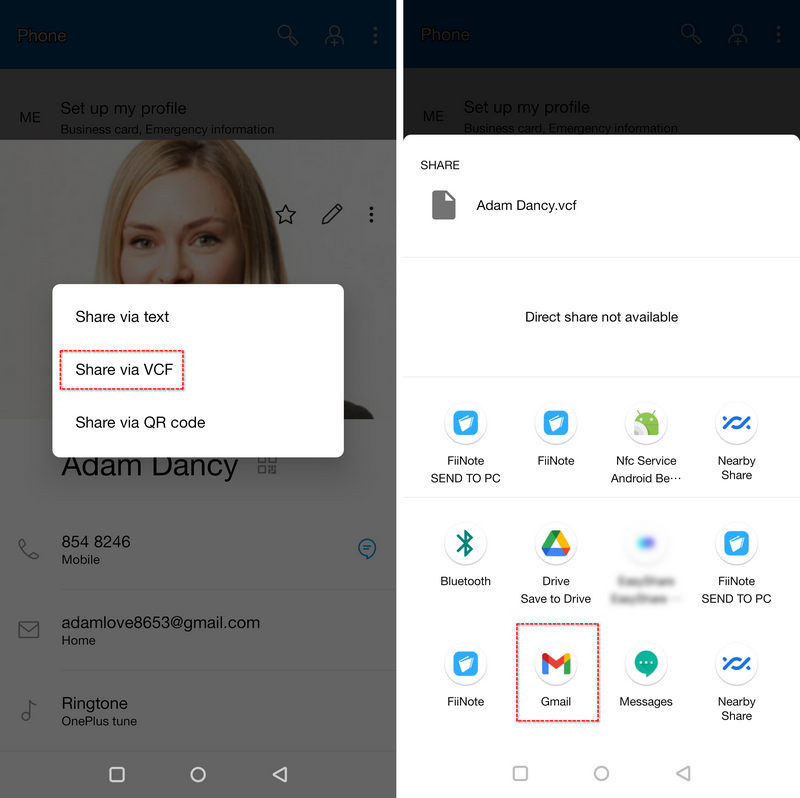
Receive Contacts On iPhone:
- Step 1On iPhone, open the email/cloud link > Tap the VCF file > Import to Contacts.
How to Transfer Contacts with Move to iOS (During iPhone Setup)
Apple's official Move to iOS app streamlines contact migration during iPhone setup. Transfer everything wirelessly—contacts, messages, photos—in minutes. Best for new iPhone users seeking a seamless, Apple-approved transition.
Best for: New iPhone setups (requires factory reset).
Limitations:
- Only works during initial iPhone setup.
- Limited to transferring from Android/iPhone to new iPhone.
Steps to Transfer Contacts from Android to iPhone via Move to iOS
- Step 1 On your Android phone, download "Move to iOS" from Google Play.
- Step 2 Turn on your new iPhone and begin the setup process. During the "Apps & Data" step, tap "Move Data from Android" and follow the on-screen prompts.
- Step 3 Note the "security code" displayed on your iPhone. Open the "Move to iOS" app on your Android device and enter the "security code" when prompted.
- Step 4 Select the data you wish to transfer to your iPhone. Ensure that "Contacts" is checked for transfer.
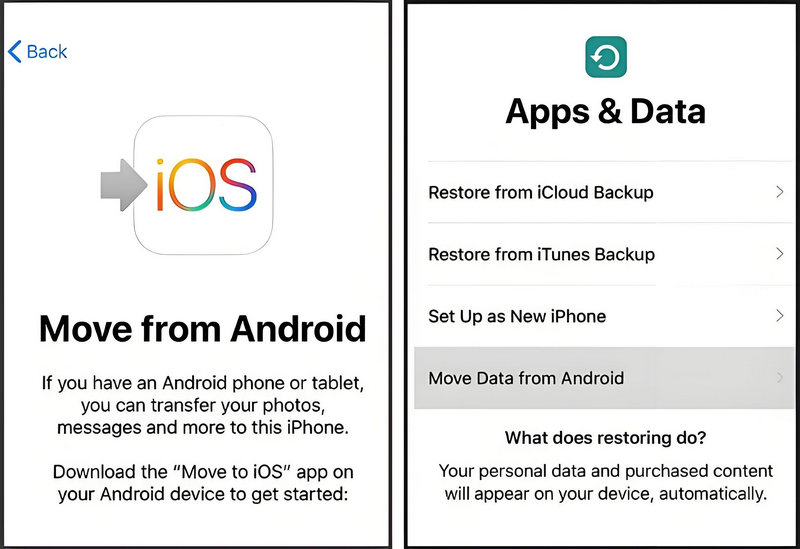
How to Move Contacts via SIM Card (250 Max)
A retro but reliable option: save up to 250 contacts to your SIM card on Android, then insert it into your iPhone. Quick for small lists, though limited by capacity and lack of advanced field support.
Best for: Basic transfers (if Android supports SIM storage).
Limitations:
- Most SIMs store 100–250 contacts
- Only names/numbers transfer. Emails, addresses, etc., are permanently lost.
Steps to Move Contacts from Android to iPhone via SIM Card
Export Contacts to SIM on Android:
- Step 1 Open the "Contacts" app.
- Step 2 Tap the "Menu" button, then select "Import/Export".
- Step 3 Choose "Export to SIM card".
Import SIM Contacts to iPhone:
- Step 1 Insert the SIM card into your iPhone.
- Step 2 On your iPhone, go to "Settings > Apps > Contacts > Import SIM Contacts".
- Step 3 If prompted, select where to save the contacts. Wait for the import process to complete.
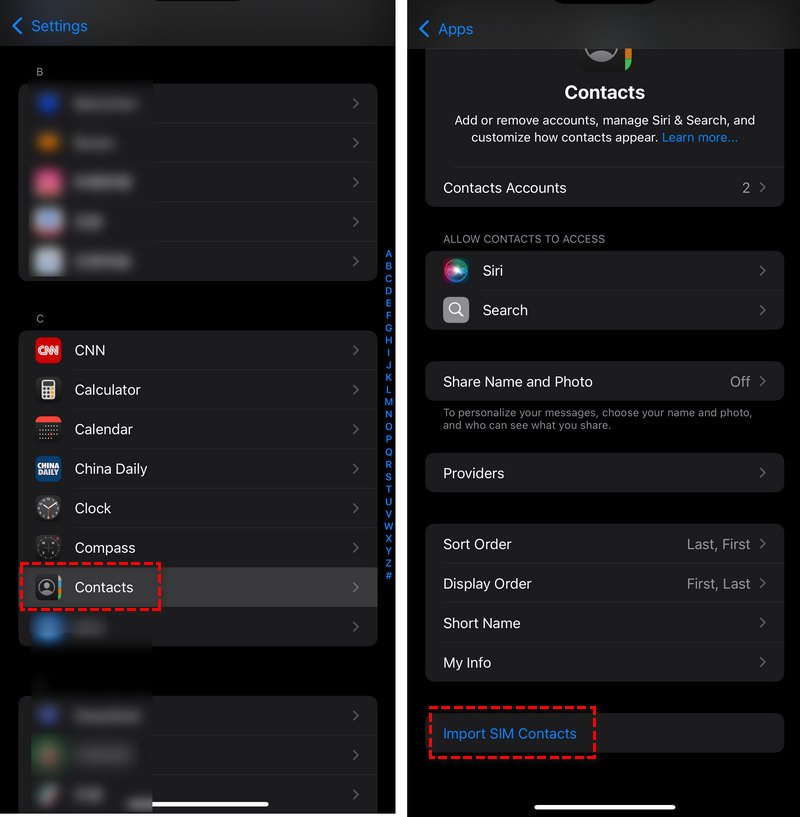
How to Sync Contacts via QR Code (Offline)
A quick, no-computer method to transfer contacts using QR codes. Ideal for small to medium contact lists without iCloud/Google sync.
Best For:
- Users without access to a computer or cloud accounts.
- Small-to-medium contact lists (QR code size limits apply).
Tools Required:
- Contact 2 QR app (Android only).
Limitations:
- Each QR code can store a maximum of 50 contacts.
- iOS 11+ for native QR scanning.
- No support for contact images/notes (only basic details).
Steps to Sync Contacts from Android to iPhone via QR Code
Generate Contact QR Codes On Android:
- Step 1 Install Contact 2 QR from the Play Store.
- Step 2 Open the app, grant contact access, and select contacts to transfer.
- Step 3 Tap Generate QR Code to display the scan-ready code.
Receive Contacts On iPhone:
- Step 1 Open the Camera app and point it at the Android QR code.
- Step 2 Tap the notification banner that appears to import contacts.
- Step 3 Confirm Add All Contacts in the pop-up prompt.
Troubleshooting Tips:
- QR code not scanning? Use a third-party QR reader app (e.g., QR Reader for iPhone).
- Split contacts into smaller batches if the QR code fails to generate.
Conclusion
Whether you prioritize speed, selectivity, or simplicity, the right contact transfer method depends on your needs. For a seamless, all-in-one solution, Syncios Data Transfer offers quick cross-platform transfers with minimal effort, while Syncios Mobile Manager provides granular control over selective contact migration. Both tools balance efficiency and security, ensuring your data remains intact. Start your hassle-free transfer today—download Syncios tools below and experience the future of smart data management!



