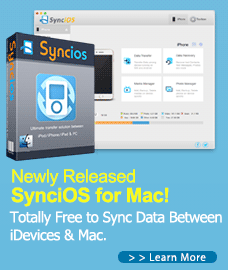How to Backup Android Apk to PC Safely

As we all know, backups are indispensable. Whether it's a backup of your Android smartphone, your photo albums or your laptop PC, backups come in at just the right moment to save the day.
There is nothing worse than losing everything on your Android devices and realizing you never backed anything up.
So, here is the solution for you to backup Android APK to your pc before something happens.
Easily Backup Android Apps to PC
Method One: Backup Android Apk on Android to PC for Free
If you prefer a safe and easy way to transfer apps from your Android devices to PC, you can use third party versatile software --- Syncios Free Android APK Backup Tool to do the Android apk file backup job.
With Syncios, you will get a reliable package manager for you to abckup Android apps easily and safely.
Step 1: Download Syncios Free Android App Backup Tool to your computer.
The program will help you manage you Android files easily and freely, with which you can backup, install and uninstall apk files on your Android. Simply free download it and have a try.
Step 2: Connect your Android devices to the computer and Launch Syncios.
Step 3: Backup your apk files from Android to PC.
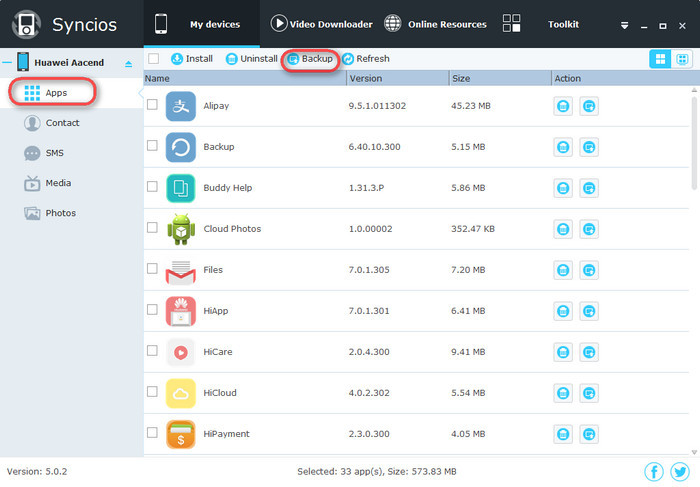
To Backup Android APK files to PC:
Under My Device, click Apps tab on the left panel of Syncios Hit "Backup" button to transfer all APK files on your Android devices to PC.
Method Two: Transfer Apps from Android Devices to PC with Syncios Mobile Phone Data Transfer
The One-Click Mobile Data Transfer tool works for both Android & iOS devices. Windows version and Mac version are all available. With which, you can transfer your data safely and easily, including contacts, messages, call history, photos, videos, songs, bookmarks, apps and so on.
Download
Win Version
Download
Mac Version
Step 1: Connect your Android devices to the computer and Launch Syncios.
Step 2: Click Backup button to start backing up Android Apps.
Select the Backup option in the Home Menu to bring up the Backup Panel.
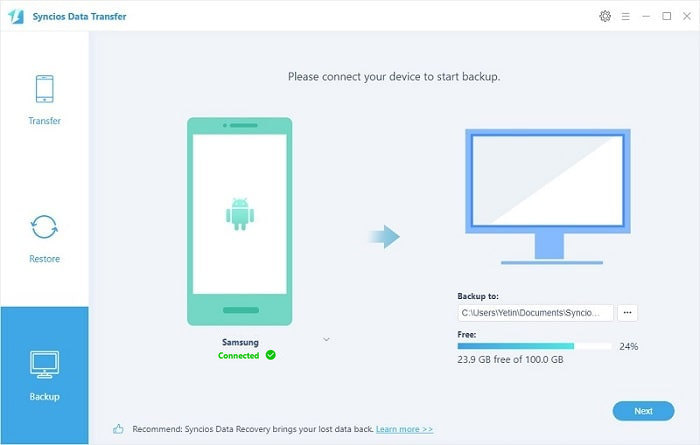
Check Apps, and then click Next, and then Syncios will start to back up the apps on your Android to the computer.
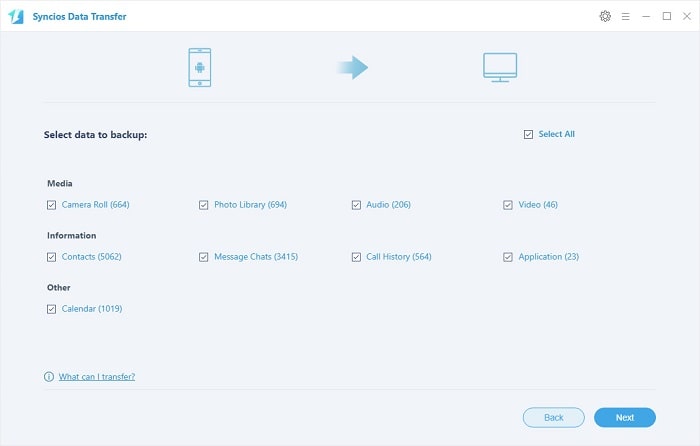
Support all Android Phones and Tablets
Samsung |
HTC |
Xiaomi |
Sony |
Oppo |
Lenovo |
Motorola |
Huawei |
Nubia |
Meizu |
Vivo |
LG |