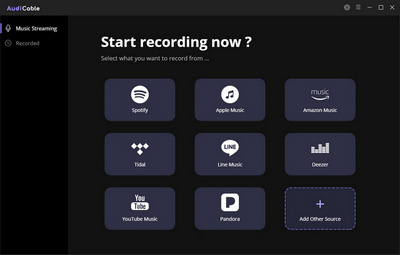![]() One management tool for all smartphones to transfer files between PC & iOS/Android devices.
One management tool for all smartphones to transfer files between PC & iOS/Android devices.
After bought a new Xiaomi 14, wanna keep enjoying your music on this new device? Then you might need to transfer all your music tracks from the old device to Xiaomi 14. And now the question is: How to easily transfer all these music files to your new Xiaomi 14? You may have some options to make it, and this article lists 3 more methods to help you import music to your new Xiaomi 14. Considering you might save your music on different place, like your computer, your old device or iTunes library, you will find solutions to these situations in this tutorial. Simply read on this tutorial and find out whether these methods work for you. Let's do not keep you waiting anymore and get started now.
Maybe you have all you music files saved on your computer, then you need to download them to your Xiaomi 14. For Android device, you can simply transfer music from computer to device using an USB cable. However, if you want to manage the music files better, I recommend a great phone manager - Syncios Mobile Manager, which helps you transfer music with more efficiency. As a reliable iOS&Android device manager tool, it allows you manage all kinds of data on your device.
Here are the simple steps:
Step 1: To import music files from computer, simply download and install Syncios Mobile Manager on your computer.
Download
Win Version
Download
Mac Version
Step 2: Run Syncios Mobile Manager and then connect your Xiaomi 14 to computer via a USB cable. Follow the instructions which the program prompts to get your device detected, then you can easily download music files from PC to your Mi 8.
Step 3: Click on the Music option on the top menu bar, hit on the Add button and then select the music file or folder from your computer to your Xiaomi 14.
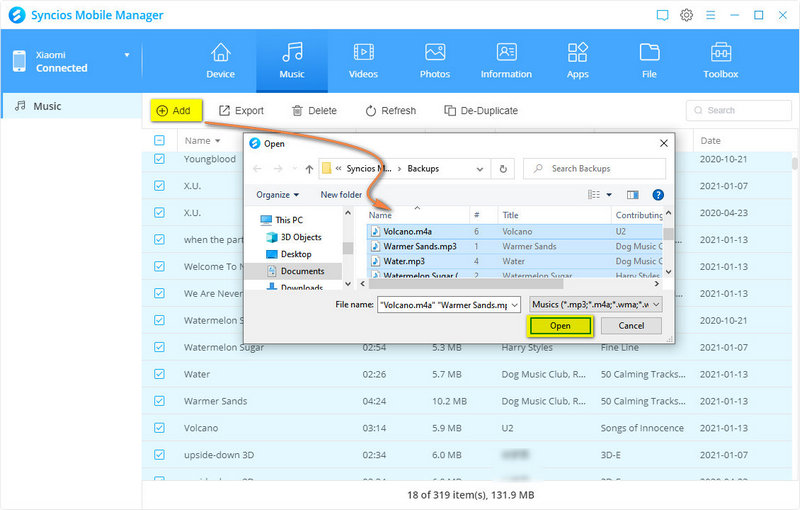
Of course, you may have all your music tracks remained on your old device. Then you need to transfer them to your Xiaomi 14. To to this, similarly, I recommend a great phone-to-phone-transfer tool to you: Syncios Data Transfer, which is a simple yet effective solution for transferring contents between different devices, cross-platform supported. With this handy data transfer tool, you are allowed to transfer all music tracks from your old phone (like iPhone, iPod or other Android devices) to your new Xiaomi 14 quickly with lossless quality.
Step 1. Download and install Samsung Data Transfer to your computer first.
Download
Win Version
Download
Mac Version
Step 2. Run Syncios Data Transfer and select the Transfer mode on the main interface. Then connect both of your old device and Xiaomi 14 to the program via USB cables.
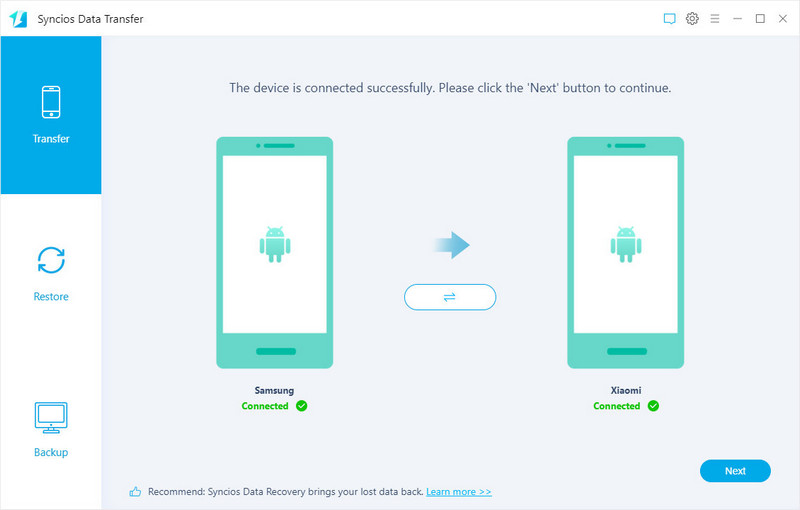
Note:Please make sure that the source device is on the left and Xiaomi 14 is on the right as the target device. Then just move to the next step.
Step 3. After you connected two devices successfully, click on "Next" button. Now, you are allowed to select your desired data to transfer. Check the Audio option to start loading the music. Once the loading process is done, click on "Next" to start transferring your music to Xiaomi 14.
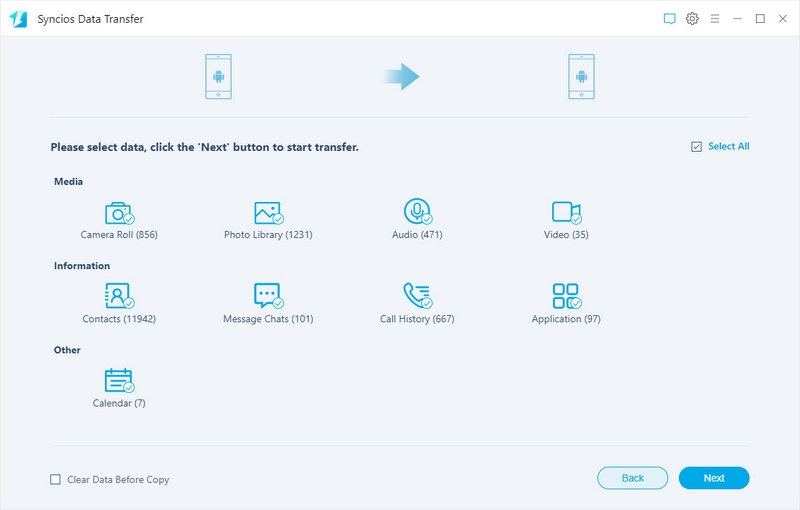
For iOS users, you might save all you music on iTunes library. And Syncios Data Transfer also supports syncing iTunes library to your Xiaomi 14. Please simply install it on your computer and follow the steps below to restore music from iTunes library to Xiaomi 14.
Launch Syncios Data Transfer and this time select Restore mode on the main interface. Click on iTunes library button and then connect your Xiaomi 14 to the program via USB cable. Syncios Data Transfer will pup up a iTunes Library window. Music, videos and playlists are listed out. Select songs you need and then click OK to close the window. Then click Next to start the transfer. After a while, all selected music will be transferred from iTunes Library to your Xiaomi 14.
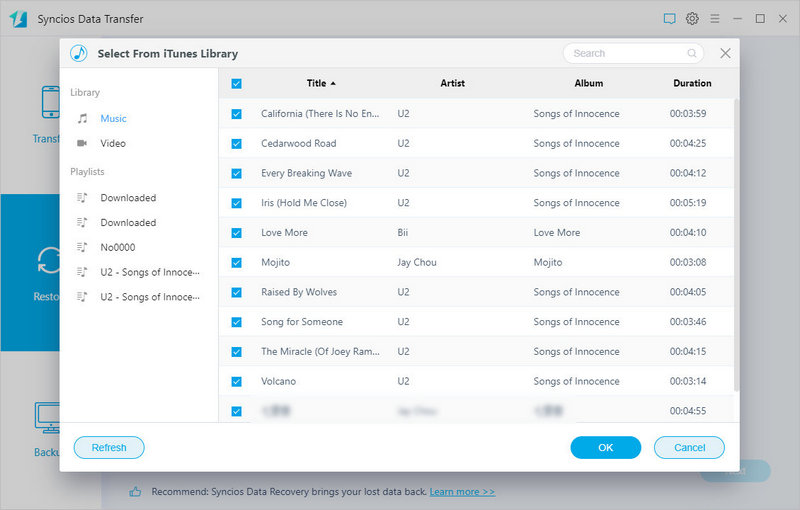
That's it! All three methods to import music to your Xiaomi 14 have been introduced above, now you can simply choose your preferable one to get your own music tracks transferred. Of course, if you still have questions regarding music transferring, please leave a comment below or contact us. We are glad to hear from you and will get back to you very soon.
If you want to download music to your Xiaomi device for enjoyment offline, you can try this professional streaming service AudioCable Audio Recorder.