![]() One management tool for all smartphones to transfer files between PC & iOS/Android devices.
One management tool for all smartphones to transfer files between PC & iOS/Android devices.
![]() > Android > Sync Samsung to Huawei P10
> Android > Sync Samsung to Huawei P10
Huawei has just announced its two new flagship smartphones – the Huawei P10 and P10 Plus – at a press conference the day before Mobile World Congress 2017 kicks off in full in Barcelona. The new devices have improved designs, enhanced camera technology and a few other upgrades to refine the already impressive Huawei P9. The most interesting twist to Huawei's new phones might be its promise of an enhanced portrait mode. Twin 20-megapixel Leica cameras on the rear and a new image processor enable 3D face detection with up to 190 points of recognition. Huawei's using this to make prettier portraits and depth-of-field bokeh-style camera effects.

| Display: 5.10-inch | Resolution: 1080x1920 pixels | Front Camera: 8-megapixel |
| RAM: 4GB | CPU: Octa-core | OS: Android 7.0 |
| Storage: 64GB | Rear Camera: 20MP monochrome 12MP color sensors |
Battery Capacity: 3200mAh |
After receiving your new phone, you must be excited to start to use it! Transferring data within phones can be a complicated process in the past. Here, we recommend you a helpful tool to do all these stuff in one click! Syncios Data Transfer can let you transfer all your data like messages, contacts, call logs, music, video, etc from your Samsung phone to your new Huawei P10 become easy. Both Windows version and Mac version are available.
Get ready to start this?
Download
Win Version
Download
Mac Version
Connect your Samsung phone and Huawei P10 to the computer with USB cables. (You can also connect them with WiFi if your computer permits.) Select the "Transfer" module, click on Next button to move data from Samsung phone and Huawei P10. (Any detection problem, please check our Android tutorials). You will see the main screen shows connecting devices is required.
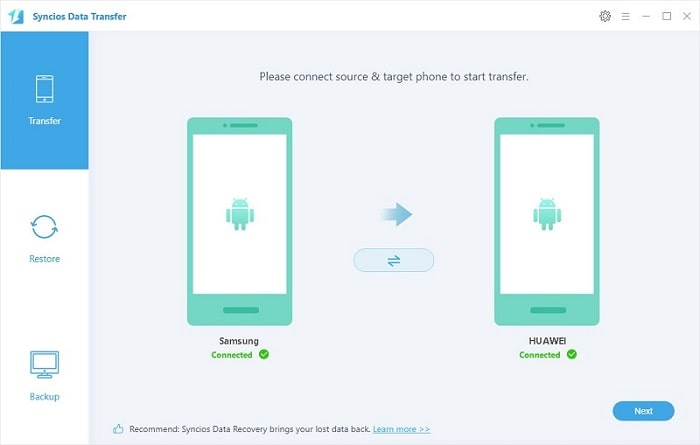
Two devices would be displayed on the middle of the next window. Please ensure that Huawei P10 was in the right (Target Device) panel. If not, clicking on Flip button to switch the device positions. Check the contents to transfer from Samsung phone to Huawei P10 after Syncios finished loading data.
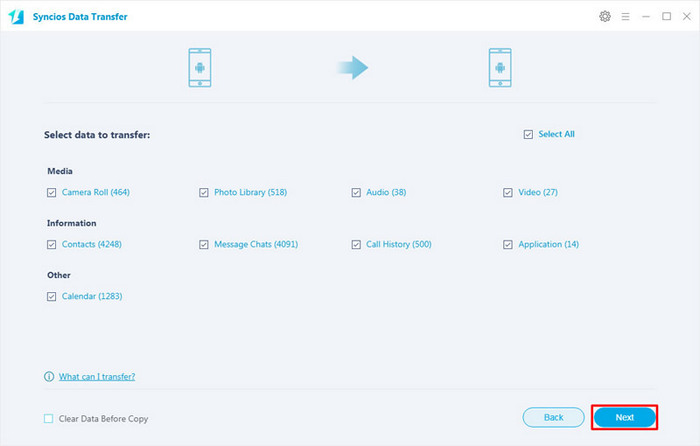
You can transfer Contacts, call logs, text messages, Photos, Video, Ebooks, Notes, Bookmaks and Music from Samsung to Huawei P10. After selecting your content, press "next" button and wait till complete.
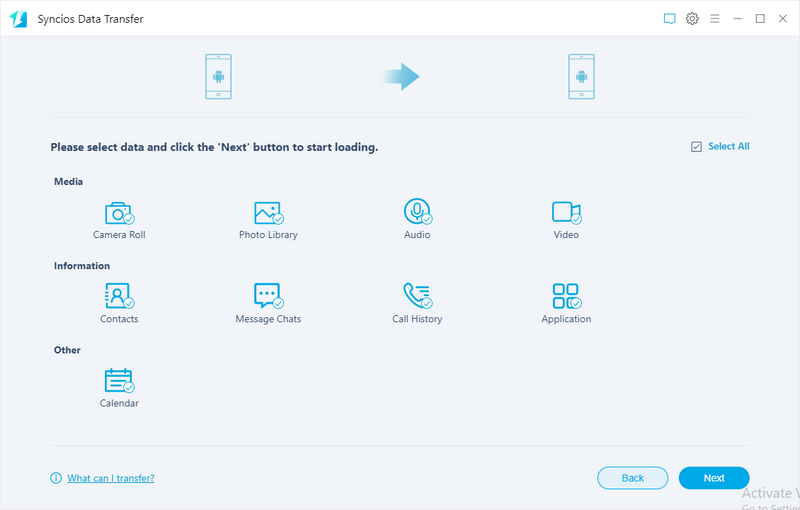
Note: Please do not disconnect either phone during the copying process in case of some unknown errors.
| Android Devices - Android 3.0 - Android 11 | ||||
|---|---|---|---|---|
| Samsung Galaxy Note 1/2/3/4/5/6/7/8/9, Samsung Galaxy S9/S9+/S8/S8+/S7/S7 Edge/S6/S6+/S6 Edge(+)/S5/S4/S4(mini)/S4 Zoom/S4 Active/S3/S3(mini), Samsung Galaxy J7 Pro, Galaxy Pro, Galaxy Mini 1/2, Galaxy S Advance, Galaxy S (Plus), Galaxy S Aviator, Galaxy S Blaze 4G, Galaxy S Relay 4G, Galaxy Ace Plus, Galaxy Ace 1/2/3, Galaxy Amp, Galaxy Appeal, Galaxy Admire 1/2/4G, Galaxy Axiom, Galaxy Beam, Galaxy Centura, Galaxy Discover, Galaxy Express, Galaxy Exhilarate, Galaxy Exhibit, Galaxy Fit, Galaxy Fame, Galaxy Gio, Galaxy Pocket (Neo), Galaxy Prevail, Galaxy Proclaim, Galaxy Rugby Pro, Galaxy Reverb, Galaxy Rush, Galaxy Ring, Galaxy Stratosphere 2, Galaxy Stellar, Galaxy Mega, Galaxy Music, Galaxy Metrix 4G, Galaxy Legend, Galaxy Nexus, Galaxy Victory 4G LTE, Galaxy W, Galaxy Xcover 1/2, Galaxy Y (Pro), Galaxy Young, and all Android devices ... | ||||
| Huawei P20/10, Huawei P9, Huawei P9 Plus, Huawei P8, Huawei Mate 7/8/9/10/20, Huawei Ascend G6, Huawei Ascend P6, Huawei Ascend Y200/Y300/P1/P2/Mate/D1/D2/G300/G600, Ascend X, Honor, Vision, Sonic, Boulder, IDEOS X3/X5, and all Android devices ... | ||||