![]() One management tool for all smartphones to transfer files between PC & iOS/Android devices.
One management tool for all smartphones to transfer files between PC & iOS/Android devices.
Recover SMS/DCIM/Contacts from iCloud Backup to Huawei P10
Why you choose Huawei P10? There can be many reasons. No matter the solid design, decent performance or the powerful camera, all of these attract you to this little treasure thing. However, it is always a problem to migrate data from your old phone to a new one. The situation is even worse when it comes to a cross-platform case. Many of my friens just keep asking about how to get their iCloud backup transferred to Android device. To answer that question, we recommend you a professional cross-platform transfer tool.

Syncios Data Transfer - A very user-friendly data transfer tool, which enables you transfer SMS, Call logs, Contcats, Photos, Music, Video, Notes, Apps between iOS and Android devices. And this program will help you download your iCloud backup contents to your Huawei P10 device. Simply download and install the compatible version on your computer.
 How to Recover Certain Data to Huawei P10 from iCloud Backup
How to Recover Certain Data to Huawei P10 from iCloud Backup
Step 1Download and Install Syncios Huawei Transfer
Launch the iCloud-to-Huawei-Transfer program after installed successfully. You can see 3 modules on the program homapage: Phone to Phone Transfer, Restore, Backup. Select “Restore > iCloud Backup” module on the homepage.
Download
Win Version
Download
Mac Version
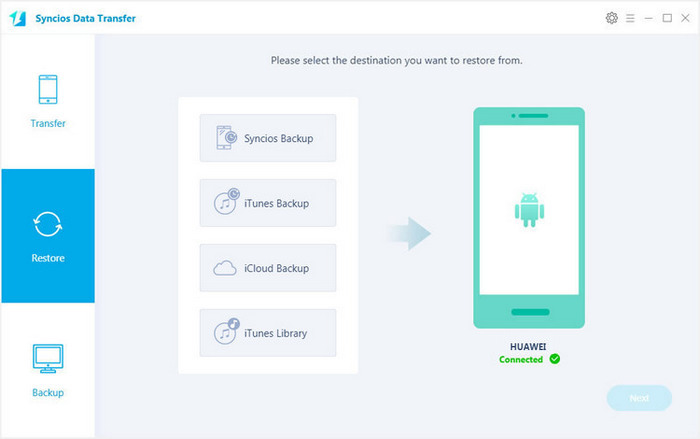
Step 2Log in Your iCloud Account and Download Backup.
Then you need to log in your iCloud account. Please make sure you have entered the correct Apple ID and passcode. Then Syncios will show a list of your iCloud backup. Choose your history iCloud backup files to extract. Just select the proper one for your Huawei P10 or P10 Plus device and click Download. The downloading process will take you only a few seconds. After it is done, please click "view or scan the downloaded iCloud backup" on the bottom of the download window.
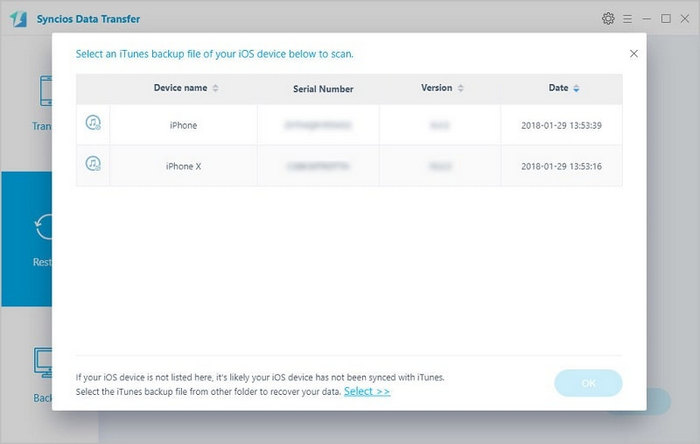
Step 3 Choose Contents to Transfer to Huawei P10/P10 Plus
Then all data from your iCloud backup file will be displayed in categories on the window. Connect your Huawei P10 device to Syncios, and make sure your device is well detected by this program. (Any detection problem, please follow this tutorial) Now you are able to select Contacts, SMS, Call logs, DCIM photos and Bookmarks to restore. Clicking on the "Next" button to transfer selected data back to your Huawei device.
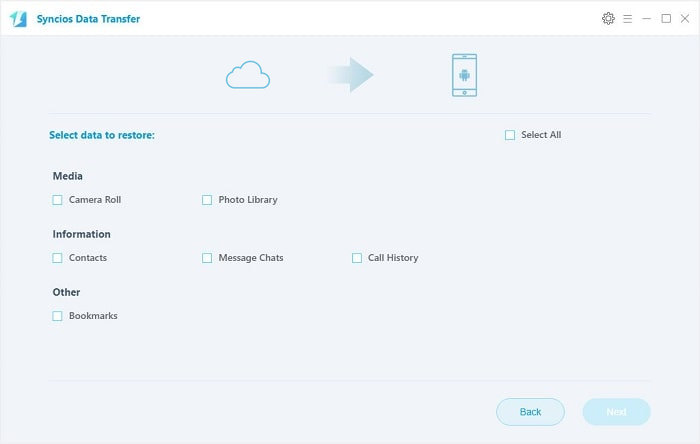
In fact, the program not only supports recovering certain data from iCloud backup but also iTunes backup. You can check more supported data from here. Syncios Data Transfer now fully supports the latest iOS and Android devices. Easily transfer SMS, Contacts, Notes, Apps, Call logs, Photos, Music, Video between devices or transfer from device to computer without data loss. I bet you won't miss such an awesome program.
 FAQs:
FAQs:
Q1: What to do if my devices are not being detected by Syncios Data Transfer?
For iOS devices: Click here.
For Android devices: Click here. Android devices can also connect Syncios via WiFi.
Q2: Why I can't choose "Notes" to restore to my Android device?
Since iOS and Android devices have different file format for Notes, Syncios Data Transfer program currently doesn't support recovering Notes from iCloud to Android devices. However, you can still recover them to your iOS devices.
Q3: Does this program also supports recovering from iTunes backup?
Yes, Syncios Data Transfer supports recovering Contacts, Call logs, SMS, DCIM photos, Bookmarks and Notes from iCloud to iOS and Android devices.
Q4: What are the differences between free version and paid version of Syncios Data Transfer?
The free version supports transferring/backing up/restoring five items of each category, paid version supports transferring all data.
And for more questions, please feel free to contact our support via Email. We are glad to hear from you.
Download
Win Version
Download
Mac Version
Related Articles