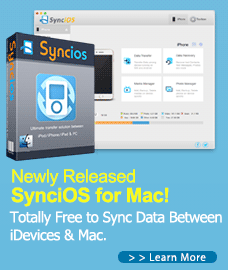How to Transfer Data from HTC to Samsung Galaxy S5/S6/S6 Edge
Owning more than one mobile phone in our daily life has been a common phenomenon, but there are always troubles in moving contents from one phone to another. For example, I have a new Samsung Galaxy S6 but I would like to transfer my photos, music, contacts and so on from my old HTC phone. Maybe you would say you can backup HTC data to computer and then transfer the data to your new Samsung Galaxy S6. That's too much trouble!

Good news! Syncios Data Transfer has solved this matter totally! You can transfer all your data from your old HTC phone to your new Samsung Galaxy without backup them to computer! This HTC to Samsung Data Transfer supports transfer contents include contacts, messages, call logs, music, photos, videos, apps, notes, bookmarks, ebooks and more. Besides, this smart software not only for HTC and Samsung, but also for all the Android and iOS phones and tablets.
Here is a step by step tutorial:
Step 1: Download and install HTC to Samsung Data Transfer
Download
Win Version
Download
Mac Version
After installation, you will see the interface below when you open Syncios.
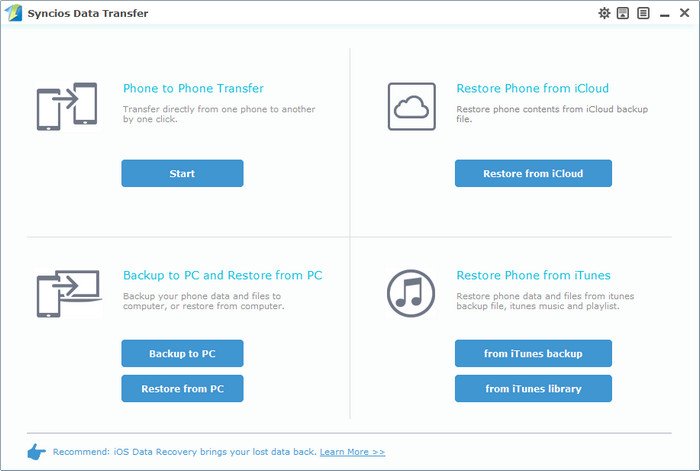
Step 2: Connect your HTC and Samsung Galaxy to Computer
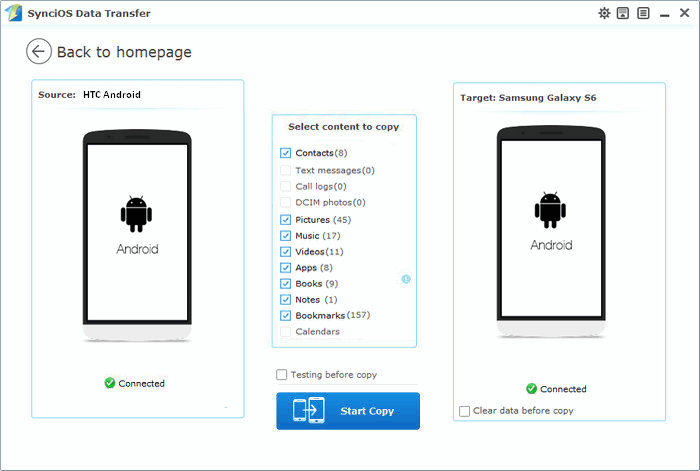
Step 3: Select data to sync from old HTC to new Samsung Galaxy S6.
Now the program would check all of items automatically on the middle panel, you can also uncheck items you don't need. Simply click on Start Copy. After a while, you could successfully move Contacts, Videos, Music, Photos, Apps from old HTC to new Samsung Galaxy S6.
Supported Apple Devices and iOS Versions
| iPhone | iPhone 6s, iPhone 6s Plus, iPhone 6, iPhone 6 plus, iPhone 5S, iPhone 5C, iPhone 5, iPhone 4, iPhone 4s, iPhone 3GS |
| iPad | iPad Pro, iPad mini 4, iPad mini 3/2/1, iPad with Retina display, The New iPad, iPad 2, iPad |
| iPod | iPod touch 5, iPod touch 4, iPod touch 3, iPod Touch |
| iOS | iOS 5, iOS 6, iOS 7, iOS 8, iOS 9 |