![]() One management tool for all smartphones to transfer files between PC & iOS/Android devices.
One management tool for all smartphones to transfer files between PC & iOS/Android devices.
![]() > Android > How to Import Music to Xiaomi Mi Mix 2
> Android > How to Import Music to Xiaomi Mi Mix 2
Apple's iPhones and Samsung's Galaxy phones dominate worldwide, but in Asia — and specifically in China — homegrown brands like Huawei, Oppo and Xiaomi are rapidly closing in on them. Now Xiaomi is the fifth largest smartphone maker worldwide, and its new Mi Mix 2 may left a good impression on you. Curious about how to import music to new Xiaomi Mi Mix 2? This article must be useful for you.

 Let's start from a video tutorial
Let's start from a video tutorial
Import music from other phones
Install Syncios Xiaomi Manager and Syncios Data Transfer both on your Xiaomi Mi Mix 2 and your computer as your first step. Then select 'Phone to Phone Transfer' option and connect your Xiaomi Mi Mix 2 and the phone you want to transfer to computer via USB cable or use Wi-Fi. (When using Wi-Fi, your Mi Mix 2 and computer must access to the same network.)
Please make sure your Xiaomi Mi Mix 2 is on the right side which also is the target side. Then after Synciso has synchronized the content of the source side, select 'Music' option and click 'Start Copy'. All you need to do is wait till complete.
Tips: Any detection problem, please click --> here
Import music from backups
Launch Syncios Data Transfer and Choose 'Resotre from PC', connect your Xiaomi Mi Mix 2 to computer.
Select the backup file which are listed by the time line on the left side. Then select the 'Music' option of that backup file. Click 'Start Copy' and wait till complete. Hurray!!!!
Tips: Any detection problem, please click --> here . Syncios will automatically skip the duplicate file.
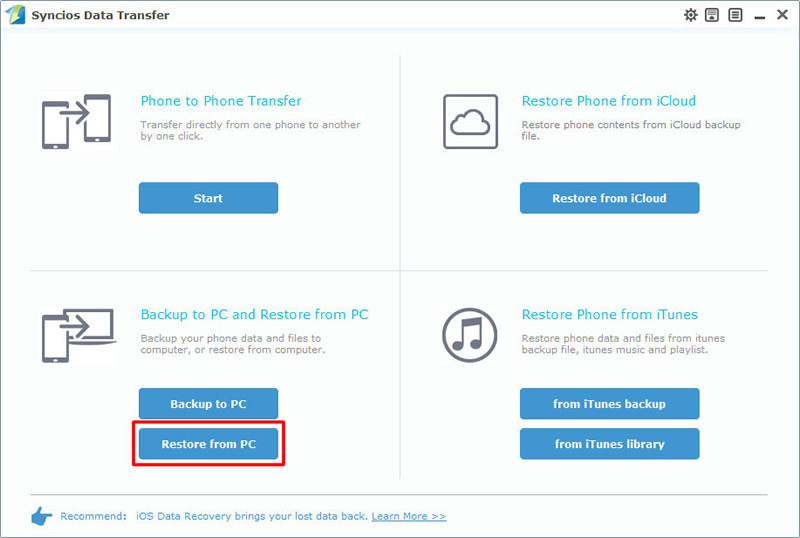
|
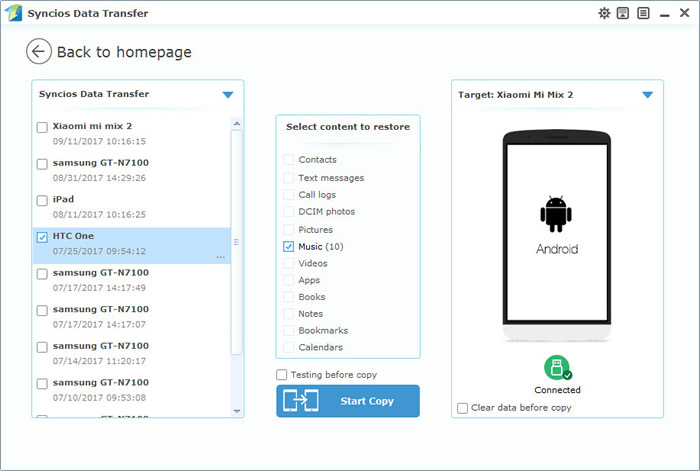
|
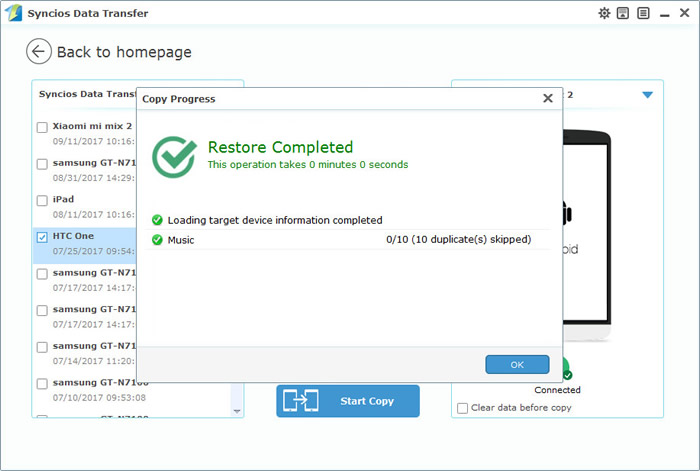
|
click photos to see the details. >>>>>

Syncios Data Transfer provides four ways to retrieve data. You can recover your data through Syncios backup file, iTunes backup file, iCloud backup file and iTunes library. The recovering steps are the same like recovering from Syncios backup file.
Install Syncios Free Android Manager and Syncios Manager both on your Xiaomi Mi Mix 2 and your computer as your first step. Then connect your Xiaomi Mi Mix 2 to Syncios Manager via USB cable. Once you connect successful, you will see the main screen shows connecting devices is required.
Any detection problem please click --> Here
You have to find your music queue correctly for transferring music. Select 'Media' option first, then click 'Add' to browse music files, you can choose to add file or folder as your choice.
Add file: You can select the music file directly to import. Also you can import multiple files of your willing.
Add folder: You can easily select the music folder, Syncios will aotumatically import all the music file in your folder to Mi Mix 2.
|
|
Xiaomi Mi 2/2A/3/4/4i/4C/4S/5/5S/5C/6, Xioami Mi MIX/Mix 2, Xiaomi Mi Max/Max 2, Redmi 2/2A/3/3X/3S Prime/3S/3 Pro/4/4X, Redmi Note 2/3/4/5, Mi Note/Note 2/Note 3, Redmi Pro, etc. |
Samsung |
HTC |
Xiaomi |
Sony |
Oppo |
Lenovo |
Motorola |
Huawei |
Nubia |
Meizu |
Vivo |
LG |
Supported OS: Android 3.0 - Android 11
Supported Files: contacts, messages, apps, music, videos, photos, call logs, bookmarks.