![]() One management tool for all smartphones to transfer files between PC & iOS/Android devices.
One management tool for all smartphones to transfer files between PC & iOS/Android devices.
![]() > Android >How to Transfer Photos from LG V35 to Computer
> Android >How to Transfer Photos from LG V35 to Computer
LG V35's AI Cam analyzes subjects and the environment in your frame, providing recommendations to get the perfect picture. Choose from optimized filters or know when it's time to switch to wide angle. Not one, but two 16 MP rear cameras! You can switch easily between the standard and wide-angle lenses and capture every detail in high res, no matter what you're shooting.

With LG V35's AI Cam you can record many wonderful moment of your daily life. Then how to backup your beautiful memories in time? Syncios can perfectly satisfy you. Syncios Manager can backup certain photo file you want which Syncios Data Transfer can one click backup all photos of your LG V35. We have step-by-step tutorial for you to know more in detailed.

If you want to transfer all your DCIM photos or other download pictures to computer, we highly recommend to use Syncios Data Transfer for help. You can just leave your phone and computer for a while, Syncios will transfer all your photos to computer.
Please install and launch Syncios Data Transfer on your computer as your first step. Then select 'Backup to PC' function and connect your LG V35 to computer through USB cable or by using Wi-Fi connection. Attention: Only when LG V35 and computer have accessed to the same network can Wi-Fi connection works.
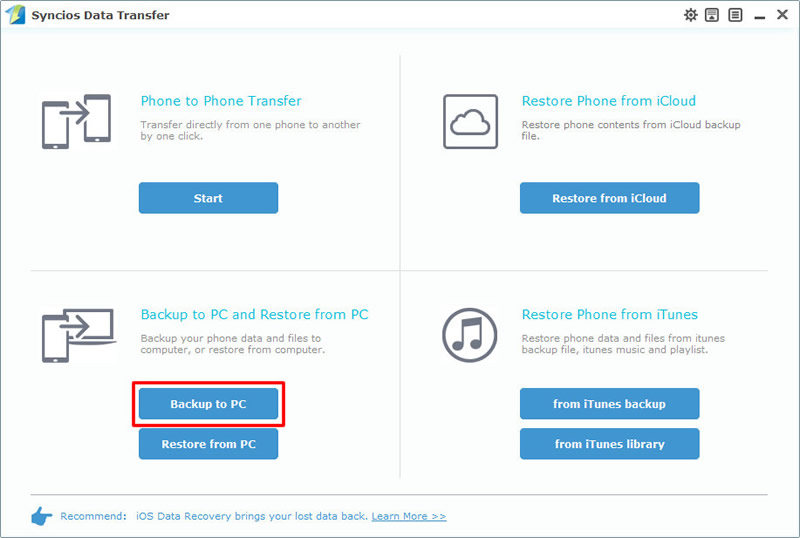
Syncios will sync your LG V35 immediately. You can select 'DCIM photos' and 'Pictures' options to transfer all your photos to computer. Once Syncios has finished the sync work, select the photo option you want. Of course, you can change the saving path in advance if you need. Finally click 'Start Copy' to launch the transferring process.
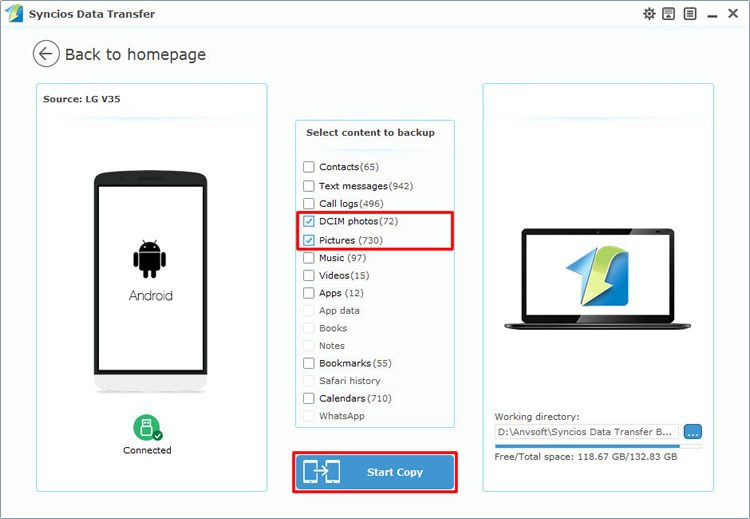
Tips: Encounter any detection problem, please click here to fix.

For whom prefer to transfer certain photo file or whole photo album, we suggest you to try with Syncios Manager. You can select the certain photo item of your own.
Please install and launch Syncios Manager on your computer as your first step. Then connect your LG V35 to computer through USB cable. Syncios will sync your LG V35 immediately. Please choose 'Photos' option on the left panel once the sync work has finished. Then you can choose the whole photo folder or certain photo file to backup. We will introduce these two backup form separately.
To back up your whole photo folder, just simply select the certain photo album and click 'Export' button on the menu bar. Choose your saving path and click 'Export' button again to launch the transferring process.
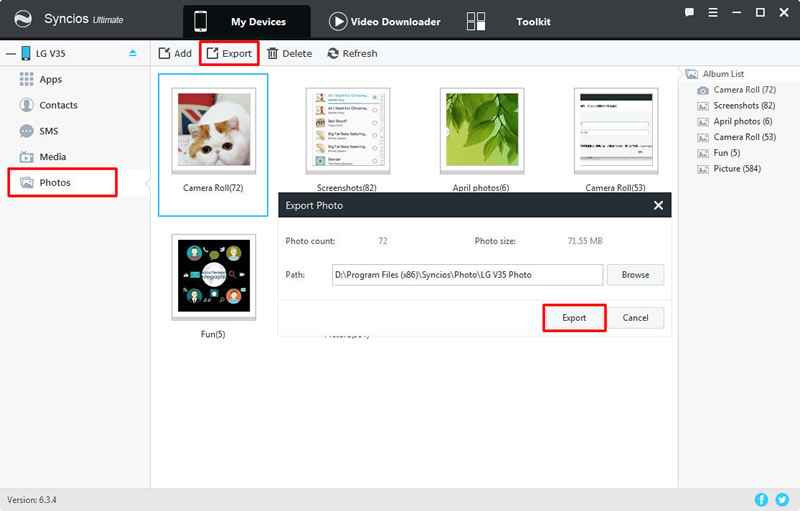
To back up certain photo file, please double click the certain photo album to enter. Then you can select multiple photo files you want and click 'Export' button on the menu bar. Choose your saving path and click 'Export' again to launch the transferring process.
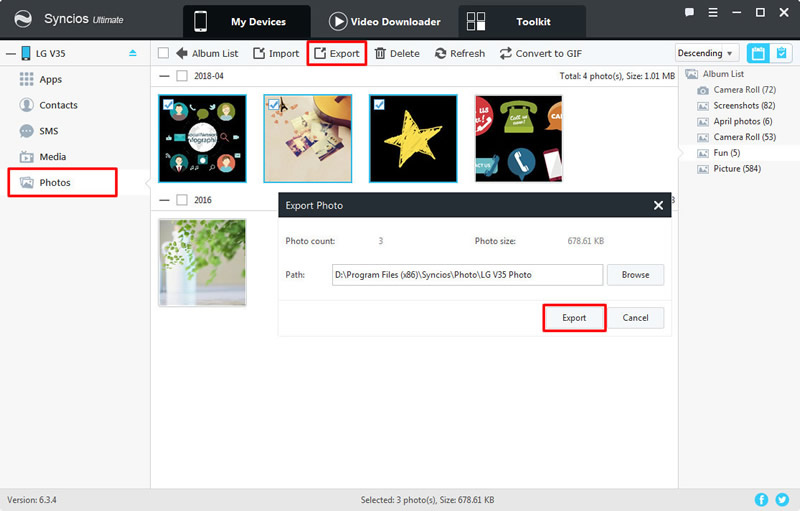

Syncios Ultimate can also achieve the '1-Click Backup' function. Just simply select the item you want and click 'Start Backup' to launch.
Tips: Syncios '1-Click Backup' function only open for ultimate user. You can upgrade to ultimate version or know more difference between free version and ultimate version through Syncios' Version Compare.
Please launch Syncios Manager and connect your LG V35 to computer through USB cable. Go to 'Toolkit' and select '1-Click Backup' function.
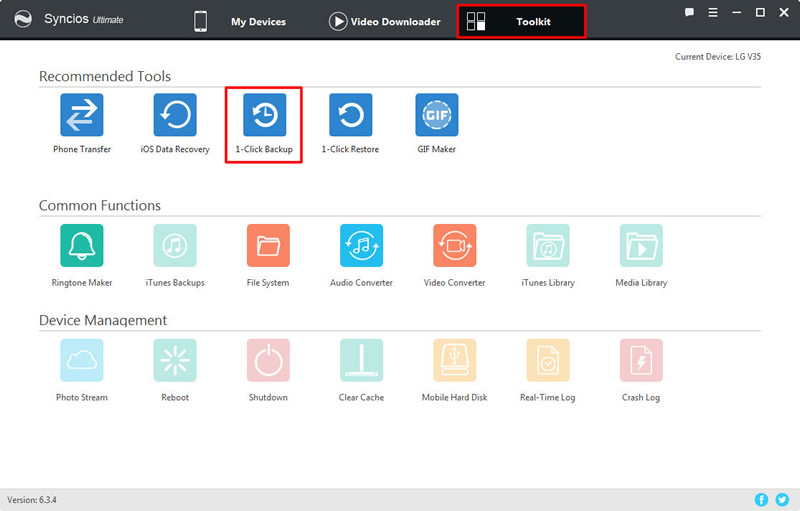
Then wait for Syncios to sync your phone. Once it finished, you can see four main categories include Media, Photos, Apps and Information. Simply select 'Photos' content. (Photos contains DCIM Photos and other pictures of your LG V35.) Finally click 'Start Backup' to launch the transferring process.
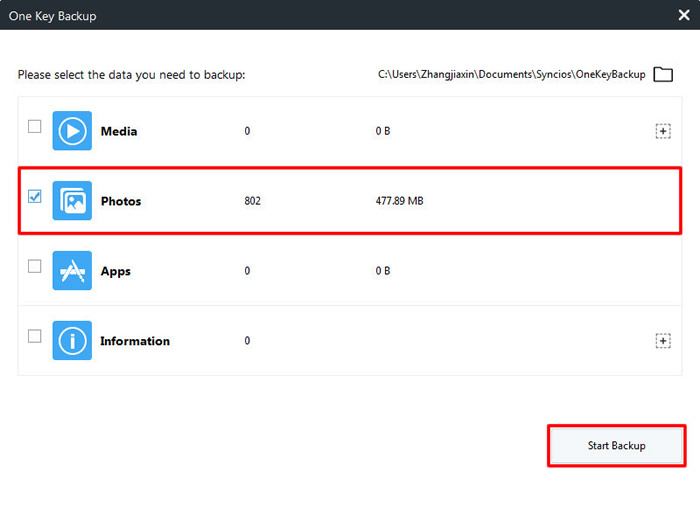
Support LG Devices
|
|
LG V35, LG G7, LG V30, LG G6, LG V20, LG G5, LG V10, LG Nexus 4/5, LG G2, LG Optimus 2X/3D/F3/F5/F6/F7/REGARD/G (Pro)/L3/L5/L7/L9/Plus/M+/Me/One/Black, LG Enact, LG Rumor Reflex S, LG Lucid 1/2, LG Spirit 4G, LG Mach, LG Venice, LG Escape, LG Spectrum 1/2, LG Intuition, LG Motion 4G, Elite, Viper, Nitro, Marquee, Connect 4G, and all Android devices |
Supported OS: iOS 5 - iOS 14 / Android 3.0 - Android 11
Supported Files: Contacts, Text messages, Call logs, DCIM photos, Pictures, Music, Videos, Apps, Bookmarks, Calendars