![]() One management tool for all smartphones to transfer files between PC & iOS/Android devices.
One management tool for all smartphones to transfer files between PC & iOS/Android devices.
Transfer Contacts, Messages, Music, Call Logs, Videos, Photos to Xiaomi Mi Max
Xiaomi, or as someone call them, the 'Apple of China', has already unveiled some powerful devices this year at MWC. Now it is set to showcase its newest phablet, the Xiaomi Mi Max. Smartphones with larger than 6-inch screens haven’t been very common place recently, but Chinese brand Xiaomi is changing this with the new Mi Max with 6.44 inches screen. And this article will show you how to move all contens from your old phone to this awesome Xiaomi Mi Max.
- Display: 6.44 inches PS LCD capacitive touchscreen 1080p (1920 x 1080).
- Camera: Main Camera: 16 MP; Front Camera: 5 MP
- Battery: Non-removable Li-Ion 4850 mAh battery
- CPU: Snapdragon 650 (Quad-core 1.4 GHz & Dual-core 1.8 GHz); Snapdragon 652(Quad-core 1.4 GHz & Quad-core 1.8 GHz)
- OS: Android 6.0(Marshmallow), MIUI 8
- Internal: 32 GB/64 GB, 3 GB RAM or 128 GB, 4 GB RAM
- Card Slot: microSD, up to 200 GB (uses SIM 2 slot)
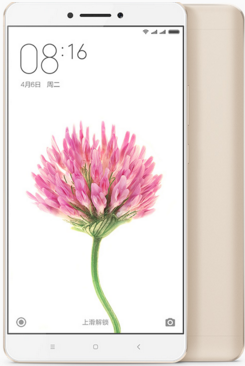
How to Transfer Data from Old phone to Xiaomi Mi Max for Free?
Step 1 : Install and Run Syncios Xiaomi Manager
Connect your Old phone (Android or iOS devices) to your computer and launch the Syncios Xiaomi Manager. You will see the main screen shows connecting devices is required. After your Xiaomi deivce is successfully detected, you can see: Apps, Contact, SMS, Media, Photos on the left list. Any detection problem, please follow this tutorial.
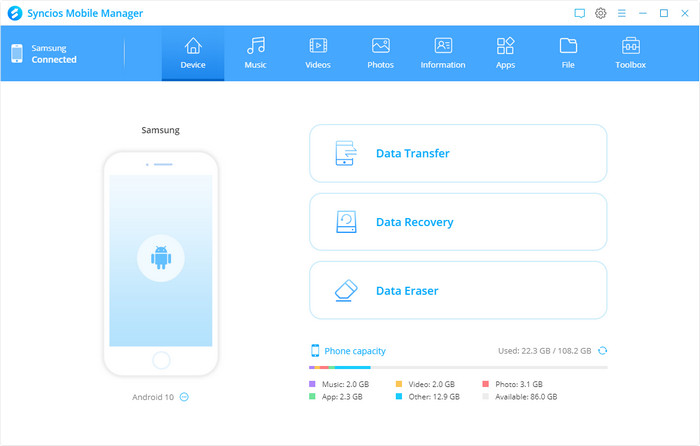
Step 2 : Transfer Contents from PC to Xiaomi Mi Max
Then you can choose contents to backup to PC via click different button. For example, you want to sync your music to Xiaomi Mi Max. Then you can click Media, choose the music you want to sync and press "Export" button to transfer your music from old phone to PC. Unplug your old Anroid or iOS device, get your new Xiaomi Mi Max connected, click "Add" to transfer all the music to your new Xiaomi Phone. You can also directly import muscic, videos, photos, from PC to your Xiaomi Mi Max via this free Xiaomi Mi Max manager.
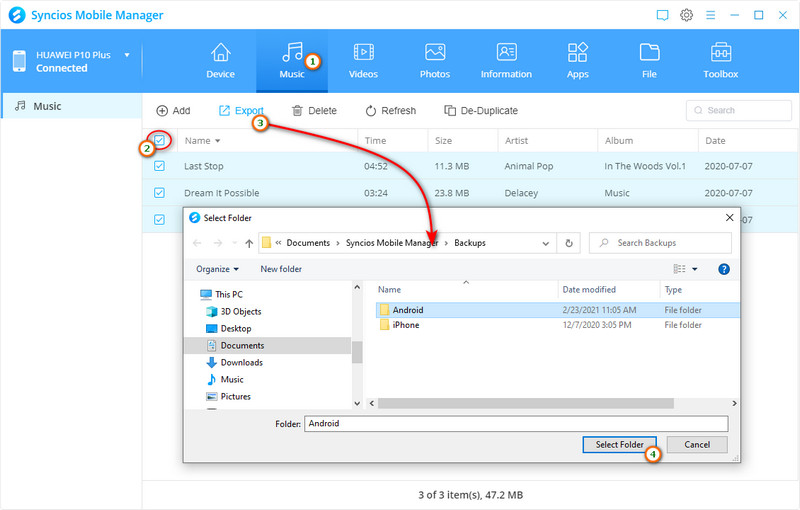
Note: This Xiaomi Manager can help you easily import media files like music, books, video to your Xiaomi Mi Max. However, when it comes to phone to phone data tranfer, we recommed you use Syncios Xiaomi Data Transfer to directly transfer data between old phone and Xiaomi Mi Max.
How to Directly Transfer data from Old Phone to Xiaomi Mi Max?
The One-Click Data Transfer tool works for both Androif & iOS devices. Follow these quick steps to transfer your data safely and easily, including contacts, messages, call history, photos, videos, songs, bookmarks and so on.
Step 1 : Install and Run Xiaomi Data Transfer
Connect your both your old phone and Xiaomi Mi Max to your computer and launch the Syncios Xiaomi Data Transfer (Any detection problem, click here). You will see the main screen shows connecting devices is required. There are 3 modes: Phone to Phone Transfer, Phone to PC Backup, Pc to Mobile Restore. Click the "Start" button under Phone to Phone Transfer mode. Then it would display the the backup list.
Download
Win Version
Download
Mac Version
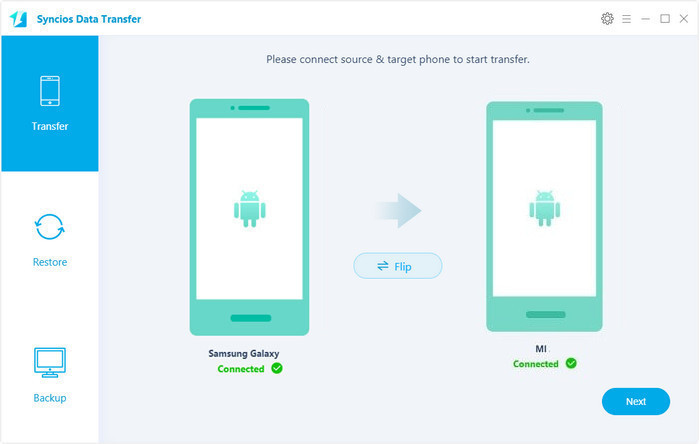
Step 2 : Transfer Data from Old Phone to Xiaomi Mi Max
It will be just a second before the program recognize them. Make sure your source phone is on the left side while Xiaomi Mi Max on the right. If not, click "Flip" to exchange the source device and target device.
On the middle panel, check data (contacts, text messages, call logs, photos, music, videos, apps, calendars, bookmarks) to transfer from old phone to new Xiaomi Mi Max as your will. Press the blue button "Start Copy" and the details will be shown in the interface. After a while, all of conetent will be saved on your Xiaomi Mi Max.
Note: You can check the supported contents for Android-to-Android-transfer or iOS-to-Android-transfer here.
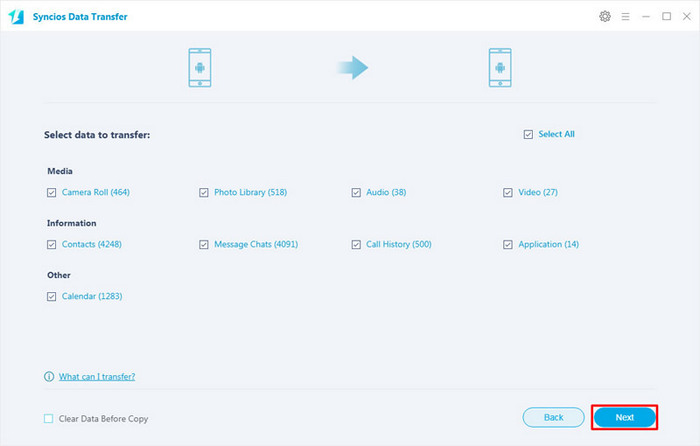
 The Best Mobile Transfer Tool: One-click Android data transfer
The Best Mobile Transfer Tool: One-click Android data transfer
Download
Win Version
Download
Mac Version
