How to Turn Any Song (Even Stream Music) to Ringtones on Samsung Galaxy S20/S20+
Switching to a new Samsung phone, you will get a new wallpaper, buy a new phone case, download new apps and more to make it yours. Then someone calls, you know it's time to set a personal ringtone to not only look like yours, but sound like yours too.
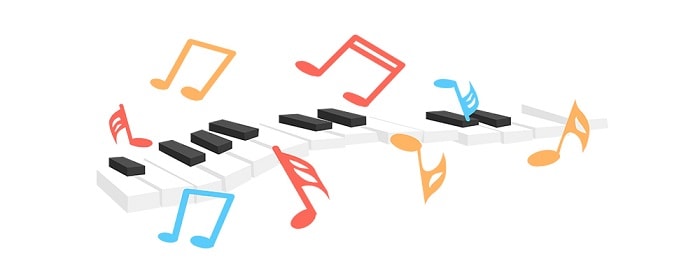
How to Make Ringtones on Samsung Galaxy S20
Making ringtones for your Samsung Galaxy S20 is actually pretty easy, and we pick up a most convenient way among various ways. Before we get started, it’s worth noting that you can only do this with files you actually have—streaming music won’t work. Even music downloaded for offline playback from Google Play Music (or similar) can’t be edited, so you could refer to this tutorial to remove DRM from those songs and save the stream music to your own device actually.
A comprehensive and free phone data management tool - Syncios Mobile Manager will change your way to mange, edit files on an iOS or Android device. It supports to manage, edit, backup and restore iOS and Android phone files conveniently. Meanwhile, it provides multiple phone tools, such as Video Downloader, Audio Converter, Video Converter, Ringtone Maker, etc.
What can you do with Syncios Mobile Manager:
- ✔ Manage music, videos, photos, apps, ebook, contacts, etc. on iOS and Android devices.
- ✔ Download online videos from 100+ video sharing sites to devices.
- ✔ Handy Toolkit: Phone Transfer, 1-Click Backup, 1-Click Restore, Audio Converter, Video Converter, Ringtone Maker, etc.
- ✔ Works perfectly with Apple, Samsung, HTC, LG, Sony, Google, HUAWEI, Motorola, ZTE, Nokia and more smartphones and tablets.
- ✔ Fully compatible with the latest iOS and Android devices
Download and install this free tool to your computer to get the help of this software. In today’s post, I will show you how you can create a ringtone out of any audio file and do it without spending a penny.
Step 1: Run Syncios Phone Manager on your computer. Then run this program and connect Samsung Galaxy S20 to computer via an USB cable. When connecting, keep your phone unlocked. When prompted to open USB debugging mode, follow hints Syncios show you to enable the USB debugging mode on your Samsung Galaxy S20.
Step 2: If you want to turn a audio on computer to a ringtone, just skip to step 3. If you want to turn a song to a ringtone on Samsung phone, do step 2 firstly. From the top menu of Syncios primary interface, click on My Device, and navigate to Media > Audio. Choose songs or audios you need and click on Export to save them to computer.
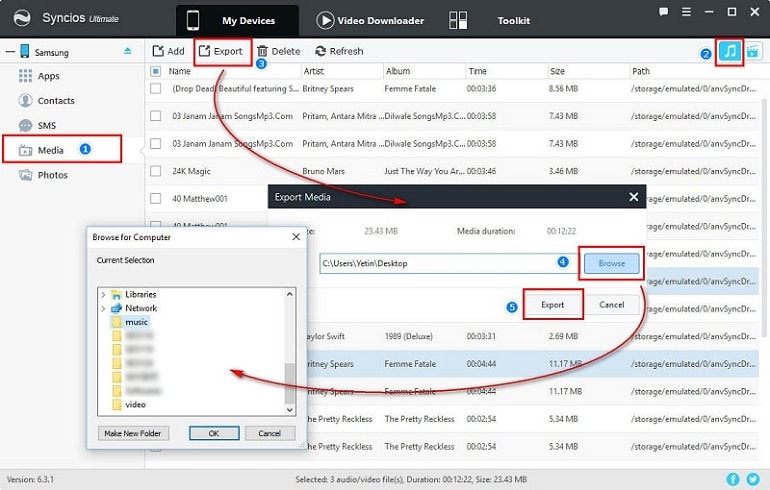
Step 3: From the top menu on the main interface, navigate to Toolkit. Many handy tools are available here. Locate Ringtone Maker and start it. A pop-up ringtone maker will provide help here. Choose a mp3 file from your computer. Play the song and set its start and end according to your need. Then tap save & Import button to import this ringtone your S20 device. Or you can choose to export the ringtone to computer and import it to your Samsung Galaxy S20 later. Now, apply it as your personal ringtone.
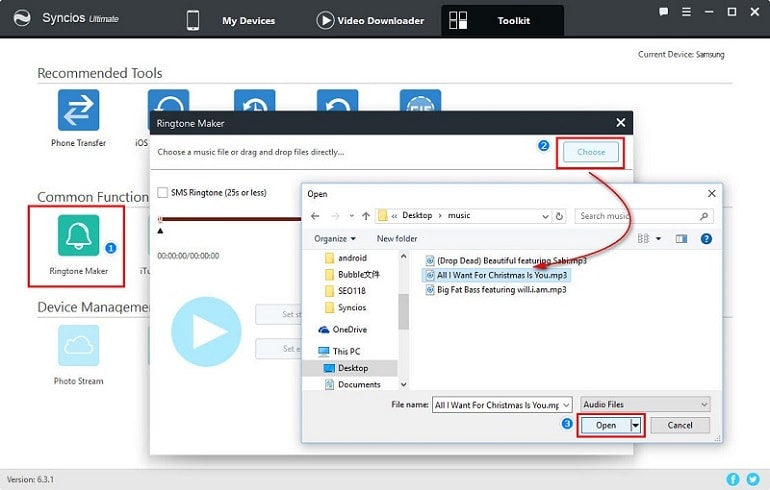
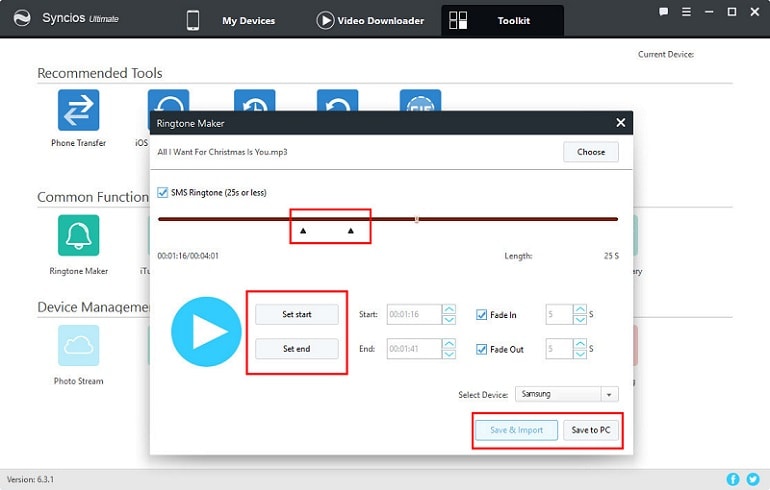
Video Tutorial - How to Make Ringtones on Samsung Galaxy S20/S20+
Conclusion
With a free tool Syncios Mobile Manager you can easy manage your phone files, and enjoy the great benefit of its various phone tools. If you need this software, have it installed and share it to your friends.
Tips what's next? Download Syncios Data Transfer now!
Syncios WhatsApp Transfer
Backup, restore and transfer WhatsApp messages between phone and phone.
Android to iPhone Transfer
Sync iPhone to Android
Sync Android to Android
Old iPhone to New iPhone
Tricks and Tips
- How to Backup iPhone Notes in 3 Different Ways
- How to Restore iPhone Safely and Quickly
- iPod Backup Software -- Back up all the contents from iPod to PC
- How to Back Up iPhone
- How to Backup iPod Music to Computer
- How to Block Unkown or Private Callers on An iPhone
- iPhone Music Transfer to transfer music from iPhone to computer/iTunes
- 5 Top Phone to Phone Transfer Software



